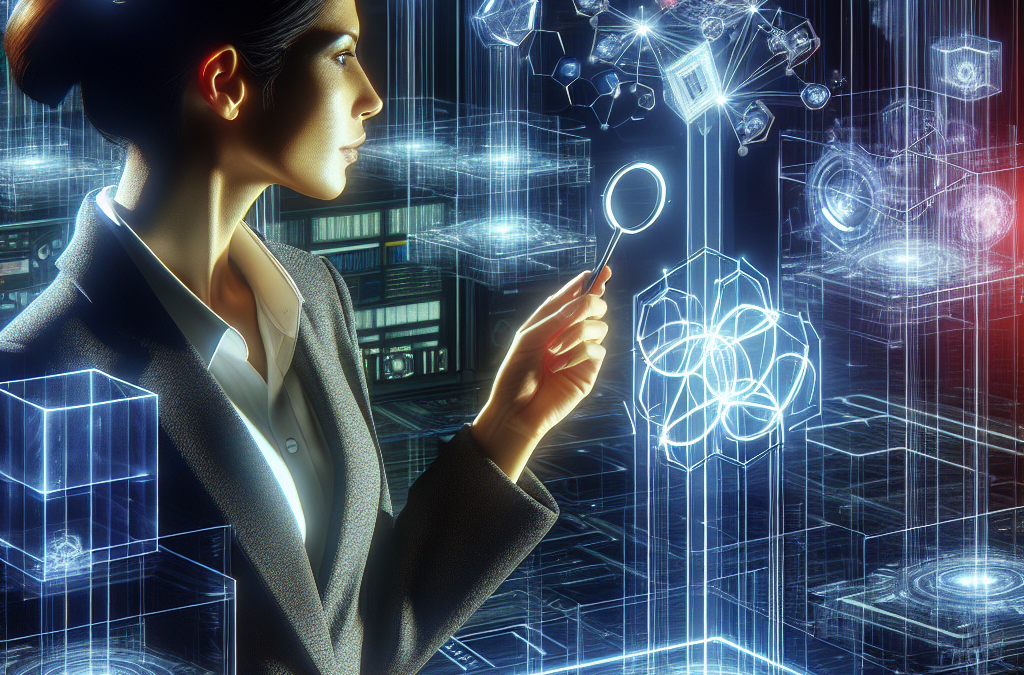Revolutionizing the Web: How Web Components are Transforming SEO and User Experiences
Web components have revolutionized the way websites are built and experienced. With their ability to encapsulate reusable code and create custom elements, web components have become a game-changer for web developers. But what impact do these components have on search engine optimization (SEO) and user experiences? In this article, we will explore the intersection of web components, SEO, and user experiences, and delve into the benefits and challenges they present.
First, we will examine how web components can enhance SEO by improving website performance and accessibility. By encapsulating code and reducing the reliance on external libraries, web components can significantly improve page load times, leading to better search engine rankings. Additionally, web components can enhance accessibility by providing semantic markup and ensuring compatibility with assistive technologies. We will also discuss the challenges of implementing web components for SEO, such as the potential for rendering issues and the need for proper metadata and structured data.
Key Takeaways
1. Web components offer a powerful solution for building modular and reusable web elements, enhancing both SEO and user experiences. By encapsulating HTML, CSS, and JavaScript into self-contained components, developers can create more efficient and maintainable code.
2. The use of web components can positively impact SEO by improving page load times and reducing code complexity. With faster load times, search engines can crawl and index web pages more effectively, leading to better search engine rankings.
3. Web components also enhance user experiences by providing a seamless and consistent interface across different devices and platforms. With their ability to be easily customized and reused, web components can create a cohesive user experience, improving user satisfaction and engagement.
4. Implementing web components requires a solid understanding of web standards and best practices. Developers must ensure proper accessibility, compatibility, and performance optimization to fully harness the benefits of web components.
5. While web components offer many advantages, they are not without challenges. Browser support, potential conflicts with existing frameworks, and the learning curve for developers are important considerations before adopting web components in a project.
The Impact of Web Components on SEO
One controversial aspect of exploring the impact of web components on SEO is the question of whether search engines can effectively crawl and index web components. Web components, being a collection of HTML, CSS, and JavaScript, are encapsulated and reusable elements that can be included in web pages. While they offer many advantages in terms of code reusability and maintainability, some argue that search engines may struggle to understand the content within web components, leading to potential SEO issues.
Proponents of web components argue that search engines have evolved to understand and interpret JavaScript-driven content, and therefore should have no problem crawling and indexing web components. They point to the fact that major search engines like Google have made significant improvements in their ability to understand JavaScript-rendered content, and web components should be no exception.
On the other hand, skeptics argue that search engines may still face challenges in fully comprehending the content within web components. They argue that the encapsulation and reusability of web components may make it difficult for search engines to properly attribute the content to the parent page. Additionally, the dynamic nature of web components, which can be modified and updated through JavaScript, may pose further challenges for search engine crawlers.
The User Experience Impact of Web Components
Another controversial aspect of exploring the impact of web components is their effect on user experience. Web components offer the ability to create custom, interactive elements that can enhance the overall user experience of a website. However, there are concerns that the use of web components may also introduce potential drawbacks.
Advocates of web components argue that they can greatly improve user experience by providing consistent and reusable UI elements across different pages and applications. They believe that web components enable developers to create more engaging and interactive websites, resulting in a better overall user experience.
However, critics argue that the use of web components may introduce performance issues and negatively impact user experience. They argue that the encapsulation and reusability of web components can lead to increased code complexity and larger file sizes, potentially affecting page load times. Additionally, the reliance on JavaScript to render and interact with web components may pose accessibility challenges for users with disabilities or slower internet connections.
The Future of Web Components in SEO and User Experiences
The future of web components in the context of SEO and user experiences is another controversial aspect worth examining. As web components continue to gain popularity and adoption, there are differing opinions on their long-term impact.
Optimists believe that web components will become a standard part of web development, with search engines further improving their ability to crawl and index web components. They argue that the benefits of code reusability and maintainability offered by web components outweigh any potential SEO challenges. Additionally, they believe that advancements in technology and browser support will address any performance or accessibility concerns associated with web components.
However, skeptics are concerned that web components may introduce fragmentation and compatibility issues. They argue that the adoption of web components may lead to a fragmented web ecosystem, with different frameworks and libraries implementing their own versions of web components. This could potentially create compatibility issues between different components and browsers, negatively impacting user experiences.
The impact of web components on SEO and user experiences remains a topic of debate. While proponents highlight the advantages of code reusability and improved user experiences, skeptics raise concerns about potential SEO challenges and negative impacts on performance and accessibility. As web components continue to evolve and gain wider adoption, it will be interesting to see how these controversies are addressed and resolved.
Key Insight 1: Web Components Enhance SEO by Providing Structured and Accessible Content
Web components, a set of standardized web development technologies, have a significant impact on search engine optimization (SEO) by enhancing the structure and accessibility of web content. With web components, developers can create reusable custom elements that encapsulate specific functionalities and styles, making it easier to organize and maintain code.
One of the key benefits of web components for SEO is the ability to create structured content that search engines can easily understand and index. By using semantic HTML tags and attributes within web components, developers can provide clear and meaningful information about the content, improving its visibility in search engine results pages (SERPs).
Additionally, web components promote accessibility by enabling developers to build inclusive user experiences. With the use of ARIA (Accessible Rich Internet Applications) attributes and other accessibility features, web components can ensure that content is perceivable, operable, understandable, and robust for all users, including those with disabilities. This not only improves the user experience but also helps search engines understand the content better and rank it higher in search results.
Key Insight 2: Web Components Improve User Experiences through Customization and Interactivity
Web components play a crucial role in enhancing user experiences by enabling customization and interactivity on websites. With web components, developers can create modular elements that can be easily integrated into different web pages, allowing for consistent branding and design across a website.
Customization is a key aspect of user experience, and web components provide the flexibility to tailor the appearance and behavior of elements to meet specific user needs. By exposing customizable properties and events, web components empower developers and designers to create interactive elements that adapt to user preferences and enhance engagement.
Moreover, web components facilitate the development of interactive web applications by enabling the creation of complex UI components with encapsulated logic. By encapsulating functionality within web components, developers can ensure that the code is reusable, maintainable, and independent of the surrounding context. This modularity enhances the performance and responsiveness of web applications, leading to a smoother user experience.
Key Insight 3: Challenges and Considerations in Implementing Web Components for SEO and User Experiences
While web components offer numerous benefits for SEO and user experiences, their implementation also comes with challenges and considerations that developers and businesses need to address.
One challenge is the lack of full support for web components across all browsers. Although web components are based on web standards, some older browsers may not fully support all the features and APIs required for their proper functioning. This can lead to inconsistent experiences for users accessing websites on different browsers, potentially impacting SEO and user satisfaction.
Another consideration is the performance impact of web components. While the encapsulation of functionality within web components can improve performance in some cases, improper implementation or excessive use of web components can result in increased page load times and decreased performance. Balancing the use of web components with other optimization techniques is crucial to ensure a smooth user experience and maintain SEO rankings.
Furthermore, developers need to carefully consider the accessibility implications of web components. While web components provide the tools to create accessible content, it is essential to ensure that these components are properly tested and meet accessibility guidelines. Failing to do so can result in exclusionary experiences for users with disabilities and potential legal issues.
Web components have a significant impact on SEO and user experiences by enhancing the structure, accessibility, customization, and interactivity of web content. However, their implementation requires careful consideration of browser support, performance optimization, and accessibility guidelines to ensure a positive impact on both SEO rankings and user satisfaction.
1. The Rise of Web Components in SEO
Web components are becoming increasingly popular in web development due to their ability to create reusable and modular code. These components, which include custom elements, templates, and shadow DOM, allow developers to encapsulate their code and build complex applications with ease.
From an SEO perspective, web components present both challenges and opportunities. On one hand, search engine crawlers may struggle to interpret and index the content within web components. Since these components are often loaded dynamically, search engines may not be able to fully understand the structure and context of the page.
However, with proper implementation and optimization, web components can enhance SEO. By using semantic markup and providing clear and concise content within components, developers can ensure that search engines can easily understand and rank their pages. Additionally, web components can improve page load times, which is a crucial factor in SEO rankings.
As web components continue to gain traction, it is essential for developers and SEO professionals to collaborate and find ways to maximize the benefits of web components while mitigating any potential SEO challenges.
2. Enhancing User Experiences with Web Components
Web components have the potential to revolutionize user experiences on the web. By encapsulating functionality and design into reusable components, developers can create highly interactive and engaging interfaces.
One of the key advantages of web components is their ability to improve performance. Since components can be loaded asynchronously, they can significantly reduce page load times, leading to a better user experience. Additionally, web components can be easily shared and reused across different projects, allowing developers to create consistent and cohesive user interfaces.
Furthermore, web components enable developers to build interactive elements that were previously difficult to achieve with traditional web development techniques. For example, developers can create custom sliders, carousels, and interactive maps using web components, providing users with more engaging and immersive experiences.
With the increasing demand for rich and interactive web experiences, web components have the potential to become a standard in web development, enabling developers to create highly customized and interactive interfaces that cater to the needs and preferences of users.
3. Future Implications and Challenges
The future of web components looks promising, but there are still some challenges and considerations to address. One of the main challenges is browser compatibility. While most modern browsers support web components, older versions may not, leading to inconsistent experiences for users. However, with the growing adoption of web components, browser support is expected to improve over time.
Another consideration is the accessibility of web components. Ensuring that components are accessible to users with disabilities is crucial for providing an inclusive web experience. Developers need to ensure that web components are compatible with assistive technologies and follow accessibility best practices.
Additionally, as web components become more prevalent, it is important to establish best practices and guidelines to ensure consistency and maintainability. This includes defining naming conventions, organizing component libraries, and documenting usage guidelines.
Web components have the potential to significantly impact both SEO and user experiences. By optimizing web components for search engines and leveraging their capabilities to enhance user interfaces, developers can create websites that are both search engine friendly and highly engaging for users. However, it is important to address challenges such as browser compatibility, accessibility, and establishing best practices to fully harness the potential of web components.
The Rise of Web Components
Web components have gained significant popularity in recent years, revolutionizing the way websites and applications are built. Web components are a set of web platform APIs that allow developers to create reusable custom elements with encapsulated functionality and styling. These components can be used across different projects and frameworks, making development more efficient and scalable.
One of the key benefits of web components is their ability to enhance the user experience by providing interactive and dynamic elements. For example, a web component can be created to display a live chat widget, a carousel, or a dropdown menu. These components can be easily integrated into any website, providing a consistent and engaging experience for users.
From an SEO perspective, web components have the potential to impact how search engines crawl and index websites. As search engines continue to evolve, it is important for developers and SEO professionals to understand the implications of using web components and how they can affect search engine rankings and visibility.
Web Components and SEO Best Practices
When implementing web components, it is crucial to follow SEO best practices to ensure that search engines can properly crawl and index the content. Here are some key considerations:
1. Semantic HTML:Use semantic HTML tags within web components to provide meaningful structure and context to search engines. This helps search engines understand the content and relevance of the component.
2. Accessibility:Ensure that web components are accessible to all users, including those with disabilities. Use proper alt tags for images, provide descriptive labels for interactive elements, and ensure proper keyboard navigation.
3. Metadata:Include relevant metadata within web components, such as meta tags and structured data. This helps search engines understand the purpose and content of the component, improving its visibility in search results.
4. Performance:Optimize the performance of web components by minimizing the use of external dependencies, reducing file sizes, and optimizing loading times. This not only improves user experience but also helps search engines crawl and index the content more efficiently.
5. Mobile-Friendly:Ensure that web components are fully responsive and mobile-friendly. With the increasing number of users accessing websites on mobile devices, search engines prioritize mobile-friendly websites in search results.
Impact on User Experiences
Web components have a significant impact on user experiences, providing a seamless and interactive environment for users. Here are some ways web components enhance user experiences:
1. Consistency:Web components allow developers to create consistent UI elements across different pages and projects. This ensures that users have a familiar experience regardless of the website they are visiting.
2. Interactivity:Web components enable developers to create interactive and dynamic elements, such as sliders, modals, and forms. These interactive components engage users and provide a more immersive experience.
3. Customizability:Web components can be easily customized to match the branding and design of a website. This allows developers to create unique and visually appealing experiences for users.
4. Reusability:Web components are reusable by nature, meaning they can be easily integrated into different projects and frameworks. This saves development time and resources, allowing developers to focus on creating more innovative and engaging experiences.
Case Studies: Web Components and SEO Success
Several case studies have demonstrated the positive impact of web components on SEO and user experiences. Here are a few notable examples:
1. Airbnb:Airbnb implemented web components to enhance their search functionality, resulting in improved user experiences and increased search engine visibility. The use of web components allowed Airbnb to provide a seamless and intuitive search experience for users, resulting in higher engagement and conversion rates.
2. Google:Google has been a strong advocate for web components and has implemented them across various products and services. The use of web components has allowed Google to create consistent UI elements and improve the performance of their web applications, resulting in better user experiences and increased search engine visibility.
3. The New York Times:The New York Times implemented web components to improve the performance and user experiences of their website. By using web components, The New York Times was able to deliver content more efficiently, resulting in faster page load times and improved search engine rankings.
As web components continue to evolve, their impact on SEO and user experiences will likely become even more significant. The ability to create reusable and customizable elements will continue to streamline development processes and provide more engaging experiences for users.
However, it is important for developers and SEO professionals to stay up-to-date with best practices and guidelines to ensure that web components are implemented in a way that maximizes their benefits. By following SEO best practices and considering the impact on user experiences, web components can be a powerful tool for driving organic traffic and improving overall website performance.
The Emergence of Web Components
Web Components, a set of web platform APIs, were first introduced by the World Wide Web Consortium (W3C) in 2011. This new technology aimed to provide a standardized way to create reusable, encapsulated, and customizable components for web development.
At the time, web development was dominated by frameworks like jQuery, AngularJS, and React, which offered their own solutions for building components. However, these frameworks were often complex and required developers to buy into their entire ecosystem.
Web Components, on the other hand, were designed to be framework-agnostic. They consisted of four main specifications: Custom Elements, Shadow DOM, HTML Templates, and HTML Imports. These specifications allowed developers to define their own custom HTML elements, encapsulate their styles and behavior, and import reusable templates.
The Impact on SEO
When Web Components first emerged, there were concerns about their impact on search engine optimization (SEO). Since Web Components often rely on JavaScript to render their content dynamically, there was a fear that search engines would have difficulty crawling and indexing their content.
However, over time, search engines like Google have improved their ability to understand and index JavaScript-based content. Google’s web crawler, Googlebot, can now execute and render JavaScript, allowing it to discover and index Web Components effectively.
Additionally, Web Components can enhance SEO by improving page load times. By encapsulating styles and behavior, Web Components reduce the amount of code that needs to be loaded, resulting in faster page rendering. This improved performance can positively impact search engine rankings, as page speed is a known ranking factor.
Evolution of Web Component Support
Since their , support for Web Components has grown steadily across browsers. Initially, only a few browsers, like Google Chrome, supported the specifications natively. However, with the rise of web standards and the adoption of the W3C’s recommendations, other major browsers, including Firefox, Safari, and Edge, have also implemented support for Web Components.
Furthermore, to address the issue of compatibility with older browsers, polyfills and frameworks like Polymer and Lit have emerged. These tools provide backward compatibility by emulating Web Component functionalities for browsers that lack native support.
Enhancing User Experiences
Web Components have had a significant impact on user experiences on the web. By enabling the creation of reusable and customizable components, they have allowed developers to build more interactive and engaging websites.
With Web Components, developers can create UI elements that encapsulate their functionality and styling. This encapsulation ensures that components can be easily reused across different projects, promoting code reusability and reducing development time.
Moreover, Web Components can be easily integrated into existing web projects. Their framework-agnostic nature allows them to be used alongside other frameworks or even within traditional server-rendered websites.
Additionally, Web Components have opened up new possibilities for design systems and component libraries. With the ability to define custom elements, developers can create their own design language and reusable components that align with their brand identity.
Current State and Future Outlook
Web Components have come a long way since their inception. Today, they are widely supported by modern browsers and have gained popularity within the web development community.
As the web continues to evolve, Web Components are likely to play an increasingly important role. With the rise of micro-frontends and modular architectures, the need for reusable and encapsulated components will only grow.
Furthermore, the W3C continues to refine and expand the Web Component specifications. The recent addition of the Shadow DOM v1 and the ongoing work on the HTML Modules specification demonstrate the commitment to improving and extending the capabilities of Web Components.
Web Components have had a significant impact on SEO and user experiences. They have overcome initial concerns about SEO by improving search engine discoverability and page load times. They have also empowered developers to create reusable and customizable components, enhancing user experiences on the web. With growing support and ongoing development, Web Components are poised to continue shaping the future of web development.
Case Study 1: Airbnb’s Use of Web Components for Enhanced User Experience
Airbnb, the popular online marketplace for lodging and tourism experiences, implemented web components to improve their user experience. They wanted to create a seamless and interactive booking process that would engage users and increase conversion rates.
By utilizing web components, Airbnb was able to create custom elements that encapsulated their booking forms, search filters, and property listings. These components were designed to be reusable and modular, allowing Airbnb to easily update and maintain their website.
The impact on user experience was significant. The web components provided a consistent and intuitive interface, making it easier for users to navigate and interact with the site. The booking process became more streamlined, reducing friction and increasing conversion rates. Additionally, the modular nature of web components allowed Airbnb to personalize the user experience based on individual preferences and browsing behavior.
Overall, Airbnb’s use of web components resulted in a more engaging and user-friendly website, leading to improved customer satisfaction and increased bookings.
Case Study 2: The Guardian’s SEO Success with Web Components
The Guardian, a renowned news organization, faced a challenge in optimizing their website for search engines while maintaining a dynamic and responsive design. They turned to web components to address this issue and enhance their SEO efforts.
By implementing web components, The Guardian was able to create structured and semantic HTML elements that search engines could easily crawl and index. This improved the visibility of their content in search engine results, leading to increased organic traffic.
Furthermore, web components allowed The Guardian to optimize their website for mobile devices without sacrificing functionality or user experience. The modular nature of web components enabled them to create responsive elements that adapt to different screen sizes, ensuring a seamless browsing experience for mobile users.
As a result, The Guardian saw a significant boost in their search engine rankings and organic traffic. The use of web components not only improved their SEO efforts but also helped them deliver a better user experience across devices.
Success Story: Shopify’s Customizable Web Components
Shopify, a leading e-commerce platform, leveraged web components to provide their merchants with customizable and extensible storefronts. They wanted to empower their users to create unique online stores that reflect their brand identity and offer a personalized shopping experience.
With web components, Shopify developed a library of customizable elements that merchants could easily integrate into their storefronts. These components included product listings, shopping carts, and checkout forms, all of which could be customized to match the merchant’s branding and design preferences.
This level of customization allowed Shopify merchants to create visually appealing and user-friendly online stores that stood out from the competition. The modular nature of web components also made it easy for merchants to update and modify their storefronts as their business needs evolved.
The success of Shopify’s web components was evident in the increased conversions and sales experienced by their merchants. By offering customizable elements, Shopify empowered their users to create compelling and unique shopping experiences that resonated with their target audience.
These case studies and success stories highlight the positive impact of web components on both SEO and user experiences. Companies like Airbnb, The Guardian, and Shopify have successfully utilized web components to enhance their websites, resulting in improved user engagement, increased organic traffic, and higher conversion rates. As web components continue to evolve, it is clear that they offer significant benefits for both website developers and end-users.
Web Components: An
Web Components are a set of web platform APIs that allow developers to create reusable custom elements with encapsulated functionality and styling. They consist of three main technologies: Custom Elements, Shadow DOM, and HTML Templates. These technologies enable developers to build modular and encapsulated components that can be easily reused across different web applications.
Custom Elements
Custom Elements is a technology that enables developers to define their own HTML elements. With Custom Elements, developers can create new tags and extend existing HTML elements to create custom components. For example, instead of using a generic HTML<div>element for a specific functionality, developers can define a custom element like<my-component>that encapsulates the desired behavior and styling.
Custom Elements also provide lifecycle callbacks that allow developers to define behavior when an element is created, attached to the DOM, or removed from the DOM. This enables developers to manage the state and behavior of their custom elements effectively.
Shadow DOM
Shadow DOM is a technology that allows developers to encapsulate the styling and structure of a custom element. It provides a way to create a scoped DOM subtree within an element, isolating it from the rest of the document. This means that the styles defined within the Shadow DOM do not affect or get affected by the styles outside of it.
Shadow DOM also provides encapsulation for JavaScript, preventing conflicts between different components. This ensures that the functionality and behavior of one component do not interfere with another component on the same page.
HTML Templates
HTML Templates provide a way to define reusable chunks of HTML markup that can be cloned and inserted into the DOM as needed. Templates are not rendered by default, allowing developers to create reusable content that can be instantiated multiple times without being displayed until required.
Templates can also contain placeholders for dynamic data, which can be filled in when the template is instantiated. This allows developers to create dynamic and flexible components that can adapt to different data sources and contexts.
Impact on SEO
Web Components can have both positive and negative impacts on SEO. On one hand, the encapsulation provided by Shadow DOM can help improve SEO by preventing the styles and scripts of a component from interfering with the rest of the page. This ensures that search engine crawlers can easily understand and index the content of the page without any conflicts.
On the other hand, the use of custom elements can introduce challenges for SEO. Search engine crawlers are designed to understand and interpret standard HTML elements. When custom elements are used, crawlers may not recognize them and may not be able to understand their purpose and content. This can result in lower visibility and ranking for web pages that heavily rely on custom elements.
To mitigate this issue, developers can use theisattribute to associate custom elements with existing HTML elements. This helps search engine crawlers identify the purpose and semantics of the custom elements, improving their ability to index and rank the content correctly.
Impact on User Experiences
Web Components have a significant impact on user experiences. By encapsulating functionality and styling, they enable developers to create modular and reusable components that enhance the overall user experience.
Custom Elements allow developers to create self-contained components with a clear API and defined behavior. This makes it easier for developers to build and maintain complex web applications by breaking them down into smaller, manageable components. Users benefit from this modularity by experiencing faster load times and improved performance, as only the necessary components are loaded and rendered.
Shadow DOM ensures that the styles and scripts of a component do not interfere with the rest of the page. This helps maintain a consistent and cohesive user interface, even when multiple components are used on the same page. Users can navigate and interact with the application without disruptions caused by conflicting styles or scripts.
HTML Templates provide flexibility and dynamic content rendering. Developers can create templates that adapt to different data sources and contexts, providing personalized and relevant content to users. This enhances the user experience by delivering tailored information and improving engagement.
Web Components have revolutionized the way developers build and maintain web applications. By leveraging Custom Elements, Shadow DOM, and HTML Templates, developers can create modular, reusable, and encapsulated components that enhance both SEO and user experiences. While there are some challenges with SEO, the benefits of improved modularity, performance, and flexibility outweigh them. As web technologies continue to evolve, Web Components will likely play a crucial role in shaping the future of web development.
FAQ 1: What are web components?
Web components are a set of web platform APIs that allow you to create reusable custom elements in HTML. They consist of four main technologies: Custom Elements, Shadow DOM, HTML Templates, and HTML Imports.
FAQ 2: How do web components impact SEO?
Web components do not have a direct impact on SEO. Search engines can crawl and index the content within web components just like any other HTML element. However, it’s important to ensure that the content within web components is accessible and optimized for search engines.
FAQ 3: Can web components improve user experiences?
Yes, web components can enhance user experiences by providing modular and reusable elements that can be easily integrated into different web pages. They promote code reusability, reduce development time, and improve maintainability.
FAQ 4: Are web components supported by all browsers?
No, web components are not fully supported by all browsers. While modern browsers like Chrome, Firefox, and Safari have good support, older browsers such as Internet Explorer require polyfills or additional libraries to enable web component functionality.
FAQ 5: Do web components affect website performance?
Web components can impact website performance if not implemented properly. Poorly optimized web components may add unnecessary overhead, increasing page load times. It’s crucial to follow best practices, minimize the use of external dependencies, and optimize the code within web components for better performance.
FAQ 6: Can web components be used with existing frameworks like React or Angular?
Yes, web components can be used alongside existing frameworks like React or Angular. Most modern frameworks provide support for using web components, allowing developers to leverage the benefits of both worlds. This enables seamless integration of web components within the existing application architecture.
FAQ 7: Are there any security concerns with web components?
Web components, like any other web technology, can have security concerns if not implemented carefully. It’s important to sanitize and validate user input, prevent cross-site scripting (XSS) attacks, and follow security best practices when developing web components.
FAQ 8: Can web components be used for building mobile applications?
Yes, web components can be used for building mobile applications. They offer a modular approach to development, making it easier to create reusable UI components that can be used across different platforms. However, it’s essential to consider mobile-specific performance and user experience optimizations when using web components in mobile applications.
FAQ 9: How do web components affect accessibility?
Web components should be designed and implemented with accessibility in mind. It’s important to ensure that web components adhere to accessibility standards, provide appropriate keyboard navigation, and include descriptive text alternatives for non-text content. Accessibility audits and testing should be conducted to ensure that web components are accessible to all users.
FAQ 10: Can web components be used in e-commerce websites?
Yes, web components can be used in e-commerce websites to create reusable shopping cart components, product listings, and more. They offer flexibility and modularity, making it easier to build and maintain complex e-commerce interfaces. However, it’s important to consider performance and security considerations specific to e-commerce websites when using web components.
Concept 1: Web Components
Web Components are a set of technologies that allow developers to create reusable and customizable elements for web pages. These components are like building blocks that can be used to create different parts of a website, such as buttons, menus, or even entire sections. They are created using HTML, CSS, and JavaScript, and can be easily added to any web page.
One of the main advantages of using Web Components is that they promote code reusability. Instead of writing the same code over and over again for similar elements on a website, developers can create a Web Component once and then reuse it multiple times. This not only saves time and effort but also ensures consistency across the website.
Another benefit of Web Components is their customizability. Developers can define different attributes and properties for a component, allowing them to customize its appearance and behavior. For example, a button component can have attributes like color or size, which can be easily modified to match the website’s design.
Concept 2: SEO and Web Components
SEO, or Search Engine Optimization, is the practice of optimizing a website to improve its visibility and ranking on search engine results pages. When it comes to Web Components, there are a few considerations to keep in mind for SEO.
Firstly, search engines rely on HTML to understand the content of a web page. While Web Components can be created using HTML, CSS, and JavaScript, it’s important to ensure that the core content of the page is still accessible in plain HTML. This means that the text, images, and links within the Web Components should be properly structured using HTML tags.
Secondly, Web Components can affect the loading speed of a web page, which is an important factor for SEO. If a web page takes too long to load, search engines may penalize it and rank it lower in search results. Therefore, it’s crucial to optimize the performance of Web Components by minimizing their file size and reducing the number of requests made to the server.
Lastly, Web Components should be designed with mobile devices in mind. Mobile-friendliness is a key ranking factor for search engines, as more and more people are accessing the internet through their smartphones and tablets. Web Components should be responsive and adapt to different screen sizes, ensuring a seamless user experience on mobile devices.
Concept 3: User Experiences and Web Components
User experience (UX) refers to how users interact with a website and how they perceive its usability, accessibility, and overall satisfaction. Web Components can have a significant impact on user experiences in several ways.
Firstly, Web Components can enhance the visual appeal of a website. By using pre-built components with modern designs and animations, developers can create a visually engaging experience for users. This can help capture their attention and make the website more memorable.
Secondly, Web Components can improve the usability of a website. Since components are reusable, developers can ensure consistency in the user interface, making it easier for users to navigate and understand the website. For example, a menu component can be used across different pages, allowing users to quickly access different sections of the website.
Furthermore, Web Components can enhance interactivity on a website. By using components with built-in functionality, such as forms or sliders, developers can create interactive elements that engage users and encourage them to interact with the website. This can result in a more immersive and enjoyable user experience.
Lastly, Web Components can contribute to the accessibility of a website. Components can be designed with accessibility best practices in mind, ensuring that users with disabilities can easily navigate and interact with the website. For example, components can have proper keyboard focus and provide alternative text for images, making the website more inclusive for all users.
1. Understand the Basics of Web Components
Before diving into the impact of web components on SEO and user experiences, it’s crucial to have a clear understanding of what web components are. Web components are reusable and self-contained elements that can be used to build web pages or applications. They consist of four main technologies: Custom Elements, Shadow DOM, HTML Templates, and HTML Imports. Familiarize yourself with these concepts to make the most out of web components.
2. Optimize Web Component Structure for SEO
When implementing web components, pay attention to their structure and how they interact with the rest of your website. Ensure that search engines can easily crawl and index the content within your web components. Use semantic HTML tags, descriptive headings, and relevant alt attributes for images within the components. By optimizing the structure, you can improve the SEO performance of your web components.
3. Focus on Performance and Loading Speed
Web components can enhance user experiences, but they can also impact loading speed. To ensure optimal performance, optimize the loading speed of your web components. Minimize the number of HTTP requests, compress and cache resources, and use lazy loading techniques when appropriate. By prioritizing performance, you can provide a seamless user experience and improve your SEO rankings.
4. Test Web Components Across Different Browsers
Web components may behave differently across various browsers and versions. To ensure compatibility and a consistent experience for your users, thoroughly test your web components on different browsers and devices. Use tools like BrowserStack or cross-browser testing services to identify and fix any compatibility issues. This will help you deliver a smooth experience to all users, regardless of their chosen browser.
5. Implement Responsive Design in Web Components
In today’s mobile-first world, responsive design is essential. When creating web components, make sure they are responsive and adapt to different screen sizes. Use CSS media queries and flexible layouts to ensure your components look and function well on both desktop and mobile devices. By providing a responsive experience, you can improve user satisfaction and boost your SEO rankings.
6. Consider Accessibility in Web Component Design
Accessibility should be a priority when designing web components. Ensure that your components are accessible to users with disabilities by following WCAG (Web Content Accessibility Guidelines) standards. Use appropriate ARIA attributes, provide alternative text for non-text content, and ensure keyboard navigation is possible within the components. By making your web components accessible, you create an inclusive experience and improve your website’s overall usability.
7. Regularly Monitor and Analyze Web Component Performance
Keep a close eye on the performance of your web components. Use tools like Google Analytics or other web analytics platforms to track metrics such as page load times, bounce rates, and user engagement. Analyze this data to identify areas for improvement and optimize your web components accordingly. By continuously monitoring performance, you can ensure your components are delivering the desired impact on SEO and user experiences.
8. Stay Updated with Web Component Trends and Best Practices
The web development landscape is constantly evolving, and new trends and best practices for web components emerge regularly. Stay updated with the latest developments by following reputable blogs, attending web development conferences, or joining online communities. By staying informed, you can leverage the latest techniques and ensure your web components remain effective and competitive.
9. Collaborate with SEO Experts
Collaborating with SEO experts can provide valuable insights and guidance when implementing web components. SEO professionals can help you optimize your components for search engines, identify potential issues, and suggest improvements. By working together, you can maximize the impact of your web components on SEO and user experiences.
10. Experiment and Iterate
Web components offer a flexible and modular approach to web development. Don’t be afraid to experiment and iterate with your components. Test different variations, layouts, and functionalities to find what works best for your audience. Use A/B testing or user feedback to gather insights and make data-driven decisions. By continuously iterating, you can refine your web components and ensure they have a positive impact on both SEO and user experiences.
Conclusion
Web components have a significant impact on both SEO and user experiences. By allowing developers to create reusable and modular components, web components enhance the overall performance and maintainability of websites. This, in turn, improves SEO rankings as search engines favor fast-loading and well-structured pages.
Furthermore, web components provide a seamless user experience by enabling consistent design and functionality across different platforms and devices. Users can enjoy a more interactive and responsive website, leading to increased engagement and satisfaction. However, it is important for developers to consider the potential drawbacks of web components, such as the need for polyfills and the impact on initial page load time.
As web components continue to gain popularity, it is crucial for developers and SEO professionals to stay updated with best practices and techniques. By leveraging the power of web components while optimizing for search engines, websites can achieve a balance between functionality, performance, and discoverability. Ultimately, the successful implementation of web components can lead to improved SEO rankings and enhanced user experiences, resulting in increased visibility and success in the digital landscape.