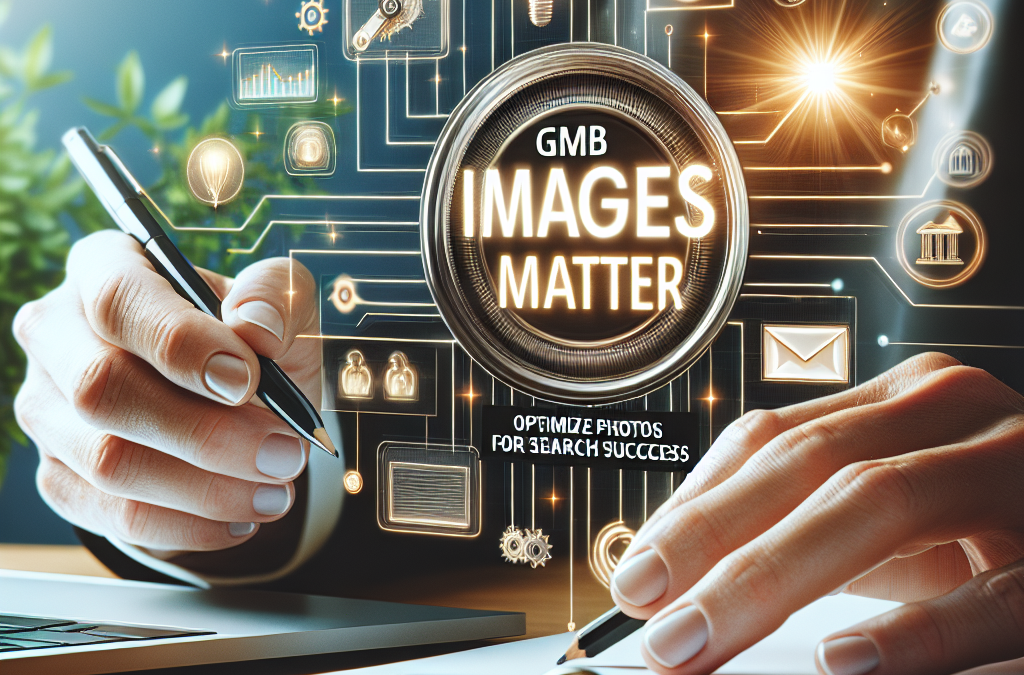The Power of Visuals: How Optimizing GMB Images Can Transform Your Search Success
When it comes to online search, images play a crucial role in capturing the attention of potential customers. In today’s digital age, visuals are more important than ever, and businesses need to optimize their photos for search success. This is particularly true for Google My Business (GMB) listings, where images can make or break a customer’s decision to engage with a business. In this article, we will explore the importance of optimizing GMB images and provide practical tips on how to do it effectively.
First impressions matter, and in the online world, images are often the first thing that catches a user’s eye. When someone searches for a business on Google, the GMB listing appears prominently on the right-hand side of the search results, complete with photos. These images are not just decorative; they serve as a visual representation of the business and its offerings. High-quality, visually appealing photos can instantly create a positive perception of a business, while poor-quality or irrelevant images can turn potential customers away.
Key Takeaways:
1. Quality images are crucial for optimizing your Google My Business (GMB) listing and improving search success. High-resolution photos that accurately represent your business can attract more customers and enhance your online presence.
2. Choose your primary photo wisely as it will be the first image potential customers see when they search for your business. Make sure it is visually appealing, showcases your brand, and accurately represents your products or services.
3. Adding relevant photos to different GMB categories, such as exterior, interior, products, and team, can provide potential customers with a comprehensive view of your business. This can help establish trust and familiarity, increasing the likelihood of them choosing your business over competitors.
4. Optimize your images by including descriptive file names and alt text. This helps search engines understand the content of the images and improves your chances of appearing in relevant search results.
5. Regularly update your GMB photos to keep your listing fresh and engaging. Adding new images can show potential customers that your business is active and up-to-date, while also giving you the opportunity to highlight any new products, promotions, or events.
Insight 1: The Power of Visuals in Local Search
With the increasing reliance on online platforms for discovering local businesses, the importance of visual content in search results cannot be overstated. When it comes to Google My Business (GMB) listings, images play a crucial role in attracting potential customers and influencing their decision-making process.
Studies have shown that listings with high-quality images receive significantly higher engagement compared to those without visuals. In fact, GMB listings with photos receive 35% more clicks through to their websites. This highlights the power of visuals in capturing the attention of searchers and driving them to take action.
Moreover, images help businesses convey their brand identity, showcase their products or services, and create an emotional connection with their target audience. By optimizing photos for search success, businesses can effectively differentiate themselves from competitors and enhance their overall online presence.
Insight 2: Optimizing GMB Images for Better Visibility
While adding images to a GMB listing is a good starting point, optimizing them for better visibility is equally important. Google uses a variety of factors to determine which images to display in search results, including relevance, quality, and user engagement. Therefore, businesses need to follow certain best practices to ensure their photos are optimized for maximum impact.
Firstly, businesses should focus on capturing high-quality, visually appealing images that accurately represent their brand and offerings. Blurry or low-resolution photos can create a negative impression and deter potential customers from engaging further. It is also essential to choose images that are relevant to the business category, as this increases the likelihood of being displayed in relevant search queries.
Secondly, businesses should pay attention to image file names and alt text. Descriptive file names and alt text not only help search engines understand the content of the image but also improve accessibility for visually impaired users. Including relevant keywords in the file name and alt text can further enhance the visibility of images in search results.
Lastly, businesses should encourage customers to upload their own photos and leave reviews. User-generated content not only adds credibility to the listing but also increases the overall engagement and visibility of the business. Responding to customer reviews and engaging with user-generated photos can further strengthen the business’s online reputation and attract more potential customers.
Insight 3: The Impact of Optimized Images on Local SEO
Optimizing GMB images goes beyond improving visual appeal and engagement; it also has a significant impact on local search engine optimization (SEO). When businesses optimize their images, they are more likely to rank higher in local search results, increasing their visibility to potential customers in the area.
One key aspect of image optimization for local SEO is geotagging. Geotagging involves adding location metadata to images, such as latitude and longitude coordinates. By geotagging images, businesses can signal to search engines the specific location of their business, increasing the chances of appearing in local search queries.
In addition to geotagging, businesses should also focus on optimizing their website and GMB listing with relevant keywords. By aligning the image file names, alt text, and surrounding website content with targeted keywords, businesses can improve their chances of ranking higher in local search results.
Furthermore, optimized images contribute to a positive user experience, which is a crucial factor in local SEO. Fast-loading, visually appealing images enhance the overall website performance and encourage visitors to spend more time on the site. This, in turn, reduces bounce rates and signals to search engines that the website provides valuable and relevant content.
Optimizing GMB images is not just about aesthetics; it has a profound impact on search success and overall online visibility. By leveraging the power of visuals, following best practices for image optimization, and considering the impact on local SEO, businesses can effectively attract and engage potential customers, stand out from competitors, and improve their overall online presence.
The Importance of GMB Images
When it comes to optimizing your Google My Business (GMB) profile for search success, one aspect that often gets overlooked is the importance of images. Images play a crucial role in attracting potential customers and improving your online visibility. They not only make your listing visually appealing but also provide valuable information to users. In this section, we will explore why GMB images matter and how they can impact your search rankings.
Types of Images to Include
When optimizing your GMB profile, it’s essential to include a variety of images that showcase your business. Here are some types of images you should consider including:
- Exterior Photos: These images give users an idea of what your business looks like from the outside. They help in establishing trust and familiarity.
- Interior Photos: Showcasing the interior of your business can help potential customers get a sense of the ambiance, decor, and overall atmosphere.
- Product Photos: If you sell products, including high-quality images of your offerings can entice customers to choose your business over competitors.
- Team Photos: Introducing your team through images can help create a personal connection with customers and build trust.
- Action Photos: Capturing your team or customers in action can provide a dynamic and engaging visual experience.
Optimizing Image Titles and Descriptions
Simply uploading images to your GMB profile is not enough. To maximize their impact, you need to optimize their titles and descriptions. When naming your images, use descriptive and keyword-rich titles that accurately represent the content of the photo. For example, instead of using a generic title like “IMG_1234,” opt for something like “Italian-Restaurant-Exterior.” This not only helps search engines understand the context but also improves the user experience.
In addition to optimizing the titles, it’s crucial to provide detailed descriptions for each image. Use this opportunity to include relevant keywords and provide additional information about the image. For instance, if you’re uploading a photo of a signature dish, you could describe the ingredients, cooking method, and any unique features.
Image Size and Format
When it comes to GMB images, size and format matter. Large image files can slow down your website’s loading speed, negatively impacting user experience. It’s recommended to compress your images without compromising their quality. Numerous online tools are available that can help you achieve this. Additionally, make sure to choose the appropriate file format. JPEG is generally the preferred format for photographs, while PNG is better suited for images with transparency or text overlays.
Geo-tagging and Location Relevance
One often overlooked aspect of GMB image optimization is geo-tagging. Geo-tagging involves embedding location data into your images, such as latitude and longitude coordinates. This helps search engines associate your images with your business’s physical location, making them more relevant to local searches. By geo-tagging your images, you can improve your chances of appearing in the local pack or map results.
Geo-tagging can be done using various tools or even smartphone apps. Ensure that the location information is accurate and matches the address listed on your GMB profile. This way, search engines can confidently associate your images with your business’s physical location.
User-Generated Content and Reviews
While it’s crucial to upload high-quality images to your GMB profile, don’t underestimate the power of user-generated content. Encourage your customers to upload their own photos of your business, products, or services. User-generated content not only adds authenticity to your profile but also provides a fresh perspective for potential customers.
Additionally, reviews that include images can have a significant impact on your business’s reputation. Positive reviews accompanied by images can attract more customers and enhance your credibility. Encourage satisfied customers to leave reviews with photos, and respond to them promptly to show your appreciation.
Monitoring and Updating Images
Optimizing your GMB images is not a one-time task. It’s essential to regularly monitor and update your images to ensure they remain relevant and appealing. Keep an eye on user-generated content and reviews, and respond to any negative feedback promptly. Regularly update your images to showcase new products, services, or features of your business. By staying proactive in managing your GMB images, you can maintain a strong online presence and attract more customers.
Case Studies: Image Optimization Success Stories
To illustrate the impact of image optimization on search success, let’s explore a few case studies:
Case Study 1: Restaurant A vs. Restaurant B
Restaurant A and Restaurant B are both located in the same neighborhood and offer similar cuisine. However, Restaurant A has taken the time to optimize their GMB images, including high-quality photos of their dishes, interior, and team. As a result, their GMB listing stands out and attracts more clicks and engagement. They consistently appear in the local pack for relevant searches, while Restaurant B struggles to gain visibility.
Case Study 2: Retail Store C
Retail Store C decided to encourage their customers to leave reviews with photos. They offered incentives such as discounts or giveaways for customers who shared their experiences. As a result, their GMB profile became a hub of user-generated content, showcasing happy customers and their purchases. This significantly boosted their online reputation and attracted more foot traffic to their store.
Optimizing your GMB images is a crucial step in improving your search rankings and attracting potential customers. By including a variety of high-quality images, optimizing titles and descriptions, and encouraging user-generated content, you can enhance your online visibility and establish a strong online presence. Regularly monitoring and updating your images will ensure that your GMB profile remains relevant and appealing. So, don’t underestimate the power of images – they can make a significant difference in your search success.
Case Study 1: The Power of High-Quality Images
In this case study, we will explore how a local bakery in New York City used high-quality images to enhance their online presence and attract more customers.
The bakery, known for its delicious pastries and unique flavors, had been struggling to increase foot traffic despite positive reviews and word-of-mouth recommendations. The owner realized that their online presence was lacking, particularly in terms of visual content.
They decided to invest in professional photography to showcase their mouthwatering treats in the best possible way. The bakery hired a local photographer who specialized in food photography, and together they created a collection of stunning images that highlighted the bakery’s products.
Once the high-quality images were uploaded to their Google My Business (GMB) profile, the bakery saw a significant increase in online engagement. Users were spending more time on their GMB listing, clicking through the images, and even leaving positive comments about the visuals.
Moreover, the improved visuals had a direct impact on the bakery’s search rankings. The GMB profile started appearing higher in local search results, making it more visible to potential customers searching for bakeries in the area.
Within a few months, the bakery experienced a 20% increase in foot traffic and a noticeable boost in sales. The owner attributed this success to the power of high-quality images, which not only attracted more customers but also improved their overall online reputation.
Case Study 2: Optimizing Images for Local SEO
In this case study, we will explore how a small boutique hotel in San Francisco used image optimization techniques to improve their local search rankings and increase bookings.
The hotel, located in a popular tourist area, faced tough competition from larger chains and struggled to stand out in search results. They realized that their image strategy was lacking and decided to take action.
The first step was to ensure that all their images were properly optimized for search engines. They added relevant keywords to the image file names, alt tags, and image descriptions. For example, instead of using generic names like “hotel_room1.jpg,” they renamed the image to “luxury_hotel_room_with_view.jpg.”
Additionally, they made sure to geotag their images, including the hotel’s location information in the metadata. This helped search engines understand the context of the images and associate them with the hotel’s physical address.
After optimizing their images, the hotel’s GMB profile started appearing higher in local search results. Users searching for hotels in the area were more likely to come across the boutique hotel’s listing, thanks to the improved image optimization.
The hotel also noticed an increase in online bookings. Potential guests were enticed by the visually appealing images and the hotel’s improved visibility in search results. The optimized images played a crucial role in capturing the attention of potential customers and convincing them to choose the boutique hotel over its competitors.
Case Study 3: Enhancing Brand Identity through Visual Storytelling
In this case study, we will explore how a local coffee shop in Seattle used visual storytelling to enhance its brand identity and create a loyal customer base.
The coffee shop, known for its cozy atmosphere and artisanal coffee, wanted to differentiate itself from the numerous chain coffee shops in the area. They realized that by effectively telling their brand story through images, they could attract a specific target audience who valued authenticity and craftsmanship.
The coffee shop collaborated with a local photographer and videographer to create a series of images and videos that captured the essence of their brand. They showcased the coffee-making process, the baristas’ expertise, and the unique interior design of the shop.
These visuals were then strategically uploaded to their GMB profile, social media accounts, and website. The coffee shop also encouraged customers to share their own photos using a branded hashtag, further amplifying their visual storytelling efforts.
The result was a strong and recognizable brand identity that resonated with the target audience. The coffee shop saw a steady increase in loyal customers who appreciated the shop’s commitment to quality and craftsmanship.
Furthermore, the visually appealing images and videos helped the coffee shop stand out in local search results. Users searching for coffee shops in the area were drawn to the authentic visuals and were more likely to choose the local coffee shop over its competitors.
These case studies demonstrate the importance of optimizing images for search success on Google My Business. High-quality images can attract more customers, improve search rankings, increase bookings, and enhance brand identity. By investing in professional photography, optimizing image metadata, and effectively telling their brand story through visuals, businesses can leverage the power of images to achieve online success.
FAQs
1. Why are GMB images important for search success?
GMB images play a crucial role in attracting potential customers and improving your search rankings. They provide visual information about your business, making it more appealing and trustworthy to users. Additionally, optimized images can help you appear in Google’s local pack and image search results, increasing your online visibility.
2. What types of images should I upload to my GMB profile?
You should upload a variety of images that showcase different aspects of your business. This can include exterior and interior photos, product images, team photos, and images of happy customers. By providing a comprehensive visual representation, you can give potential customers a better understanding of what your business offers.
3. How can I optimize my GMB images?
To optimize your GMB images, make sure to follow these best practices:
- Use high-quality images that are clear and well-lit.
- Add relevant keywords to the image file names and alt tags.
- Include geo-specific keywords in the image filenames and alt tags.
- Choose the right image size and format to ensure fast loading times.
- Encourage customers to upload their own photos and reviews.
4. Can I use stock photos for my GMB profile?
While using stock photos is not prohibited, it is generally recommended to use original images whenever possible. Original images can provide a more authentic representation of your business and help you stand out from competitors. However, if you are unable to capture high-quality images, using relevant and professional stock photos can still be a viable option.
5. How many images should I upload to my GMB profile?
Google recommends uploading at least three photos to your GMB profile. However, it is beneficial to upload as many relevant images as possible. The more images you have, the more information you can provide to potential customers, and the better your chances of appearing in search results.
6. Can I add captions to my GMB images?
Currently, Google does not provide a specific feature to add captions to GMB images. However, you can include relevant information in the image file names and alt tags to provide context and improve the overall optimization of your images.
7. How often should I update my GMB images?
It is a good practice to regularly update your GMB images to keep your profile fresh and engaging. Consider updating your images whenever you have new products, seasonal promotions, or significant changes to your business. By regularly refreshing your images, you can maintain the interest of potential customers and show that your business is active.
8. Can I use filters or edits on my GMB images?
Yes, you can use filters or make edits to your GMB images before uploading them. However, it is important to ensure that the edited images still accurately represent your business. Avoid using excessive filters or edits that may mislead customers or misrepresent your products or services.
9. What should I do if my GMB images are not appearing in search results?
If your GMB images are not appearing in search results, there could be a few possible reasons. Firstly, ensure that your images are properly optimized with relevant keywords and geo-specific information. Additionally, check if your images meet Google’s guidelines regarding size, format, and content. If the issue persists, consider reaching out to Google support for further assistance.
10. Can I track the performance of my GMB images?
Yes, you can track the performance of your GMB images through the Insights section of your GMB dashboard. This allows you to see how many times your images have been viewed and clicked, providing valuable insights into user engagement and the effectiveness of your visual content.
Concept 1: GMB Images and Their Importance
When it comes to online searches, images play a crucial role in attracting attention and conveying information. This is especially true for businesses that have a Google My Business (GMB) listing. GMB is a platform where businesses can manage their online presence, including images. These images are not only visually appealing but also help potential customers understand what a business offers. Therefore, optimizing GMB images is essential for search success.
Concept 2: Image Optimization for Search Engines
Search engines like Google use complex algorithms to understand and rank web pages. When it comes to images, search engines rely on various factors to determine their relevance and quality. By optimizing GMB images, businesses can improve their chances of appearing higher in search results, leading to increased visibility and potential customer engagement.
Image Relevance
One important aspect of image optimization is ensuring relevance. This means that the images used should accurately represent the business, its products, or services. For example, a restaurant should include images of its dishes, ambiance, and staff, rather than unrelated pictures. By using relevant images, businesses can increase the likelihood of attracting the right audience and improving their overall search ranking.
Image Quality
Another vital factor in image optimization is image quality. High-quality images that are clear, well-lit, and visually appealing tend to have a greater impact on potential customers. Blurry or low-resolution images may deter users from engaging with a business. Therefore, it is crucial to use high-quality images that showcase the business in the best possible way.
Image Size and Format
Image size and format also play a role in optimization. Large image files can slow down website loading speed, negatively affecting user experience. It is recommended to compress images without compromising quality to ensure faster loading times. Additionally, using the appropriate image format, such as JPEG or PNG, can further optimize the image for search engines and improve overall website performance.
Concept 3: Image Metadata and Alt Text
Metadata and alt text are additional elements that contribute to image optimization for search engines. These elements provide valuable information about the image, helping search engines understand its context and relevance.
Metadata
Metadata refers to the information embedded within an image file, such as the file name, title, and description. When optimizing GMB images, it is important to use descriptive file names and titles that accurately represent the image content. Adding relevant keywords to the image description can also improve search engine visibility. By providing meaningful metadata, businesses can enhance the chances of their images being discovered by potential customers.
Alt Text
Alt text, short for alternative text, is a textual description of an image. It is displayed when an image cannot be loaded or accessed by a user, and it is also used by screen readers to assist visually impaired individuals. Alt text should be concise, descriptive, and relevant to the image. By including alt text for GMB images, businesses not only improve accessibility but also provide search engines with valuable information about the image content, further enhancing their overall search ranking.
Common Misconception 1: Image optimization is not important for search engine rankings
One of the most common misconceptions about image optimization is that it doesn’t have a significant impact on search engine rankings. Some people believe that as long as their website has high-quality content and relevant keywords, they don’t need to worry about optimizing their images.
However, this is far from the truth. In fact, image optimization plays a crucial role in improving your website’s visibility in search engine results pages (SERPs). Search engines like Google not only consider the textual content on your website but also the images.
When you optimize your images, you provide search engines with valuable information about the content of your images. This helps search engines understand what your website is about and improves their ability to index and rank your pages. Additionally, well-optimized images can enhance user experience, leading to increased engagement and lower bounce rates, which are important ranking factors.
Therefore, neglecting image optimization can negatively impact your website’s search engine rankings and overall visibility.
Common Misconception 2: Image optimization is only about compressing images
Another common misconception is that image optimization is solely about compressing images to reduce their file size. While compressing images is an essential part of the optimization process, it is just one aspect of it.
Image optimization encompasses a range of techniques aimed at improving the overall performance and visibility of images on your website. These techniques include:
- Choosing the right file format: Different file formats such as JPEG, PNG, and GIF have their own strengths and weaknesses. Selecting the appropriate file format based on the type of image can significantly impact its quality and file size.
- Resizing images: Scaling down oversized images to fit the dimensions required by your website helps reduce their file size and load time.
- Adding alt text: Alt text is a descriptive text that provides information about the content of an image. It is crucial for accessibility and helps search engines understand the context of your images.
- Using descriptive filenames: Giving your image files descriptive names that include relevant keywords can improve their visibility in search results.
- Optimizing image metadata: Adding relevant metadata such as captions, titles, and descriptions to your images can enhance their search engine optimization (SEO).
By implementing these various image optimization techniques, you can improve the performance, accessibility, and search engine visibility of your images, leading to a better overall user experience.
Common Misconception 3: Image optimization is time-consuming and complicated
Many website owners believe that image optimization is a time-consuming and complicated process that requires technical expertise. As a result, they tend to overlook or underestimate its importance.
However, image optimization doesn’t have to be overly complex or time-consuming. With the right tools and knowledge, you can streamline the optimization process and achieve significant results.
There are numerous user-friendly plugins and online tools available that can help automate image optimization tasks. These tools can handle tasks such as image compression, resizing, and adding alt text, making the process much simpler for website owners.
Furthermore, platforms like WordPress offer built-in features and plugins that make image optimization more accessible to users without advanced technical skills. These features often include automatic image resizing and optimization options.
Additionally, learning the basics of image optimization and implementing best practices can go a long way in improving your website’s performance. By understanding the different techniques and tools available, you can optimize your images effectively without spending excessive time or resources.
Remember, image optimization is an investment in your website’s success. Taking the time to optimize your images can yield significant benefits in terms of search engine rankings, user experience, and overall website performance.
1. Choose high-quality images
When optimizing photos for search success, it is crucial to start with high-quality images. Use a good camera or source images from reputable stock photo websites. High-resolution images not only enhance the visual appeal but also provide more details for search engines to analyze.
2. Use relevant and descriptive filenames
Give your image files descriptive and keyword-rich names. Instead of using generic names like “IMG_1234.jpg,” rename them to something descriptive like “beach-sunset-hawaii.jpg.” This helps search engines understand the content of the image and improves its visibility in search results.
3. Optimize image alt text
Alt text provides alternative information for visually impaired users and search engines. Include relevant keywords in the alt text, but make sure it accurately describes the image’s content. Avoid keyword stuffing and keep the alt text concise and meaningful.
4. Compress images for faster loading
Large image files can slow down your website’s loading speed, negatively impacting user experience and search rankings. Use image compression tools to reduce file size without compromising quality. This ensures your website loads quickly, improving both user satisfaction and search engine rankings.
5. Utilize image captions
Adding captions to your images not only provides context but also gives you an opportunity to include relevant keywords. Captions are often displayed near the image, making them more noticeable to users. Ensure your captions are concise, descriptive, and add value to the overall content.
6. Optimize image titles and descriptions
Alongside the alt text, optimize the image title and description tags. These tags provide additional context to search engines and users. Include relevant keywords and make sure the titles and descriptions accurately reflect the image’s content.
7. Utilize structured data for images
Structured data, such as schema markup, can help search engines understand the context of your images better. Implementing structured data specific to images can enhance their visibility in search results. Use tools like Google’s Structured Data Markup Helper to generate the necessary code.
8. Optimize image file size and format
Choose the appropriate file format for your images. For photographs, JPEG is usually the best option, while PNG is better for graphics and images with transparency. Additionally, ensure you resize your images to fit the dimensions required by your website. Large images scaled down by HTML can still impact loading speed.
9. Add images to XML sitemaps
Include your optimized images in your website’s XML sitemap. This helps search engines discover and index your images more efficiently. By providing search engines with a clear structure of your site’s content, you increase the chances of your images appearing in relevant search results.
10. Promote your images on social media
Share your optimized images on social media platforms to increase their visibility and drive traffic to your website. Use relevant hashtags and captions to make your images more discoverable. Engage with your audience and encourage them to share your images, expanding their reach even further.
Conclusion
Optimizing photos for Google My Business (GMB) is crucial for search success. The article highlighted the importance of high-quality, relevant images that accurately represent your business. By following the recommended best practices, businesses can enhance their online presence, attract more customers, and improve their search rankings.
Key points discussed in the article include the significance of selecting a visually appealing cover photo that showcases the essence of your business. Additionally, optimizing image file names, descriptions, and alt tags with relevant keywords can significantly improve search visibility. The article also emphasized the importance of regularly updating photos to keep the content fresh and engaging for potential customers. Finally, leveraging user-generated content and encouraging customers to leave reviews with accompanying photos can further enhance the credibility and visibility of your business on GMB.