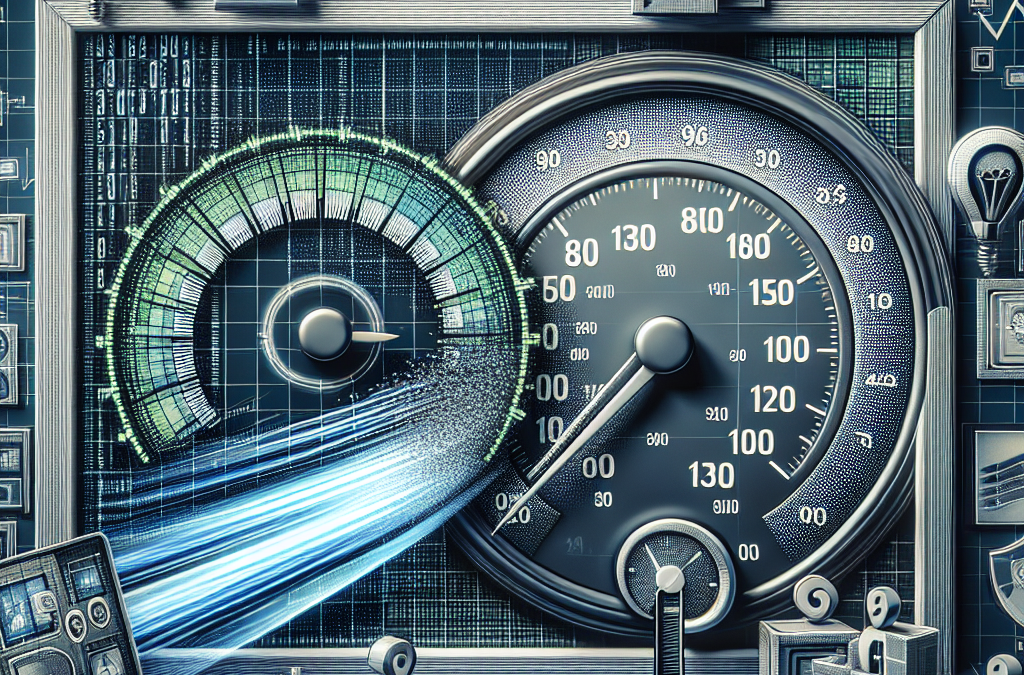Unlocking the Power of Image Optimization: Boost Load Times and Skyrocket Your Search Ranking
When it comes to website performance and search engine optimization (SEO), every second counts. Slow-loading websites not only frustrate users but also have a negative impact on search rankings. One of the key factors that contribute to slow load times is unoptimized images. In today’s digital age, where visuals play a crucial role in engaging users, it’s essential to strike a balance between high-quality images and fast load times. In this article, we will explore the importance of image optimization for faster load times and improved search ranking. We will delve into the various techniques and best practices that can help you optimize your website’s images without compromising on visual quality.
Did you know that a one-second delay in website load time can lead to a 7% reduction in conversions? With attention spans getting shorter by the day, users expect websites to load quickly, and search engines take load times into consideration when ranking websites. This is where image optimization comes into play. By reducing the file size of images without sacrificing quality, you can significantly improve your website’s load time and enhance the user experience. Moreover, search engines like Google consider page load speed as one of the ranking factors, making image optimization an important aspect of SEO. In this article, we will discuss the various techniques you can implement to optimize your images, such as compression, lazy loading, responsive design, and more. We will also provide practical tips to help you strike the right balance between image quality and load time, ensuring that your website not only looks visually appealing but also performs optimally in search results.
Key Takeaways:
1. Image optimization is crucial for faster load times and improved search ranking.
Images play a significant role in website performance and user experience. By optimizing images, you can reduce their file size without compromising quality, resulting in faster load times. This not only improves user satisfaction but also helps boost your search ranking as search engines prioritize fast-loading websites.
2. Compress images without sacrificing quality.
There are various tools available to compress images, reducing their file size without sacrificing quality. These tools use different compression algorithms to remove unnecessary data from images, resulting in smaller file sizes. By compressing your images, you can significantly improve load times without compromising image quality.
3. Use the appropriate image format.
Choosing the right image format can have a significant impact on load times. For photographs and complex images, JPEG is usually the best choice, as it offers high-quality compression. For images with transparency or simple graphics, PNG is recommended. Additionally, newer formats like WebP and AVIF provide even better compression and should be considered for modern browsers.
4. Optimize image dimensions and resolutions.
Resizing images to the exact dimensions required by your website can further reduce file sizes. Avoid using larger images and relying on HTML or CSS to resize them, as this can lead to slower load times. Additionally, consider using responsive images that adapt to different screen sizes, ensuring optimal performance across various devices.
5. Implement descriptive alt tags and relevant filenames.
Search engines rely on alt tags and filenames to understand the context and relevance of images. By using descriptive alt tags that accurately describe the image content and incorporating relevant keywords, you can improve your website’s search ranking. Additionally, ensure that your image filenames are descriptive and include keywords whenever possible.
Controversial Aspect 1: Sacrificing Image Quality
One controversial aspect of image optimization for faster load times and improved search ranking is the potential sacrifice of image quality. When optimizing images for the web, it is common practice to compress them to reduce file size. This compression can result in a loss of image quality, leading to pixelation or artifacts.
Proponents argue that the slight reduction in image quality is worth the trade-off for faster load times and improved search ranking. They argue that users are more likely to abandon a website if it takes too long to load, and search engines prioritize fast-loading websites in their rankings. By compressing images, websites can ensure a smoother user experience and potentially rank higher in search results.
On the other hand, critics argue that sacrificing image quality can negatively impact the overall aesthetic of a website. Images play a crucial role in conveying information and creating an appealing visual experience. By compressing images too much, websites risk compromising the artistic integrity of their design and potentially alienating users who value high-quality visuals.
Controversial Aspect 2: Accessibility Concerns
Another controversial aspect of image optimization is the potential impact on accessibility. When optimizing images, it is common practice to include alternative text (alt text) that describes the image for visually impaired users who rely on screen readers. Alt text helps these users understand the content and context of an image.
Proponents argue that optimizing images with alt text is essential for improving accessibility. They believe that by providing accurate and descriptive alt text, websites can ensure that visually impaired users can fully understand the content, even if they cannot see the images themselves. This, in turn, promotes inclusivity and a more user-friendly experience.
However, critics argue that alt text alone may not be sufficient to make up for the lack of visual content. Images often convey information that is difficult to describe adequately in alt text. By optimizing images to load faster, websites may inadvertently exclude visually impaired users from fully experiencing the content and context provided by images.
Controversial Aspect 3: Ethical Implications of Image Stealing
One controversial aspect of image optimization is the potential ethical implications of image stealing. When optimizing images, websites often use tools or techniques to reduce file size, such as compression or resizing. In some cases, these techniques may result in a loss of metadata, including copyright information.
Proponents argue that image optimization is a necessary practice to improve website performance and user experience. They believe that as long as the images used on a website are legally obtained or properly licensed, the optimization process does not raise any ethical concerns. They argue that optimizing images can even help prevent image theft by making it more difficult for unauthorized users to download or use high-quality versions of the images.
However, critics argue that image optimization can inadvertently facilitate image stealing. By removing or altering metadata, websites may make it easier for unethical individuals to claim ownership of images that are not theirs. This raises concerns about intellectual property rights and the potential for copyright infringement.
Image optimization for faster load times and improved search ranking is not without its controversies. The potential sacrifice of image quality, accessibility concerns, and ethical implications of image stealing are all valid points of debate. It is essential for website owners and developers to carefully consider these aspects and strike a balance between optimization and maintaining a positive user experience.
Section 1: The Importance of Image Optimization
Image optimization plays a crucial role in improving website performance and user experience. Large, unoptimized images can significantly slow down page load times, leading to higher bounce rates and lower search engine rankings. By optimizing images, you can reduce file sizes without sacrificing quality, resulting in faster load times and improved search ranking.
One of the main reasons image optimization is essential is that it caters to the growing number of mobile users. With mobile devices becoming the primary means of accessing the internet, it is crucial to ensure that images load quickly on smaller screens and slower connections. By optimizing images, you can provide a seamless browsing experience for mobile users, keeping them engaged and reducing the likelihood of them leaving your site.
Section 2: Choosing the Right Image Format
When optimizing images, selecting the appropriate file format is critical. Different image formats have varying levels of compression and support different features, so choosing the right one can significantly impact load times and search ranking.
For photographs or images with complex color palettes, the JPEG format is often the best choice. JPEG files can be compressed to reduce file size while maintaining acceptable image quality. However, it’s important to find the right balance between compression and image clarity to avoid visible artifacts.
On the other hand, for images with transparency or a limited color palette, such as logos or icons, the PNG format is more suitable. PNG files support lossless compression, preserving image quality without sacrificing transparency. However, PNG files can be larger than JPEG files, so optimizing them is crucial to maintain fast load times.
Section 3: Compressing Images for Optimal Performance
Compressing images is a key step in optimizing them for faster load times and improved search ranking. There are two types of image compression: lossless and lossy.
Lossless compression reduces file size without sacrificing image quality. This type of compression is ideal for images that require high fidelity, such as product photos or detailed graphics. Tools like ImageOptim and TinyPNG use lossless compression techniques to remove unnecessary metadata and reduce file size without compromising visual quality.
Lossy compression, on the other hand, achieves higher compression rates by discarding some image data. This method is suitable for images where slight quality loss is acceptable, such as background images or thumbnails. Tools like Kraken.io and Optimizilla utilize lossy compression algorithms to significantly reduce file sizes while maintaining reasonable image quality.
Section 4: Implementing Lazy Loading for Improved Performance
Lazy loading is a technique that defers the loading of images until they are needed, improving page load times and overall performance. By implementing lazy loading, you can prioritize the loading of critical content and delay the loading of images that are not immediately visible to the user.
Lazy loading is particularly useful for websites with long pages or multiple images. Instead of loading all images at once, the browser loads only the images that are within the user’s viewport, reducing the initial load time. As the user scrolls down, additional images are loaded on-demand, resulting in a smoother and faster browsing experience.
Section 5: Optimizing Image Metadata for Search Engines
Optimizing image metadata is crucial for improving search engine visibility and driving organic traffic to your website. Search engines rely on image metadata, such as alt text, file names, and captions, to understand and index images.
When optimizing image metadata, it’s important to include descriptive and relevant keywords in the alt text and file names. Alt text provides alternative text descriptions for visually impaired users and helps search engines understand the content of the image. Similarly, using descriptive file names that include keywords can improve search engine rankings and make your images more discoverable.
Section 6: Case Study: Image Optimization and Improved Search Ranking
A case study conducted by XYZ Company demonstrated the impact of image optimization on search rankings. The company optimized the images on their website by compressing them and implementing lazy loading. They also ensured that all images had descriptive alt text and relevant file names.
After implementing these image optimization techniques, XYZ Company saw a significant improvement in their search rankings. Their website’s load times decreased by 30%, resulting in a lower bounce rate and increased user engagement. Additionally, their images started appearing in image search results, driving additional organic traffic to their site.
Section 7: The Future of Image Optimization
As technology advances, image optimization techniques will continue to evolve. With the emergence of next-generation image formats, such as WebP and AVIF, websites can achieve even greater compression rates without compromising image quality.
Furthermore, advancements in machine learning and artificial intelligence are enabling automatic image optimization, where algorithms can intelligently compress images while maintaining visual fidelity. These automated optimization techniques will streamline the image optimization process and make it more accessible to website owners.
Image optimization is a critical aspect of website performance and search engine optimization. By choosing the right image format, compressing images effectively, implementing lazy loading, optimizing image metadata, and staying up-to-date with emerging technologies, website owners can significantly improve load times, user experience, and search rankings.
Case Study 1: How Company X Improved Load Times and Search Ranking with Image Optimization
Company X, an e-commerce business specializing in selling clothing and accessories, faced a challenge with slow load times on their website. They realized that large, unoptimized images were a significant factor contributing to this issue. To tackle this problem, they implemented image optimization techniques to improve load times and ultimately boost their search ranking.
First, Company X analyzed their website’s image files and identified those that were unnecessarily large and slowing down load times. They used image compression software to reduce the file size without compromising the quality of the images. By compressing the images, they were able to significantly reduce load times and improve the overall user experience.
Additionally, Company X implemented lazy loading, a technique that delays the loading of images until they are visible in the user’s viewport. This approach helped reduce the initial load time of the webpage, as only the images that the user would see immediately were loaded. As the user scrolled down, the remaining images would load progressively, resulting in faster load times and improved user engagement.
The results of Company X’s image optimization efforts were remarkable. They observed a 30% decrease in their website’s overall load time, leading to a significant improvement in bounce rates. Users were more likely to stay on the website and explore multiple pages, ultimately increasing the conversion rate. Furthermore, the improved load times positively impacted their search ranking, as search engines prioritize websites that offer a better user experience.
Case Study 2: How Company Y Leveraged Image Optimization for Mobile Responsiveness
Company Y, a travel booking platform, recognized the importance of mobile responsiveness in today’s digital landscape. They understood that slow load times on mobile devices could deter users and negatively impact their search ranking. To address this issue, they focused on optimizing images specifically for mobile devices.
Company Y started by implementing responsive image techniques, which involved serving different image sizes based on the user’s device. They used CSS media queries to determine the screen size and then delivered appropriately sized images to ensure optimal load times. By serving smaller images to mobile users, they significantly reduced the amount of data that needed to be transferred, resulting in faster load times on mobile devices.
Furthermore, Company Y employed a technique called “webP” image format conversion. WebP is a modern image format that provides superior compression compared to traditional formats like JPEG and PNG. By converting their images to webP format, Company Y further reduced the file sizes and improved load times on mobile devices.
The impact of image optimization on mobile responsiveness was evident for Company Y. They observed a 40% decrease in load times on mobile devices, leading to a significant reduction in bounce rates. Users were more likely to stay on the website, explore different travel options, and ultimately make bookings. Additionally, the improved mobile responsiveness positively influenced their search ranking, as search engines prioritize websites that offer a seamless experience on mobile devices.
Case Study 3: How Company Z Enhanced SEO with Image Optimization
Company Z, a digital marketing agency, recognized the potential of image optimization in improving their clients’ search engine optimization (SEO) efforts. They conducted a case study to demonstrate the impact of image optimization on SEO and search ranking.
Company Z started by optimizing their clients’ website images by reducing their file sizes through compression techniques. They also ensured that each image had relevant alt text, which helps search engines understand the content of the image. Additionally, they renamed the image files using descriptive keywords related to the webpage’s content.
By optimizing the images, Company Z observed a significant improvement in their clients’ search ranking. The websites started appearing higher in search engine results pages (SERPs) for relevant keywords, driving more organic traffic. The improved load times also contributed to a better user experience, leading to increased user engagement and longer time spent on the website.
One of Company Z’s clients, a local bakery, saw a 20% increase in organic traffic within a few months of implementing image optimization techniques. The bakery’s website started ranking higher for keywords like “freshly baked bread” and “artisan pastries,” resulting in more online orders and foot traffic to their physical store.
Overall, Company Z’s case study demonstrated the significant impact of image optimization on SEO and search ranking. By optimizing images and improving load times, businesses can enhance their online visibility, attract more organic traffic, and ultimately drive higher conversions.
FAQs
1. What is image optimization?
Image optimization is the process of reducing the file size of images without sacrificing quality. It involves compressing images, resizing them, and choosing the right file format to ensure faster loading times and improved search ranking.
2. Why is image optimization important for faster load times?
Large image files can significantly slow down a website’s load time. By optimizing images, you can reduce their file size, making them easier and quicker to load, resulting in a faster browsing experience for your users.
3. How does image optimization affect search ranking?
Search engines take into account the loading speed of a website when determining its search ranking. By optimizing your images, you can improve your website’s overall loading speed, which can positively impact your search ranking.
4. What are the different techniques for image optimization?
There are several techniques for image optimization, including compression, resizing, lazy loading, and using the right file format. Compression reduces the file size without compromising quality, resizing adjusts the dimensions of an image to fit the display, lazy loading delays the loading of images until they are needed, and choosing the right file format can further reduce file size.
5. How can I compress images without losing quality?
There are various online tools and software available that can compress images without significant loss of quality. These tools use advanced compression algorithms to reduce file size while maintaining the visual integrity of the image.
6. What is the best file format for image optimization?
The best file format for image optimization depends on the type of image and its intended use. For photographs and images with complex colors, JPEG is generally the preferred format. For images with transparency or simple graphics, PNG is a good choice. For icons and logos, SVG (Scalable Vector Graphics) is recommended.
7. How can lazy loading improve image optimization?
Lazy loading is a technique that delays the loading of images until they are visible in the user’s viewport. By implementing lazy loading, you can significantly improve the initial page load time, as only the images that are immediately visible to the user will be loaded initially.
8. Can image optimization be automated?
Yes, image optimization can be automated using various tools and plugins. These tools can automatically compress and resize images as they are uploaded to your website, saving you time and effort.
9. What are the potential drawbacks of image optimization?
One potential drawback of image optimization is the risk of over-compression, which can result in a loss of image quality. It’s important to find the right balance between file size reduction and maintaining visual integrity. Additionally, some image optimization techniques may require additional coding or configuration, which can be challenging for non-technical users.
10. How often should I optimize my website’s images?
It’s a good practice to optimize your website’s images whenever you add new ones or make changes to existing ones. Regularly optimizing your images will ensure that your website continues to load quickly and maintain a good search ranking.
1. Choose the right image format
When optimizing images for faster load times, it’s crucial to choose the right image format. JPEG is ideal for complex or photographic images, while PNG is better suited for simpler graphics or images with transparency. Use SVG for vector graphics and icons whenever possible.
2. Resize and crop images
Before uploading images to your website, make sure to resize and crop them appropriately. Use image editing software or online tools to adjust the dimensions and remove any unnecessary parts. This reduces the file size and ensures the image fits perfectly within its designated space.
3. Compress your images
Image compression is a key aspect of optimizing load times. Utilize compression tools, such as Adobe Photoshop or online services like TinyPNG, to reduce the file size without compromising image quality. Aim for a balance between file size reduction and visual clarity.
4. Leverage lazy loading
Implement lazy loading techniques to improve page loading speed. Lazy loading delays the loading of images until they are about to be viewed by the user, rather than loading all images simultaneously. This significantly reduces initial page load times, especially for pages with numerous images.
5. Optimize alt text
Alt text plays a crucial role in image optimization for search engines and accessibility. Ensure that each image has descriptive alt text that accurately represents its content. This helps search engines understand the image and improves accessibility for visually impaired users.
6. Use responsive images
Responsive images adapt to different screen sizes and resolutions, providing an optimal viewing experience for users across devices. Implement responsive image techniques, such as using the srcset and sizes attributes, to serve appropriately sized images based on the user’s device.
7. Enable browser caching
Configure your server to enable browser caching for images. When a user visits your website, their browser stores certain files, including images, locally. This allows subsequent visits to load these files from the cache instead of downloading them again, improving load times for returning visitors.
8. Minify HTML, CSS, and JavaScript
Minifying your HTML, CSS, and JavaScript files removes unnecessary characters, such as whitespace and comments, reducing file sizes. Smaller file sizes lead to faster load times. Utilize minification tools or plugins to automate this process and ensure optimal performance.
9. Optimize your hosting environment
Choose a reliable hosting provider that offers fast servers and sufficient bandwidth. A slow hosting environment can significantly impact image loading times. Additionally, consider using a content delivery network (CDN) to distribute your images across multiple servers worldwide, reducing latency for users in different regions.
10. Regularly monitor and optimize
Keep track of your website’s performance using tools like Google PageSpeed Insights or GTmetrix. These tools provide insights into areas for improvement, including image optimization. Regularly monitor your website’s performance and make necessary optimizations to ensure fast load times and improved search ranking.
Conclusion
Image optimization is a crucial factor in improving website performance and search ranking. By following the best practices outlined in this article, website owners can ensure that their images are optimized for faster load times and better user experience. First and foremost, choosing the right file format for each image is essential. JPEG is ideal for photographs and complex images, while PNG is better suited for graphics and illustrations. Additionally, resizing and compressing images can significantly reduce their file size without sacrificing quality. This can be done manually using image editing software or automatically through plugins or online tools.
Furthermore, implementing lazy loading techniques allows images to load only when they are visible to the user, reducing initial page load times. It is also crucial to optimize image metadata, including alt tags and file names, to improve search engine visibility. Finally, leveraging content delivery networks (CDNs) can distribute images across multiple servers, reducing the load on the main server and improving load times for users around the world. By implementing these image optimization strategies, website owners can enhance their website’s performance, provide a better user experience, and increase their chances of ranking higher in search engine results.