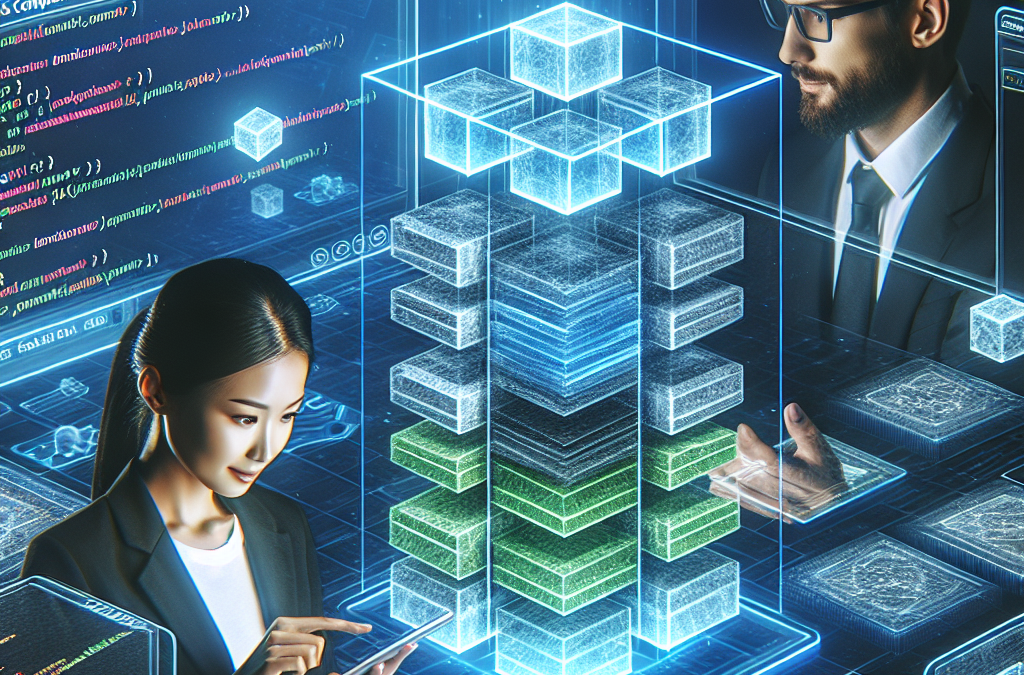Revolutionizing Content Delivery: Unleashing the Power of Web Components
In today’s fast-paced digital landscape, delivering content efficiently and effectively is crucial for businesses and organizations. With the increasing demand for personalized and dynamic web experiences, the need for modular and reusable content delivery has become paramount. This is where web components come into play.
Web components are a set of web platform APIs that allow developers to create reusable custom elements for web applications. By encapsulating HTML, CSS, and JavaScript into self-contained components, web developers can easily create and deploy modular pieces of content that can be reused across different projects and platforms. In this article, we will explore the benefits of leveraging web components for modular and reusable content delivery, as well as delve into the technical aspects of creating and implementing web components in web development.
Key Takeaways
1. Web components offer a powerful solution for creating modular and reusable content delivery systems on the web. By encapsulating HTML, CSS, and JavaScript into self-contained components, developers can easily reuse and distribute them across different projects.
2. The use of web components promotes code reusability and maintainability. With web components, developers can create custom elements that encapsulate specific functionality, making it easier to manage and update content across multiple pages or applications.
3. Web components provide a standardized way to build and distribute reusable UI elements. By leveraging the Shadow DOM and custom elements API, developers can create encapsulated components that are isolated from the rest of the page’s styles and behavior, ensuring consistent rendering and preventing conflicts.
4. The adoption of web components can lead to improved development efficiency. By using pre-built web components, developers can save time and effort by reusing existing functionality instead of reinventing the wheel. This allows for faster development cycles and easier maintenance.
5. Web components are supported by major web browsers and can be used in a wide range of projects. With the growing adoption of web components, developers can rely on a robust ecosystem of libraries and frameworks that provide ready-to-use components and tools for building and managing web component-based systems.
Controversial Aspect 1: Compatibility and Browser Support
One of the main controversies surrounding the use of web components for modular and reusable content delivery is the issue of compatibility and browser support. Web components rely on several new web standards, such as Custom Elements, Shadow DOM, and HTML Templates, which are not fully supported in all browsers.
Proponents argue that with the increasing adoption of modern browsers, compatibility concerns will become less relevant over time. They believe that developers should embrace the latest web technologies and push for their widespread adoption, driving the industry forward. They argue that web components offer a powerful way to encapsulate and reuse UI elements, leading to more maintainable and scalable codebases.
On the other hand, critics argue that the lack of full browser support for web components limits their practicality and usefulness. They point out that many users still rely on older browsers or have restrictions in their corporate environments that prevent them from upgrading. This means that websites built using web components may not function as intended for a significant portion of the user base.
It is important to consider both perspectives when evaluating the use of web components for content delivery. While compatibility concerns are valid, the increasing adoption of modern browsers suggests that this may become less of an issue in the future. However, developers should also be mindful of their target audience and consider fallback options or alternative approaches for older browsers.
Controversial Aspect 2: Performance and Overhead
Another controversial aspect of leveraging web components for modular and reusable content delivery is the potential performance impact and overhead associated with their usage. Web components introduce additional layers of abstraction and complexity, which can result in slower rendering and increased memory usage.
Supporters argue that the performance impact is negligible and that modern browsers are optimized to handle the additional overhead efficiently. They believe that the benefits of code reuse and maintainability outweigh any potential performance drawbacks. They also highlight the ability to lazy-load web components and leverage caching mechanisms to mitigate performance concerns.
Critics, on the other hand, argue that the performance impact of web components can be significant, especially on low-powered devices or in resource-constrained environments. They contend that the extra layers of abstraction and the need for polyfills to ensure cross-browser compatibility can lead to bloated code and slower load times. They suggest that developers should carefully consider the performance implications and conduct thorough testing before adopting web components.
When considering the performance aspect, it is crucial to strike a balance between code reusability and performance optimization. While web components offer a powerful tool for creating modular and reusable content, developers should be cautious and conduct performance testing to ensure an optimal user experience across different devices and network conditions.
Controversial Aspect 3: Learning Curve and Development Complexity
The learning curve and development complexity associated with web components is another controversial aspect that needs to be considered when leveraging them for modular and reusable content delivery. Web components require developers to learn new concepts and APIs, such as Shadow DOM, Custom Elements, and HTML Templates, which can be challenging for those unfamiliar with these technologies.
Advocates argue that the learning curve is a worthwhile investment, as web components offer a standardized and future-proof way of building reusable UI elements. They believe that the increased productivity and code maintainability outweigh the initial learning challenges. Additionally, they highlight the availability of comprehensive documentation, tutorials, and community support to assist developers in mastering web components.
Critics, however, argue that the learning curve associated with web components can be steep, especially for developers with limited time or resources. They contend that the complexity of web components can lead to longer development cycles and potential pitfalls if not implemented correctly. They suggest that developers should carefully evaluate the trade-offs and consider alternative approaches, such as using existing frameworks or libraries that provide similar functionality with a lower learning curve.
When considering the learning curve and development complexity, it is important to assess the specific needs and resources of the development team. While web components offer a powerful way to create modular and reusable content, developers should consider their familiarity with the underlying technologies and the potential impact on project timelines.
1. to Web Components
Web Components are a set of standardized technologies that allow developers to create reusable and modular components for web applications. They consist of four main specifications: Custom Elements, Shadow DOM, HTML Templates, and HTML Imports. These specifications work together to provide a way to encapsulate HTML, CSS, and JavaScript into self-contained components that can be easily reused across different projects.
2. Benefits of Web Components
One of the main benefits of using Web Components is the ability to create modular and reusable content. By encapsulating the HTML, CSS, and JavaScript of a component, developers can easily reuse it in different parts of their application or even across multiple projects. This leads to a more efficient development process and reduces the amount of code duplication.
Another benefit is the improved maintainability of the codebase. Since Web Components are self-contained, any changes made to a component will not affect other parts of the application. This makes it easier to update and maintain the code, as developers can focus on a specific component without worrying about unintended side effects.
Web Components also promote a more declarative and semantic approach to web development. By using custom elements with meaningful names, developers can create a more intuitive and readable codebase. This makes it easier for other developers to understand and work with the code, leading to better collaboration and faster development cycles.
3. Creating Custom Elements
Custom Elements is one of the main specifications of Web Components that allows developers to define their own HTML elements. These custom elements can have their own properties, methods, and events, making them highly customizable and reusable.
To create a custom element, developers need to extend the base HTMLElement class and define the desired behavior using JavaScript. They can then register the custom element using thecustomElements.define()method, specifying the element name and the class that implements its behavior.
For example, let’s say we want to create a custom element called<my-button>. We can define its behavior by extending theHTMLElementclass and adding our desired functionality. Once registered, we can use the<my-button>element in our HTML, just like any other built-in HTML element.
4. Encapsulating Styles with Shadow DOM
The Shadow DOM specification is another important part of Web Components that allows developers to encapsulate the styles of a component. It creates a separate DOM tree, called the shadow tree, that exists alongside the main DOM tree.
By encapsulating styles within the shadow tree, developers can prevent the styles of a component from affecting the rest of the application. This is particularly useful when using third-party components, as it ensures that their styles won’t clash with the existing styles of the application.
To use the Shadow DOM, developers can create a shadow root using theattachShadow()method and attach it to a custom element. They can then define the styles within the shadow root using CSS. The styles defined within the shadow root will only apply to the elements within that shadow tree, keeping them isolated from the rest of the application.
5. Reusing Components with HTML Templates
The HTML Templates specification provides a way to define reusable chunks of HTML that can be cloned and inserted into the document as needed. This is particularly useful for creating dynamic content or repeating elements.
To use an HTML template, developers can define the desired markup within the<template>tag. They can then access the content of the template using JavaScript and clone it as many times as needed. The cloned content can be modified and inserted into the document using the DOM API.
For example, let’s say we have a template for a product card. We can define the markup for the card within the<template>tag and clone it for each product in a list. This allows us to reuse the card structure and easily populate it with different product data.
6. Importing Components with HTML Imports
HTML Imports is a specification that allows developers to import and use Web Components from external files. It provides a way to organize and manage the dependencies of a project, making it easier to reuse components across different projects.
To import a Web Component, developers can use the<link>tag with therelattribute set toimport. They can then use the imported component in their HTML, just like any other custom element.
This feature is particularly useful for creating component libraries or sharing components between different projects. Developers can package their components as HTML imports and distribute them as standalone files that can be easily included in other projects.
7. Case Study: Building a UI Library with Web Components
Let’s take a look at a real-world example of leveraging Web Components for modular and reusable content delivery. Imagine a team of developers building a UI library for their organization. They want to create a set of reusable components that can be easily customized and used across different projects.
By using Web Components, they can create custom elements for each component, encapsulate their styles with the Shadow DOM, and define reusable templates for dynamic content. They can then package these components as HTML imports and distribute them as a standalone library.
Other teams within the organization can then import and use these components in their projects, reducing the development time and ensuring a consistent look and feel across all applications. Any updates or improvements made to the UI library can be easily propagated to all projects by updating the HTML import file.
8. Best Practices for Leveraging Web Components
When leveraging Web Components for modular and reusable content delivery, there are several best practices that developers should follow:
– Keep components small and focused: Break down complex components into smaller, more manageable pieces that can be easily reused and combined.
– Use semantic and meaningful names for custom elements: This improves the readability and maintainability of the codebase.
– Document and provide examples for each component: This helps other developers understand how to use and customize the components.
– Test components thoroughly: Ensure that components work as expected and are compatible with different browsers and environments.
– Consider performance implications: Web Components can introduce some overhead, so it’s important to optimize and profile the components for better performance.
Leveraging Web Components for modular and reusable content delivery provides developers with a powerful toolset for creating efficient and maintainable web applications. By encapsulating HTML, CSS, and JavaScript into self-contained components, developers can easily reuse and combine them to build complex and dynamic user interfaces. With the benefits of improved maintainability, code reusability, and a declarative approach to web development, Web Components are becoming an essential part of modern web development.
The Emergence of Web Components
In the early days of the web, developers faced challenges when it came to creating modular and reusable content. Each web page had to be built from scratch, resulting in repetitive code and limited flexibility. However, with the advent of web components, a new approach to web development emerged.
Web components are a set of web platform APIs that allow developers to create custom, reusable, and encapsulated HTML tags. They consist of four main technologies: Custom Elements, Shadow DOM, HTML Templates, and HTML Imports. Custom Elements enable the creation of new HTML tags, while Shadow DOM provides encapsulation and scoping. HTML Templates allow developers to define reusable chunks of markup, and HTML Imports enable the reuse of HTML documents.
Early Adoption and Standardization
The concept of web components gained traction in the early 2010s, with various browser vendors experimenting with their own implementations. Google, in particular, played a significant role in popularizing web components through its Polymer project.
Polymer provided a set of tools and libraries that made it easier for developers to create and use web components. It introduced the concept of a “Polymer element,” which was a custom element built using the Polymer library. These elements could be easily shared and reused across different projects.
As the interest in web components grew, the need for standardization became apparent. In 2011, the Web Components Community Group was formed, consisting of representatives from various browser vendors and other stakeholders. Their goal was to define a set of standards for web components that would be implemented consistently across different browsers.
Over the next few years, the Web Components specifications went through several iterations and refinements. The group worked on addressing compatibility issues, improving performance, and adding new features. In 2014, the specifications reached the Candidate Recommendation stage, indicating that they were stable and ready for implementation.
Browsers’ Adoption and Support
With the specifications nearing completion, browser vendors started implementing support for web components. Google Chrome was the first to offer native support for web components, followed by Mozilla Firefox and Microsoft Edge. Apple’s Safari, however, lagged behind in adopting the standards.
Despite the growing support from major browsers, web components faced some challenges. One of the main issues was the lack of backward compatibility with older browsers. As a result, developers had to use polyfills and other workarounds to ensure their web components worked across different environments.
Another challenge was the complexity of the web components APIs. While web components offered great power and flexibility, they required a steep learning curve for developers unfamiliar with the technology. This led to a slow adoption rate among developers, with many opting to stick with traditional approaches to web development.
Evolution and Wider Adoption
Despite the initial challenges, web components continued to evolve and gain wider adoption. The release of the Polymer library in 2015 provided a more developer-friendly approach to creating web components, easing the learning curve and simplifying the development process.
Furthermore, the rise of frameworks like Angular, React, and Vue.js also contributed to the popularity of web components. These frameworks provided integrations and tools that made it easier to use web components within their ecosystems. Developers could now leverage the benefits of web components while still enjoying the productivity and convenience offered by these frameworks.
Today, web components have become an integral part of modern web development. They are widely supported by major browsers, and many popular libraries and frameworks include support for creating and using web components. Developers can now leverage web components to create modular and reusable content, improving code maintainability and speeding up development time.
As the web continues to evolve, web components are likely to play an even more significant role in shaping the future of web development. With ongoing efforts to improve compatibility and address developer concerns, web components are poised to become a standard approach for building modular and reusable content delivery on the web.
FAQs
1. What are web components?
Web components are a set of web platform APIs that allow you to create reusable custom elements in web pages and applications. They consist of three main technologies: Custom Elements, Shadow DOM, and HTML Templates.
2. How do web components help with modular content delivery?
Web components enable developers to create modular and reusable pieces of content that can be easily shared and used across different web pages and applications. They encapsulate the HTML, CSS, and JavaScript required for a specific component, making it easy to include and manage them in various projects.
3. What are the benefits of using web components for content delivery?
There are several benefits to leveraging web components for content delivery. Firstly, they promote code reusability, allowing developers to build and maintain a library of components that can be used across multiple projects. Secondly, web components provide encapsulation, ensuring that the styles and behavior of a component are isolated from the rest of the page. Lastly, they enhance collaboration by enabling teams to work independently on different components and easily integrate them into a unified application.
4. Are web components supported by all browsers?
Web components are supported by all modern browsers, including Chrome, Firefox, Safari, and Edge. However, for older browsers that do not support web components natively, there are polyfills available that provide the necessary support.
5. How do I create a web component?
To create a web component, you need to define a new custom element using the Custom Elements API. This involves extending the HTMLElement class and defining the component’s behavior and appearance using JavaScript and CSS. You can then use the component in your HTML by simply including its tag.
6. Can I use web components with existing frameworks and libraries?
Yes, web components can be used alongside existing frameworks and libraries. They are designed to be interoperable and can be easily integrated into projects built with frameworks like React, Angular, or Vue.js. This allows you to leverage the benefits of web components while still using your preferred development stack.
7. How do web components improve performance?
Web components can improve performance by reducing the amount of code duplication and increasing code reuse. Since components can be shared across different projects, it eliminates the need to write the same code multiple times. Additionally, web components can be loaded lazily, only when they are needed, reducing the initial page load time.
8. Can web components be styled using CSS?
Yes, web components can be styled using CSS. The styles for a web component can be defined within its Shadow DOM, which ensures that the component’s styles do not affect the rest of the page. You can use CSS variables, mixins, and other CSS features to style your components in a modular and maintainable way.
9. How do web components handle data and event communication?
Web components can handle data and event communication through properties and custom events. Properties can be defined on a component and can be used to pass data to and from the component. Custom events can be dispatched by a component to notify other parts of the application about a specific action or state change.
10. Are there any limitations to using web components?
While web components offer many advantages, there are a few limitations to consider. Firstly, older browsers may require polyfills to support web components. Secondly, the Shadow DOM can make it challenging to style components that need to be customized extensively. Lastly, integrating web components into existing projects may require some refactoring and adjustment of the development workflow.
Common Misconception 1: Web Components are only useful for large-scale applications
One common misconception about leveraging web components for modular and reusable content delivery is that they are only useful for large-scale applications. Many people believe that web components are too complex and require a significant amount of resources to implement, making them suitable only for big projects.
However, this is not true. Web components can be beneficial for projects of any size, from small websites to large applications. The modularity and reusability offered by web components make them useful in various contexts.
Web components allow developers to encapsulate functionality and styling into custom elements that can be easily reused throughout a project. This reusability not only improves code organization but also saves development time. Even for smaller projects, web components can enhance maintainability and scalability.
Common Misconception 2: Web Components are not well-supported by browsers
Another misconception is that web components are not well-supported by browsers, making them impractical to use. Some developers believe that using web components would limit the target audience due to compatibility issues.
However, this is an outdated view. Web components are now widely supported by modern browsers, including Chrome, Firefox, Safari, and Edge. The key technologies behind web components, such as Custom Elements, Shadow DOM, and HTML templates, have reached a high level of browser support.
Additionally, for older browsers that do not natively support web components, there are polyfills available that enable their usage. These polyfills ensure backward compatibility, allowing web components to be used in a wide range of environments.
Common Misconception 3: Web Components are difficult to learn and implement
One of the most prevalent misconceptions is that web components are difficult to learn and implement. Many developers believe that using web components requires a steep learning curve and extensive knowledge of web technologies.
While it is true that web components involve learning some new concepts, they are not inherently more challenging than other web development techniques. In fact, web components simplify the process of building modular and reusable content.
Web components follow a set of standards and specifications, making them consistent and predictable. Once developers understand the fundamentals, creating and using web components becomes straightforward. There are also numerous resources available, such as documentation, tutorials, and open-source projects, to help developers learn and implement web components effectively.
Furthermore, frameworks and libraries, such as Polymer and Lit, provide abstractions and tooling that make working with web components even more accessible. These tools handle much of the complexity, allowing developers to focus on building reusable components without getting bogged down in low-level details.
Clarification and Factual Information
Web components are a set of web platform APIs and standards that allow developers to create reusable components for web applications. They consist of Custom Elements, Shadow DOM, HTML templates, and the HTML Imports or ES Modules for module loading.
Web components provide several benefits, including:
- Modularity: Web components encapsulate functionality and styling, making it easier to manage and reuse code.
- Reusability: Web components can be reused across different projects, saving development time and effort.
- Isolation: The Shadow DOM feature of web components ensures that their styles and behavior are isolated from the rest of the page, preventing conflicts with existing styles and scripts.
- Standardization: Web components follow standardized specifications, ensuring consistency and compatibility across different browsers.
Overall, web components are a powerful tool for building modular and reusable content. They can be used effectively in projects of any size and are well-supported by modern browsers. While there may be a learning curve initially, the benefits they provide make it worthwhile for developers to invest the time and effort to understand and use web components.
1. Understand the Basics of Web Components
Before diving into leveraging web components, it is essential to have a solid understanding of the basics. Web components are a set of web platform APIs that allow you to create reusable custom elements in web pages and applications. Familiarize yourself with concepts like custom elements, shadow DOM, templates, and HTML imports.
2. Choose the Right Framework or Library
When working with web components, it’s crucial to select a framework or library that aligns with your project’s requirements. Popular options include Polymer, Lit, and Stencil. Evaluate each option based on factors like performance, community support, and ease of use to make an informed decision.
3. Plan Your Component Architecture
Prioritize planning your component architecture before diving into development. Determine the different components you need, their relationships, and how they will interact with each other. This will help you create a modular and reusable structure that can be easily maintained and extended.
4. Design for Reusability
One of the main advantages of web components is their reusability. When designing your components, aim for maximum reusability by keeping them decoupled from specific use cases. Focus on creating components that can be easily customized and adapted to different contexts.
5. Leverage Shadow DOM for Encapsulation
Shadow DOM allows you to encapsulate the styles and behavior of your web components. By using the shadow DOM, you can prevent style conflicts and ensure that your components work independently without interfering with the rest of the page. Leverage shadow DOM to create self-contained and isolated components.
6. Use Templates for Consistent Markup
Templates are an essential part of web components. They allow you to define the markup for your components and provide a consistent structure. Use templates to define the initial content of your components and ensure a consistent presentation across different instances.
7. Apply Best Practices for Performance
Web components can impact performance if not implemented correctly. Follow best practices like lazy-loading components, optimizing rendering, and minimizing the use of global styles to ensure optimal performance. Regularly monitor and profile your components to identify and address any performance bottlenecks.
8. Test and Debug Thoroughly
Testing and debugging are crucial steps in any development process. Ensure that you thoroughly test your web components across different browsers and devices to ensure compatibility and functionality. Utilize tools like browser developer tools and testing frameworks to identify and fix any issues.
9. Document Your Components
Documentation is key to promoting the adoption and understanding of your web components. Provide clear and comprehensive documentation that explains how to use and customize your components. Include examples, usage guidelines, and any other relevant information to make it easier for others to leverage your components.
10. Engage with the Web Component Community
The web component community is vibrant and constantly evolving. Engage with the community by participating in forums, attending conferences, and contributing to open-source projects. By actively participating, you can stay updated on the latest trends, learn from others, and share your knowledge with the community.
The Concept of Web Components
Web components are a way to create reusable pieces of code that can be used to build websites or web applications. Think of them as building blocks that can be combined together to create different parts of a website. These components can include things like buttons, forms, or even entire sections of a webpage.
Modularity in Web Components
Modularity refers to the idea of breaking down a complex system into smaller, independent parts. In the context of web components, modularity means that each component can be developed and maintained separately from the rest of the website. This makes it easier to update or replace individual components without affecting the entire website.
For example, imagine you have a website with a navigation menu and a contact form. With web components, you can create a separate component for each of these elements. If you want to change the design of the navigation menu, you can simply update the navigation component without touching the contact form or any other part of the website.
Reusability of Web Components
Reusability is a key benefit of web components. Once you have created a component, you can reuse it across different projects or even within the same project. This saves time and effort because you don’t have to write the same code over and over again.
For instance, let’s say you have created a button component with a specific style and functionality. You can then use this button component in multiple places throughout your website. If you decide to change the design or behavior of the button, you only need to update the component once, and the changes will be reflected everywhere the button is used.
Furthermore, web components can also be shared and used by other developers. This means that if you create a useful component, you can make it available to others, and they can include it in their own projects. This fosters collaboration and allows developers to build upon each other’s work, ultimately leading to more efficient and innovative web development.
Conclusion
Leveraging web components for modular and reusable content delivery offers numerous benefits for developers and content creators. By encapsulating HTML, CSS, and JavaScript into custom elements, web components provide a way to create reusable and self-contained modules that can be easily shared and reused across different projects.
Through the use of web components, developers can achieve better code organization, improved maintainability, and increased productivity. The ability to create custom elements with their own encapsulated styles and functionality allows for easy integration and reusability, reducing the need for repetitive coding and speeding up development time. Additionally, web components promote a modular approach to web development, making it easier to manage and update content across multiple pages or projects.
Furthermore, web components offer a way to enhance performance and user experience by allowing for lazy loading and dynamic loading of content. This means that only the necessary components are loaded when needed, reducing the initial page load time and improving overall performance. With web components, developers can also take advantage of the latest web technologies and frameworks, such as Polymer or Lit, to build powerful and interactive user interfaces.
Leveraging web components for modular and reusable content delivery is a game-changer for web development. It offers a more efficient and scalable approach to building websites and applications, allowing for easier collaboration, code reuse, and improved user experience. As web components continue to gain popularity and support from major browsers, developers should consider incorporating them into their workflow to unlock the full potential of modular and reusable content delivery.