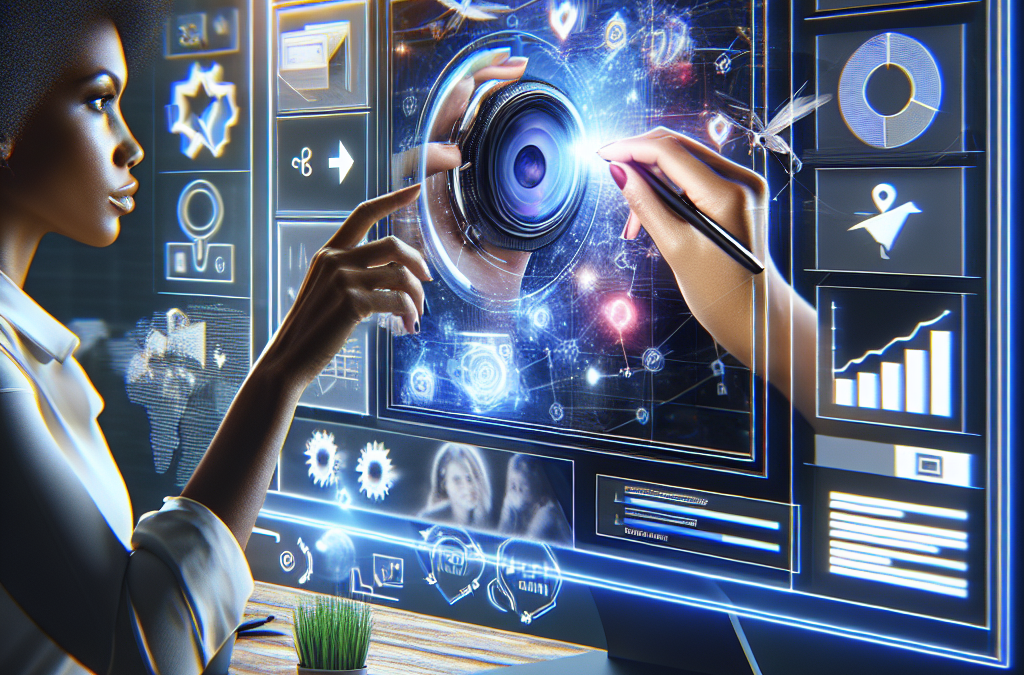Unlocking the Power of Visual Storytelling: Elevate Your GMB Profile with Expert Photo Optimization Strategies
Are you looking to boost your online visibility and engage with potential customers? If so, mastering the art of Google My Business (GMB) photo optimization is crucial. In today’s digital age, consumers rely heavily on online search to find products and services, and having an optimized GMB profile can make all the difference. In this article, we will explore the importance of GMB photo optimization and provide you with practical tips and strategies to enhance your visibility and engagement.
With over 5 billion searches conducted on Google every day, it’s no surprise that businesses are vying for attention in the search results. GMB is a powerful tool that allows businesses to showcase their products, services, and location directly on Google’s search engine. However, simply having a GMB profile is not enough. To stand out from the competition and attract potential customers, you need to optimize your GMB photos to create a visually appealing and informative experience. We will delve into the various aspects of GMB photo optimization, including image selection, size and resolution, metadata, and user-generated content, to help you maximize your online presence and drive more traffic to your business.
Key Takeaways:
1. High-quality photos are essential for optimizing your Google My Business (GMB) profile and improving visibility and engagement. By uploading clear, visually appealing images, you can make a positive first impression on potential customers and increase the chances of them engaging with your business.
2. When optimizing photos for GMB, it’s crucial to follow Google’s guidelines. This includes using high-resolution images, avoiding excessive editing, and ensuring that the photos accurately represent your business. By adhering to these guidelines, you can maintain a professional and trustworthy online presence.
3. Adding relevant keywords to your image filenames and descriptions can significantly enhance your GMB photo optimization efforts. By including keywords that are relevant to your business and location, you can improve your chances of appearing in relevant search results and attracting local customers.
4. Regularly updating your GMB photos is important for maintaining engagement and attracting new customers. By showcasing new products, highlighting special offers, or featuring seasonal promotions, you can keep your GMB profile fresh and enticing to potential customers.
5. Encouraging customers to upload their own photos and leave reviews can further boost your GMB profile’s visibility and engagement. User-generated content adds authenticity to your business and provides potential customers with valuable insights. Engage with customers by responding to their reviews and thanking them for their contributions.
The Use of Stock Photos
One controversial aspect of GMB photo optimization is the use of stock photos. Stock photos are pre-existing images that can be licensed and used for various purposes, including marketing and advertising. Some businesses choose to use stock photos for their GMB profiles as a way to enhance their visual appeal and professionalism.
Proponents argue that stock photos can help businesses present a polished and cohesive brand image. They offer a wide range of high-quality images that may not be easily captured by the business itself. Moreover, stock photos can be a cost-effective solution for businesses with limited resources or time to invest in professional photography.
However, critics argue that using stock photos can be misleading and inauthentic. Customers may feel deceived if the photos do not accurately represent the business or its offerings. Stock photos can also contribute to a lack of uniqueness and personalization, making it harder for businesses to stand out from their competitors.
Ultimately, the decision to use stock photos should be carefully considered. Businesses should ensure that the chosen images align with their brand identity and accurately reflect their products or services. Additionally, businesses can supplement stock photos with original images to add a personal touch and establish authenticity.
The Impact of Photo Manipulation
Another controversial aspect of GMB photo optimization is the use of photo manipulation techniques. Photo manipulation involves altering or enhancing images using software tools to achieve desired effects or improve visual appeal.
Advocates of photo manipulation argue that it can help businesses create eye-catching and attention-grabbing photos. By enhancing colors, adjusting lighting, or removing imperfections, businesses can present their products or services in the best possible light. Photo manipulation can also be used to create visually stunning images that captivate viewers and drive engagement.
On the other hand, critics argue that photo manipulation can be deceptive and misleading. When photos are heavily manipulated, they may no longer accurately represent the reality of the business or its offerings. This can lead to disappointment and dissatisfaction among customers who have different expectations based on the manipulated images.
Businesses should approach photo manipulation with caution, ensuring that the final images still accurately represent their products or services. Transparency is key, and businesses should disclose any significant alterations made to the photos. By striking a balance between enhancing visual appeal and maintaining authenticity, businesses can use photo manipulation techniques responsibly.
The Ethical Considerations of Reviewing User-Generated Photos
Reviewing and selecting user-generated photos is another controversial aspect of GMB photo optimization. User-generated photos are images taken and shared by customers or clients, showcasing their experiences with a business. Some businesses choose to curate and display these photos on their GMB profiles to enhance credibility and social proof.
Supporters argue that user-generated photos can provide an authentic and unbiased perspective of the business. They can help potential customers visualize themselves using the products or services and build trust in the brand. Additionally, showcasing user-generated photos demonstrates that the business values and appreciates its customers.
However, critics raise concerns about the ethical implications of reviewing and selecting user-generated photos. Businesses may inadvertently exclude certain demographics or perpetuate biases by favoring specific types of user-generated content. There is also the risk of misrepresenting the overall customer experience if only positive photos are selected, potentially misleading potential customers.
Businesses should approach the curation of user-generated photos with fairness and inclusivity in mind. They should aim to showcase a diverse range of customer experiences and avoid cherry-picking only positive reviews. Transparency is crucial, and businesses should clearly indicate that the photos are user-generated and may not represent the typical experience.
GMB photo optimization involves various controversial aspects that businesses must navigate. The use of stock photos, the impact of photo manipulation, and the ethical considerations of reviewing user-generated photos all require careful consideration. By approaching these aspects with transparency, authenticity, and fairness, businesses can optimize their GMB photos while maintaining credibility and engaging with their target audience.
1. Utilizing High-Quality and Relevant Images
One emerging trend in GMB photo optimization is the emphasis on using high-quality and relevant images. As Google continues to prioritize user experience, businesses are realizing the importance of visually appealing content to attract and engage potential customers.
High-quality images not only enhance the overall aesthetics of a GMB listing but also provide valuable information about the business. For example, a restaurant can showcase mouthwatering food images, while a hotel can display inviting room photos. These images not only capture the attention of users but also help them make informed decisions.
Moreover, relevance is key when selecting images for GMB listings. Businesses should choose images that accurately represent their products, services, or physical location. This ensures that users get a clear understanding of what to expect when visiting the business.
In the future, we can expect businesses to invest more in professional photography and image editing to create visually stunning GMB listings. Additionally, the use of augmented reality (AR) technology may become more prevalent, allowing users to virtually explore businesses through interactive images.
2. Incorporating User-Generated Content
Another emerging trend in GMB photo optimization is the incorporation of user-generated content (UGC). UGC refers to photos or videos that are shared by customers or clients on social media or review platforms.
Businesses are starting to recognize the power of UGC in building trust and credibility. When potential customers see real-life images of a business taken by other customers, they are more likely to trust the authenticity of the business and its offerings.
By encouraging customers to share their experiences through images and tagging the business, businesses can leverage UGC to enhance their GMB listings. This not only adds a personal touch but also provides a diverse range of visuals, showcasing different perspectives and experiences.
In the future, we can expect businesses to actively engage with customers, encouraging them to share their experiences through images. This may involve running contests, offering incentives, or simply creating a culture where customers feel compelled to share their positive experiences.
3. Optimizing Image Metadata and Descriptions
Optimizing image metadata and descriptions is an emerging trend that can significantly impact GMB visibility and engagement. Image metadata includes information such as file name, alt text, and geolocation, while descriptions provide additional context about the image.
By optimizing image metadata, businesses can improve their chances of appearing in relevant search results. For example, a bakery in New York City can name their image files as “NYC-bakery-cupcakes.jpg” and include geolocation information in the metadata.
Alt text, which is a brief description of the image, is particularly important for accessibility and SEO purposes. Including relevant keywords in alt text can help search engines understand the content of the image and improve its visibility in search results.
Descriptions provide an opportunity to provide more context about the image and the business. Businesses can use this space to highlight unique features, promotions, or any other relevant information that may attract potential customers.
In the future, we can expect businesses to become more strategic in optimizing image metadata and descriptions. This may involve conducting keyword research, A/B testing different descriptions, and constantly monitoring and updating metadata to align with changing search trends.
1. Understanding the Importance of GMB Photo Optimization
GMB (Google My Business) is a powerful tool for businesses to enhance their online presence and attract more customers. One crucial aspect of optimizing your GMB listing is photo optimization. Photos play a significant role in capturing the attention of potential customers and conveying the essence of your business. By optimizing your GMB photos, you can improve your visibility in search results and increase user engagement.
2. Choosing the Right Photos for Your GMB Listing
When selecting photos for your GMB listing, it’s essential to choose images that accurately represent your business and appeal to your target audience. Start by including high-quality photos of your storefront, interior, products, and services. These images should showcase the unique selling points of your business and create a positive first impression. Additionally, consider adding photos of your team members, happy customers, or behind-the-scenes shots to add a personal touch and build trust with potential customers.
3. Optimizing Image Titles and Descriptions
Optimizing the titles and descriptions of your GMB photos is crucial for improving visibility in search results. When naming your images, use descriptive and keyword-rich titles that accurately reflect the content of the photo. For example, instead of using generic names like “IMG_1234,” opt for titles like “Delicious Pizza Margherita” or “Stylish Haircut by Expert Stylist.” Similarly, write detailed and keyword-rich descriptions for each photo, highlighting key features or benefits. This will help Google understand the context of your images and rank them appropriately.
4. Adding Geo-Tagged Photos
Geo-tagging your GMB photos can significantly improve your local visibility. Geo-tagging involves embedding location information into the metadata of your images. By doing so, you provide Google with valuable information about the physical location of your business, making it more likely to appear in local search results. To geo-tag your photos, you can use various tools or apps that allow you to add location data. It’s important to ensure the accuracy of the location information to avoid any confusion or misrepresentation.
5. Encouraging User-Generated Photos
User-generated photos can be a powerful asset for your GMB listing. Encourage your customers to take and share photos of their experiences with your business. This not only adds authenticity to your listing but also increases user engagement. You can incentivize customers to share photos by running contests or offering discounts or rewards. When users contribute photos, make sure to engage with them by responding to their comments or thanking them for their contribution. This interaction not only enhances customer satisfaction but also encourages others to participate.
6. Using the Right Image Format and Size
The format and size of your GMB photos can impact their visibility and loading speed. Google recommends using JPEG or PNG formats for your images. These formats offer a good balance between image quality and file size. Additionally, ensure that your images are appropriately sized to fit different devices and screen resolutions. Large images can slow down the loading time of your GMB listing, leading to a poor user experience. Use image editing tools or plugins to resize and compress your photos without compromising their quality.
7. Regularly Updating Your GMB Photos
Keeping your GMB photos up to date is essential for maintaining a fresh and engaging listing. Regularly update your photos to reflect any changes in your business, such as new products, seasonal promotions, or renovated spaces. By doing so, you show potential customers that your business is active and relevant. Additionally, updating your photos can help you stay ahead of your competitors and maintain a competitive edge in local search results.
8. Analyzing Photo Performance and Making Adjustments
Monitoring the performance of your GMB photos is crucial for optimizing their impact. Use the insights provided by Google My Business to analyze how your photos are performing in terms of views, clicks, and user engagement. Identify which photos are generating the most interest and adjust your photo strategy accordingly. For example, if you notice that photos of your team members receive higher engagement, consider adding more personal photos to your listing. Continuously analyzing and refining your photo strategy will help you maximize visibility and engagement.
9. Case Study: The Power of Visual Storytelling
One example of the impact of GMB photo optimization is the case of a local bakery. By optimizing their GMB photos, they were able to showcase their delicious pastries, cozy ambiance, and friendly staff. The bakery regularly updated their photos to reflect seasonal offerings and special events. As a result, their GMB listing received a significant increase in views, clicks, and customer inquiries. The visually appealing and enticing photos created a strong desire among potential customers to visit the bakery and try their products. This case study demonstrates the power of visual storytelling in attracting and engaging customers through GMB photo optimization.
Mastering the art of GMB photo optimization is crucial for improving the visibility and engagement of your business listing. By choosing the right photos, optimizing titles and descriptions, geo-tagging images, encouraging user-generated content, using the right image format and size, regularly updating photos, and analyzing performance, you can enhance your online presence and attract more customers. Remember, a picture is worth a thousand words, and with GMB photo optimization, your business can tell an enticing and compelling story to potential customers.
Case Study 1: Local Bakery Increases Foot Traffic with High-Quality Photos
A local bakery in a small town was struggling to attract new customers despite their delicious pastries and friendly staff. They had a Google My Business (GMB) listing but weren’t utilizing it effectively. After attending a workshop on GMB optimization, they decided to focus on improving their photo gallery to showcase their products and create a more enticing online presence.
The bakery hired a professional photographer to capture high-quality images of their freshly baked goods, colorful displays, and welcoming ambiance. They uploaded these photos to their GMB listing, ensuring they were properly labeled with relevant keywords and descriptions.
The impact was immediate. Within a few weeks, the bakery noticed a significant increase in foot traffic. Customers mentioned that the enticing photos on their GMB listing caught their attention and convinced them to visit the bakery. The bakery’s online engagement also improved, with customers leaving positive reviews and sharing their experiences on social media.
This case study demonstrates the power of visually appealing photos in attracting customers and driving engagement. By investing in professional photography and optimizing their GMB photo gallery, the bakery was able to improve visibility and entice potential customers to visit their establishment.
Case Study 2: Hotel Chain Boosts Bookings with Virtual Tours
A hotel chain with multiple locations was struggling to stand out in a competitive market. They realized that potential guests often relied on online reviews and photos when choosing accommodations. To differentiate themselves, they decided to leverage GMB photo optimization by incorporating virtual tours of their properties.
The hotel chain hired a professional photographer specializing in virtual tours to capture 360-degree views of their rooms, amenities, and common areas. These virtual tours were then uploaded to each hotel’s GMB listing, providing potential guests with an immersive experience and a better understanding of what to expect during their stay.
The results were remarkable. The hotel chain experienced a significant increase in online bookings across all locations. Guests appreciated being able to virtually explore the hotel before making a reservation, which increased their confidence in the accommodation choice. The virtual tours also helped the hotels stand out among their competitors, as many other listings only had static photos.
This case study highlights the importance of going beyond traditional photos and embracing innovative techniques like virtual tours. By providing potential guests with a more interactive and immersive experience, the hotel chain was able to boost bookings and gain a competitive edge in the market.
Success Story: Restaurant Increases Online Orders with Mouth-Watering Food Photos
A popular restaurant with a loyal customer base wanted to expand its reach and increase online orders. They recognized the potential of GMB photo optimization in capturing the attention of hungry customers and enticing them to order their delicious dishes.
The restaurant invested in professional food photography, ensuring that each dish was beautifully presented and mouth-watering. They uploaded these high-quality photos to their GMB listing, making sure to include enticing captions and relevant keywords.
The impact was significant. The restaurant saw a substantial increase in online orders, with customers mentioning that the appetizing photos on the GMB listing convinced them to try the restaurant’s dishes. The restaurant’s online visibility also improved, with their listing appearing at the top of relevant search results.
This success story emphasizes the importance of high-quality food photos in driving online orders and improving visibility. By investing in professional photography and optimizing their GMB photo gallery, the restaurant was able to attract new customers and increase revenue.
Understanding the Importance of GMB Photo Optimization
When it comes to optimizing your Google My Business (GMB) listing for improved visibility and engagement, photo optimization plays a crucial role. Photos are not just visual aids; they can significantly impact your local search rankings and attract potential customers to your business. In this technical breakdown, we will delve into the various aspects of GMB photo optimization and how you can leverage it to enhance your online presence.
1. Image Size and Format
Choosing the right image size and format is essential for GMB photo optimization. Google recommends using high-resolution photos with a minimum resolution of 720 pixels tall and 720 pixels wide. This ensures that your images appear crisp and clear on all devices.
Regarding the format, it is best to use JPEG or PNG files. These formats provide a good balance between image quality and file size. Avoid using GIFs or BMPs as they can result in large file sizes, which may slow down the loading speed of your GMB listing.
2. Image Naming and File Size
When naming your images, it is crucial to use descriptive and relevant file names. This helps search engines understand the content of your photos and improves your chances of appearing in relevant search results. For example, instead of using a generic name like “IMG_1234.jpg,” opt for something like “bakery-exterior-storename.jpg.”
Additionally, pay attention to the file size of your images. Large file sizes can lead to slower loading times, negatively impacting user experience. Compress your images without compromising quality using tools like Adobe Photoshop, TinyPNG, or Squoosh. Aim for a balance between image quality and file size to ensure optimal performance.
3. Image Relevance and Diversity
Google values relevant and diverse images when determining the quality of your GMB listing. It is crucial to upload photos that accurately represent your business, products, and services. This includes showcasing your storefront, interior, team members, products, and any other relevant visuals that highlight your offerings.
Furthermore, diversity in your photo collection is key. Include a variety of images to provide a comprehensive view of your business. This can include photos of different areas within your establishment, different products or services, and even images of happy customers engaging with your business.
4. Geo-Tagging and EXIF Data
Geo-tagging your photos is an effective way to enhance your GMB listing’s visibility in local searches. Geo-tagging involves embedding the location coordinates within the image’s metadata. This helps search engines associate your photos with your business’s physical location, making them more relevant for local search queries.
Additionally, pay attention to the EXIF (Exchangeable Image File Format) data of your photos. This metadata includes information such as the camera model, exposure settings, and date taken. While this data may not directly impact your GMB listing’s visibility, it can provide additional context to your images and improve user engagement.
5. User-Generated Photos and Reviews
User-generated photos and reviews can significantly impact your GMB listing’s visibility and engagement. Encourage your customers to upload photos and leave reviews of their experiences with your business. These user-generated visuals and feedback provide social proof and can influence potential customers’ decision-making process.
Monitor and respond to user-generated photos and reviews regularly. Engaging with your customers not only shows your commitment to excellent customer service but also signals to search engines that your business is active and trustworthy.
6. Regularly Updating and Refreshing Photos
Lastly, it is crucial to regularly update and refresh your GMB photos. This ensures that your listing remains relevant and up-to-date. Consider updating your photos to reflect seasonal promotions, new products or services, or any changes to your business’s appearance.
Regularly refreshing your photos also signals to search engines that your business is active and continually evolving. This can positively impact your local search rankings and increase user engagement with your GMB listing.
GMB photo optimization plays a vital role in improving your business’s visibility and engagement. By understanding the technical aspects discussed in this breakdown and implementing them effectively, you can enhance your online presence, attract more customers, and stay ahead of the competition in local search results.
The Early Days of GMB Photo Optimization
In the early days of Google My Business (GMB), photo optimization was not a major concern for businesses. GMB was primarily used as a directory listing, providing basic information such as contact details and operating hours. Photos were seen as a nice addition but not essential for visibility or engagement.
Businesses would often upload low-quality images or rely on stock photos that did not accurately represent their products or services. This lack of attention to photo optimization resulted in missed opportunities to attract potential customers.
The Rise of Visual Content
As the internet evolved, the importance of visual content became increasingly evident. Social media platforms like Instagram and Pinterest gained popularity, emphasizing the power of high-quality images in capturing attention and driving engagement.
Google recognized this shift in user behavior and started placing more emphasis on visual content within GMB listings. They introduced features like the photo carousel, allowing businesses to showcase multiple images to potential customers.
This change prompted businesses to pay more attention to photo optimization within their GMB profiles. They began investing in professional photography or hiring graphic designers to create visually appealing images that would resonate with their target audience.
The Impact of Local SEO
With the rise of local search engine optimization (SEO), businesses realized the importance of optimizing their GMB profiles to improve their visibility in local search results. Photos played a crucial role in this process as they provided visual cues for search engines to understand the nature of a business.
Businesses started incorporating relevant keywords and location-specific information in their photo file names and descriptions. This practice helped search engines understand the context of the images and associate them with relevant search queries.
The Mobile Revolution
The advent of smartphones and the increasing reliance on mobile devices for search further propelled the importance of GMB photo optimization. Mobile users often make quick decisions based on visual cues, and businesses needed to ensure their images stood out in search results.
Google responded to this trend by introducing features like the “Popular Times” and “See Inside” sections within GMB profiles. These features relied heavily on visual content to provide users with a glimpse of what to expect when visiting a business.
The Integration of Google Maps
As Google Maps became an integral part of everyday navigation, businesses started realizing the potential of GMB photo optimization in attracting customers. Photos became an essential tool for businesses to stand out in crowded map listings and entice users to visit their physical locations.
Businesses began optimizing their GMB photos to showcase their unique selling points, such as interior design, product displays, or mouth-watering food shots. These visually appealing images helped businesses differentiate themselves from competitors and drive foot traffic.
The Current State of GMB Photo Optimization
Today, GMB photo optimization has evolved into a critical aspect of digital marketing strategy. Businesses understand that high-quality images can significantly impact their online visibility, engagement, and ultimately, their bottom line.
Optimizing GMB photos involves various techniques, including selecting relevant images, using descriptive file names, writing compelling captions, and encouraging customers to upload their own photos. Businesses also leverage user-generated content to enhance their GMB profiles and build trust with potential customers.
With the increasing importance of visual content in online marketing, GMB photo optimization continues to evolve. Businesses must stay updated with the latest trends and best practices to ensure their images effectively communicate their brand message and attract the right audience.
FAQ 1: Why is GMB photo optimization important for my business?
GMB photo optimization is crucial for your business because it helps improve your visibility and engagement on Google. By optimizing your photos, you can attract more potential customers and stand out from your competitors in search results.
FAQ 2: How can I optimize my GMB photos?
To optimize your GMB photos, make sure they are high-quality, relevant to your business, and properly labeled with descriptive file names. Additionally, add geotags to your photos and include keywords in the image titles and alt text. This will help Google understand the content of your photos and improve their visibility.
FAQ 3: What types of photos should I upload to my GMB listing?
You should upload a variety of photos to your GMB listing to provide a comprehensive view of your business. This includes exterior and interior photos, product or service photos, team photos, and any other visuals that showcase your business in a positive light.
FAQ 4: Can I use stock photos for my GMB listing?
While stock photos can be convenient, it’s generally recommended to use original photos that accurately represent your business. Original photos can help build trust with potential customers and provide a more authentic experience. However, if you’re unable to take original photos, choose high-quality stock photos that closely align with your business.
FAQ 5: How many photos should I upload to my GMB listing?
Google allows you to upload up to 10 photos per category, including the cover photo. It’s recommended to take advantage of this limit and upload as many high-quality photos as possible to provide a comprehensive visual representation of your business.
FAQ 6: Should I regularly update my GMB photos?
Yes, it’s beneficial to regularly update your GMB photos to keep your listing fresh and relevant. By adding new photos, you can showcase any changes or updates to your business, highlight seasonal promotions, or feature new products or services.
FAQ 7: How can I encourage customers to upload photos to my GMB listing?
Encourage your customers to upload photos to your GMB listing by providing incentives or running contests. For example, you can offer a discount or a chance to win a prize for customers who share their photos. Additionally, make it easy for customers to upload photos by providing clear instructions on your website or through email communications.
FAQ 8: Can I optimize the photo captions on my GMB listing?
Unfortunately, Google does not currently provide an option to add captions to GMB photos. However, you can optimize the file names, alt text, and geotags of your photos to improve their visibility and relevance.
FAQ 9: Are there any size or resolution requirements for GMB photos?
Google recommends uploading photos with a resolution of at least 720 pixels tall and wide. However, it’s best to upload high-resolution photos to ensure optimal quality. Keep in mind that larger file sizes may take longer to load, so find a balance between quality and file size.
FAQ 10: What are some best practices for GMB photo optimization?
- Use high-quality, original photos that accurately represent your business.
- Label your photos with descriptive file names and include relevant keywords.
- Add geotags to your photos to improve local search visibility.
- Upload a variety of photos to showcase different aspects of your business.
- Regularly update your photos to keep your listing fresh and relevant.
- Encourage customers to upload photos to your listing through incentives or contests.
- Optimize the file names, alt text, and geotags of your photos.
- Follow Google’s recommended resolution guidelines for photo uploads.
- Monitor and respond to customer reviews and feedback related to your photos.
- Continuously analyze the performance of your photos and make adjustments as needed.
Concept 1: GMB Photo Optimization
GMB stands for Google My Business, which is a platform that allows businesses to manage their online presence on Google. Photo optimization refers to the process of making sure the photos you upload to your GMB profile are of high quality and relevant to your business.
When you optimize your GMB photos, you are increasing the chances of your business being visible to potential customers who are searching for products or services like yours on Google.
Concept 2: Visibility and Engagement
Visibility refers to how easily your business can be found by people searching on Google. When your GMB profile is optimized, your business will appear higher in search results, making it more visible to potential customers.
Engagement, on the other hand, refers to how users interact with your GMB profile. This can include actions like clicking on your photos, leaving reviews, or asking questions. The more engaged users are with your profile, the more likely they are to become customers.
Concept 3: Mastering the Art of GMB Photo Optimization
Mastering the art of GMB photo optimization involves several strategies and techniques to ensure your photos are working effectively to improve visibility and engagement. Here are some key aspects to consider:
1. High-Quality Photos
It’s important to upload high-quality photos that accurately represent your business. Blurry or pixelated images can give a negative impression and deter potential customers. Make sure your photos are clear, well-lit, and properly focused.
2. Relevant Photos
Choose photos that are relevant to your business and showcase what you offer. For example, if you have a restaurant, include pictures of your delicious dishes or inviting ambiance. If you’re a retailer, display images of your popular products or your store’s interior.
3. Consistent Branding
Consistency is key when it comes to branding. Use your GMB photos to reinforce your brand identity by incorporating your logo or brand colors. This helps customers recognize and remember your business.
4. Variety of Photos
Offer a variety of photos to give potential customers a well-rounded view of your business. Include images of different products, services, or areas of your establishment. This helps users get a better sense of what they can expect from your business.
5. Regular Updates
Keep your GMB photos up to date by regularly adding new ones and removing outdated ones. This shows that your business is active and helps maintain user interest. For example, you can showcase seasonal promotions or new arrivals to attract customers.
6. User-Generated Content
Encourage customers to upload their own photos of their experiences with your business. User-generated content adds authenticity and credibility to your GMB profile. It also helps create a sense of community and engagement.
7. Strategic Use of Keywords
Incorporate relevant keywords in the file names and descriptions of your GMB photos. This helps Google understand what your photos are about and improves the chances of your business appearing in relevant search results.
8. Test and Analyze
Regularly monitor the performance of your GMB photos and make adjustments as needed. Analyze which photos are getting the most engagement and visibility and try to replicate their success. Experiment with different strategies to find what works best for your business.
Common Misconceptions about
Misconception 1: Any photo will do
One common misconception about GMB photo optimization is that any photo will suffice. However, this is far from the truth. While it may be tempting to upload any image to your Google My Business (GMB) profile, it is essential to choose high-quality, relevant, and engaging photos.
Google uses various algorithms to determine the relevance and quality of photos uploaded to GMB profiles. By selecting appropriate photos, you can significantly improve your visibility and engagement on the platform.
High-quality photos that accurately represent your business can help potential customers gain a better understanding of what you offer. It is crucial to showcase your products, services, and premises in the best possible light.
Misconception 2: Quantity over quality
Another misconception is that uploading a large number of photos is more beneficial than focusing on quality. While having a variety of photos is important, it is equally crucial to prioritize quality over quantity.
Google’s algorithms are designed to identify and prioritize high-quality images that provide value to users. Instead of bombarding your GMB profile with countless photos, focus on selecting a smaller number of high-quality images that truly represent your business.
Investing time and effort into curating a collection of high-quality photos will pay off in terms of increased visibility and engagement. Users are more likely to engage with visually appealing and informative images, leading to higher conversion rates.
Misconception 3: Ignoring photo optimization
Many businesses underestimate the importance of optimizing their GMB photos. Some believe that simply uploading images without any additional effort will suffice. However, neglecting photo optimization can significantly hinder your visibility and engagement on the platform.
Optimizing your GMB photos involves several key steps, including adding relevant keywords to image file names and descriptions, categorizing photos appropriately, and geotagging images to enhance local search visibility.
By optimizing your photos, you increase the chances of your business appearing in relevant search results, attracting more potential customers to your GMB profile.
Additionally, optimizing your GMB photos can enhance your overall SEO strategy. Google considers various factors when ranking search results, and well-optimized photos can contribute to improved organic search rankings.
Mastering the art of GMB photo optimization is crucial for improving visibility and engagement on Google My Business. By dispelling these common misconceptions and understanding the importance of high-quality, optimized photos, businesses can maximize their online presence and attract more customers.
1. Choose high-quality and relevant photos
When optimizing your Google My Business (GMB) photos, it is crucial to select high-quality images that accurately represent your business. Avoid using blurry or pixelated photos, as they can give a negative impression to potential customers. Additionally, make sure the images are relevant to your business and showcase your products, services, or location.
2. Optimize the file name and alt text
Before uploading your photos to GMB, rename the files with descriptive keywords that relate to your business. This will help search engines understand the content of the image. Similarly, when adding alt text to your photos, include relevant keywords to improve their visibility and accessibility.
3. Utilize the primary photo strategically
The primary photo in your GMB profile is the first image that users see when they search for your business. Choose a compelling photo that accurately represents your brand and catches the attention of potential customers. This photo should be visually appealing and showcase your unique selling points.
4. Showcase your products or services
Take advantage of the GMB photo gallery to highlight your products or services. Upload images that showcase the different offerings you have, giving potential customers a visual representation of what they can expect. This can significantly improve engagement and increase the likelihood of customers choosing your business.
5. Include images of your team
Adding photos of your team members can help create a personal connection with your audience. People often prefer doing business with companies that have a human touch. By showcasing your team, you can build trust and credibility, making potential customers more likely to choose your business over competitors.
6. Capture your business’s atmosphere
If you have a physical location, it’s essential to capture the atmosphere and ambiance of your business through photos. This can help potential customers get a sense of what it’s like to visit your establishment, making them more likely to choose your business. Whether it’s a cozy coffee shop or an elegant restaurant, let your photos tell the story.
7. Encourage customer-generated content
Engage with your customers and encourage them to share their photos of your business on GMB. User-generated content adds authenticity and credibility to your profile. Consider running contests or offering incentives to motivate customers to share their experiences through photos. This can significantly boost your visibility and engagement.
8. Regularly update your photos
Keep your GMB photo gallery fresh and up to date by regularly adding new images. This shows that your business is active and constantly evolving, giving potential customers a reason to choose you over your competitors. Regular updates also help improve your visibility in search results.
9. Optimize for mobile
With the majority of internet searches now happening on mobile devices, it’s crucial to ensure that your GMB photos are optimized for mobile viewing. Make sure your images are properly sized, load quickly, and display well on different screen sizes. This will enhance the user experience and increase engagement.
10. Monitor and respond to customer reviews
While not directly related to photo optimization, monitoring and responding to customer reviews is essential for maintaining a positive online reputation. Positive reviews can encourage potential customers to choose your business, while negative reviews can deter them. By actively engaging with reviews, you show that you value customer feedback and are committed to providing excellent service.
Conclusion
Mastering the art of GMB photo optimization is crucial for businesses looking to improve their visibility and engagement on Google. By following the key strategies discussed in this article, businesses can ensure that their GMB photos are optimized to attract and engage potential customers.
Firstly, businesses should focus on selecting high-quality photos that accurately represent their brand and offerings. These photos should be well-lit, properly framed, and showcase the unique selling points of the business. Secondly, businesses should optimize their photo titles and descriptions with relevant keywords to improve their search rankings. Additionally, adding geotags to photos can help businesses target local customers and increase their visibility in specific areas. Lastly, regularly updating and refreshing GMB photos is essential to keep the listing fresh and engaging for customers.
By implementing these strategies, businesses can enhance their GMB presence and stand out from the competition. With eye-catching and optimized photos, businesses can attract more customers, increase their visibility in local searches, and ultimately drive more traffic and sales. So, take the time to master the art of GMB photo optimization and reap the rewards of improved visibility and engagement on Google.