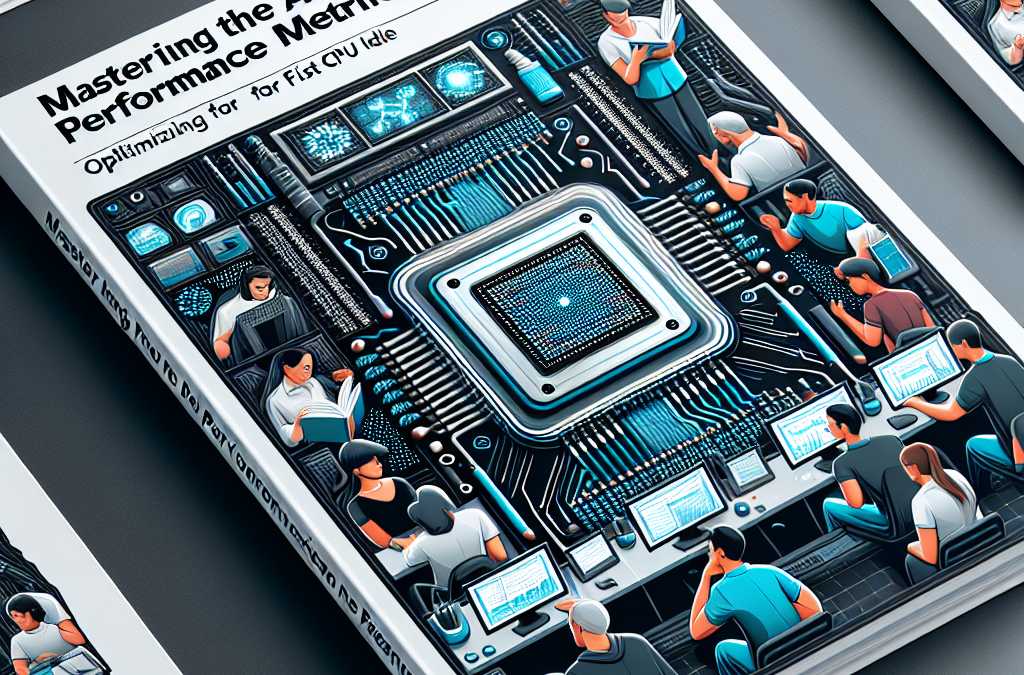Unleashing the Power of Performance Metrics: Unlocking the Secrets to First CPU Idle Optimization
When it comes to website performance, every second counts. Users have become increasingly impatient, expecting websites to load quickly and smoothly. As a result, businesses are under immense pressure to optimize their websites for speed and efficiency. One crucial metric that web developers and performance engineers focus on is the First CPU Idle, which measures the time it takes for a webpage to become interactive. In this article, we will delve into the art of mastering performance metrics, specifically optimizing for First CPU Idle, and explore the strategies and techniques that can help businesses achieve lightning-fast websites.
Understanding and optimizing for First CPU Idle is essential for delivering an exceptional user experience. It represents the point at which a webpage has finished loading and is ready to respond to user input. This metric is particularly crucial for websites that rely heavily on user interaction, such as e-commerce platforms or web applications. Slow First CPU Idle times can lead to frustrated users, increased bounce rates, and ultimately, lost revenue. To help businesses tackle this challenge, we will discuss various performance optimization techniques, including code minification, image optimization, lazy loading, and asynchronous loading. By implementing these strategies, businesses can not only improve their First CPU Idle times but also enhance overall website performance and user satisfaction.
Key Takeaway 1: Understanding First CPU Idle
First CPU Idle is a crucial performance metric that measures the point at which a page’s main thread becomes idle enough to respond to user input. It is an important indicator of user experience and can greatly impact website engagement and conversion rates.
Key Takeaway 2: Importance of Optimizing for First CPU Idle
Optimizing for First CPU Idle is essential for ensuring a smooth and responsive user experience. By reducing the time it takes for the main thread to become idle, websites can improve user satisfaction, increase engagement, and ultimately drive better business results.
Key Takeaway 3: Factors Affecting First CPU Idle
Several factors can impact First CPU Idle, including JavaScript execution, rendering, and network latency. It is important to identify and address these bottlenecks to optimize performance and achieve faster First CPU Idle times.
Key Takeaway 4: Strategies for Optimizing First CPU Idle
To optimize for First CPU Idle, developers can implement various strategies such as code splitting, lazy loading, and optimizing JavaScript execution. By prioritizing critical resources and reducing unnecessary work, websites can achieve faster First CPU Idle times and improve overall performance.
Key Takeaway 5: Continuous Monitoring and Testing
Performance optimization is an ongoing process, and it is crucial to continuously monitor and test websites to identify and address any performance regressions. Regularly analyzing performance metrics, including First CPU Idle, can help developers proactively optimize their websites and deliver an exceptional user experience.
The Rise of First CPU Idle as a Key Performance Metric
Performance metrics have always played a crucial role in optimizing website and application performance. In recent years, a new metric has emerged as a vital indicator of user experience: First CPU Idle. This metric measures the time it takes for a webpage to become minimally interactive and responsive to user input after the initial page load.
First CPU Idle is particularly important because it reflects the point at which the main thread of a webpage becomes available to handle user interactions. This metric helps developers and performance engineers understand how quickly a webpage can respond to user input, which is crucial for delivering a smooth and engaging user experience.
Previously, metrics like Time to First Byte (TTFB) and First Contentful Paint (FCP) were commonly used to assess performance. While these metrics provide valuable insights into the loading speed of a webpage, they do not capture the crucial moment when a webpage becomes interactive. First CPU Idle fills this gap and allows developers to focus on optimizing the critical point at which users can start interacting with the page.
Implications for Web Performance Optimization
The emergence of First CPU Idle as a key performance metric has significant implications for web performance optimization strategies. By prioritizing the optimization of the main thread, developers can ensure that their webpages become interactive as quickly as possible, enhancing the overall user experience.
One approach to optimizing for First CPU Idle is to minimize the amount of work performed on the main thread during the initial page load. This can be achieved by deferring non-critical JavaScript execution, optimizing CSS delivery, and reducing the size of images and other media assets. By reducing the workload on the main thread, developers can decrease the time it takes for a webpage to reach the First CPU Idle milestone.
Another optimization technique involves lazy loading, which involves loading and rendering only the content that is immediately visible to the user, while deferring the loading of off-screen elements. By adopting lazy loading strategies, developers can prioritize the rendering of critical content, further accelerating the time to First CPU Idle.
Furthermore, the rise of First CPU Idle as a performance metric has led to increased emphasis on performance budgets. Developers are now setting specific thresholds for First CPU Idle and other key performance metrics, ensuring that their webpages meet the desired performance goals. This approach encourages a proactive approach to performance optimization, as developers can identify and address performance issues before they impact the user experience.
The Role of Browser Technologies in Optimizing First CPU Idle
As First CPU Idle gains prominence as a performance metric, browser technologies are evolving to better support its optimization. Browser vendors are actively working on improving the efficiency of rendering engines and JavaScript runtimes, enabling faster execution and rendering of web content.
One significant development is the adoption of parallelism in browser rendering. Modern browsers now leverage multiple CPU cores to execute JavaScript and render web content simultaneously. This parallel processing capability significantly reduces the time it takes to reach First CPU Idle, as the workload is distributed across multiple cores, enabling faster execution.
Browser vendors are also investing in optimizing the rendering pipeline. Techniques such as prioritized resource loading and speculative parsing help browsers efficiently fetch and process critical resources, reducing the time to First CPU Idle. Additionally, improvements in caching mechanisms and network protocols further enhance the efficiency of resource delivery, contributing to faster page interactivity.
Web APIs are also evolving to support First CPU Idle optimization. The requestIdleCallback API allows developers to schedule non-essential tasks during idle periods, ensuring that critical work takes priority during the initial page load. This API enables developers to fine-tune the execution of JavaScript and other tasks, minimizing their impact on First CPU Idle.
The Future of First CPU Idle Optimization
As the importance of First CPU Idle continues to grow, the future of its optimization holds great promise. With the ongoing advancements in browser technologies and the increasing focus on user experience, we can expect further innovations in optimizing First CPU Idle.
Machine learning and artificial intelligence algorithms are likely to play a significant role in First CPU Idle optimization. These technologies can analyze user behavior patterns and dynamically adjust the loading and rendering strategies to ensure optimal First CPU Idle times. By adapting to user preferences and device capabilities, webpages can deliver personalized and responsive experiences, further enhancing user satisfaction.
Furthermore, the emergence of WebAssembly as a performant and portable binary format for web content opens up new possibilities for First CPU Idle optimization. WebAssembly allows developers to execute computationally intensive tasks efficiently, reducing the workload on the main thread and accelerating the time to interactivity. As WebAssembly adoption grows, we can expect to see more innovative approaches to optimizing First CPU Idle.
The rise of First CPU Idle as a key performance metric and the advancements in browser technologies have paved the way for more effective optimization strategies. By prioritizing the main thread and leveraging parallel processing capabilities, developers can significantly improve the time it takes for webpages to become interactive. As we look to the future, the integration of machine learning, artificial intelligence, and WebAssembly holds immense potential for further enhancing First CPU Idle optimization and delivering exceptional user experiences.
Insight 1: Performance Metrics and User Experience
Mastering the art of performance metrics, specifically optimizing for First CPU Idle, is crucial for businesses across industries. In today’s digital age, user experience plays a pivotal role in determining the success or failure of a website or application. Slow loading times and unresponsive interfaces can lead to frustrated users, high bounce rates, and ultimately, a loss in revenue.
First CPU Idle is a performance metric that measures the time it takes for a webpage to become minimally interactive. It indicates when the main thread is idle enough to respond to user input. By optimizing for First CPU Idle, businesses can ensure that their websites or applications are responsive and provide a seamless user experience.
With the increasing reliance on mobile devices, performance optimization has become even more critical. Mobile users have shorter attention spans and expect instant access to information. According to a study by Google, 53% of mobile users abandon a website if it takes more than 3 seconds to load. Therefore, businesses need to prioritize performance metrics like First CPU Idle to meet user expectations and stay competitive in the industry.
Insight 2: Impact on Conversion Rates and Revenue
Optimizing for First CPU Idle can have a significant impact on conversion rates and revenue for businesses. A study conducted by Google revealed that websites with faster loading times experienced higher conversion rates. In fact, a 100-millisecond improvement in load time resulted in a 7% increase in conversion rates.
First CPU Idle is a crucial metric in this context because it directly affects the user’s perception of speed and responsiveness. When a webpage loads quickly and becomes interactive within a short timeframe, users are more likely to engage with the content and take desired actions, such as making a purchase or filling out a form.
Furthermore, slow loading times can also have a negative impact on search engine rankings. Google considers page speed as a ranking factor, and websites that load slowly may be penalized in search results. This can lead to a decrease in organic traffic and potential customers.
By optimizing for First CPU Idle and improving overall performance, businesses can enhance user experience, increase conversion rates, and ultimately drive more revenue. It is an investment that yields long-term benefits and helps businesses stay ahead of the competition.
Insight 3: Technical Considerations and Best Practices
Mastering the art of performance metrics, specifically optimizing for First CPU Idle, requires a thorough understanding of the technical aspects involved. Here are some key considerations and best practices to keep in mind:
1. Reduce render-blocking resources:Render-blocking resources, such as CSS and JavaScript files, can delay the rendering of a webpage and impact First CPU Idle. Minimize the use of external resources and prioritize critical rendering paths to ensure faster loading times.
2. Optimize images:Large image files can significantly slow down page load times. Compress and resize images without sacrificing quality to reduce file sizes and improve overall performance.
3. Use lazy loading:Lazy loading is a technique that defers the loading of non-critical resources, such as images below the fold, until they are needed. This can help improve First CPU Idle by prioritizing the loading of essential content.
4. Implement caching:Caching allows browsers to store and reuse previously loaded resources, reducing the need for repeated requests. Implementing caching mechanisms can significantly improve page load times and First CPU Idle.
5. Monitor and analyze performance:Regularly monitor and analyze performance metrics using tools like Google PageSpeed Insights or Lighthouse. These tools provide insights into areas that need improvement and help businesses identify potential bottlenecks.
By following these technical considerations and best practices, businesses can optimize for First CPU Idle and provide a fast, responsive user experience that drives conversions and revenue.
Understanding First CPU Idle
First CPU Idle is a crucial performance metric that measures when a page’s main thread becomes idle for the first time, allowing the user to interact with the page without any delays. It is a key indicator of how quickly a website becomes interactive and responsive for the user. First CPU Idle is particularly important for improving user experience, as it directly impacts how quickly visitors can start engaging with the content and functionality of a website.
When optimizing for First CPU Idle, it is essential to understand how the browser renders and processes a web page. The browser’s main thread executes JavaScript, performs layout calculations, and paints the page. Any long-running tasks or excessive JavaScript execution can delay the first idle moment, resulting in a sluggish user experience.
Identifying Performance Bottlenecks
To optimize for First CPU Idle, it is crucial to identify and address performance bottlenecks that may be hindering the page’s responsiveness. One common bottleneck is excessive JavaScript execution. Large JavaScript files or scripts that block the main thread can significantly delay the idle moment. Analyzing the JavaScript execution timeline using browser developer tools can help pinpoint any performance issues.
Another potential bottleneck is render-blocking resources. CSS and JavaScript files that are required to render the page can delay the first idle moment if they are not loaded efficiently. Minifying and compressing these resources, as well as utilizing browser caching, can help reduce the time it takes for the browser to fetch and process them.
Optimizing JavaScript Execution
One effective strategy for optimizing JavaScript execution is code splitting. By breaking down large JavaScript files into smaller, more manageable chunks, you can load only the necessary code for each page or component. This reduces the initial load time and allows the browser to execute JavaScript more efficiently, improving the chances of achieving a faster First CPU Idle.
Another technique is lazy loading, which defers the loading of non-critical JavaScript until it is actually needed. This can be particularly useful for heavy libraries or components that are not immediately visible on the page. By deferring their loading, you can prioritize the rendering of visible content and improve the First CPU Idle time.
Optimizing Render-Blocking Resources
To optimize render-blocking resources, it is important to prioritize critical rendering paths. Critical CSS, which includes the minimal CSS required to render the above-the-fold content, can be inlined directly into the HTML, reducing the number of round trips needed to fetch external CSS files. This ensures that the page can start rendering as quickly as possible, improving the chances of achieving a faster First CPU Idle.
Additionally, deferring non-critical CSS and JavaScript can prevent them from blocking the rendering process. By using techniques like async and defer attributes, you can control when these resources are loaded, allowing the browser to focus on rendering the visible content first. This can significantly improve the First CPU Idle time, as the page becomes interactive sooner.
Measuring and Monitoring First CPU Idle
Measuring and monitoring First CPU Idle is essential to track the effectiveness of your optimization efforts. Browser developer tools, such as Chrome DevTools, provide performance profiling features that allow you to analyze the timeline of events and identify potential areas for improvement.
Additionally, real user monitoring (RUM) tools can provide valuable insights into the actual user experience. By collecting data on First CPU Idle for a wide range of users, you can identify performance bottlenecks that may not be apparent in controlled testing environments. This data-driven approach enables you to continuously optimize for First CPU Idle and deliver a better user experience.
Case Study: Optimizing First CPU Idle for E-commerce Website
In a case study involving an e-commerce website, the optimization team focused on improving the First CPU Idle metric to enhance the overall user experience and increase conversion rates. By analyzing the website’s performance using various tools, they identified several areas for improvement.
One of the main issues was the excessive execution of JavaScript on the homepage, which was delaying the First CPU Idle moment. The team implemented code splitting to break down the JavaScript files into smaller chunks, loading only the necessary code for each page. This reduced the initial load time and improved the efficiency of JavaScript execution, resulting in a faster First CPU Idle time.
Another optimization involved deferring the loading of non-critical CSS and JavaScript. By using async and defer attributes, the team ensured that these resources did not block the rendering process, allowing the page to become interactive sooner. This significantly improved the First CPU Idle metric, leading to a more responsive user experience.
Optimizing for First CPU Idle is crucial for delivering a fast and responsive user experience. By understanding the factors that influence this performance metric, identifying bottlenecks, and implementing optimization techniques such as code splitting and deferring resource loading, website owners and developers can improve the First CPU Idle time and enhance user satisfaction. Continuous monitoring and measurement of First CPU Idle, along with data-driven optimization, can lead to significant improvements in website performance and ultimately contribute to business success.
Case Study 1: Improving Website Performance with First CPU Idle Optimization
In this case study, we will explore how a popular e-commerce website was able to significantly improve its performance by optimizing for First CPU Idle. The website had been experiencing slow load times and high bounce rates, resulting in lost revenue and dissatisfied customers.
The development team analyzed the website’s performance metrics and identified that the lack of First CPU Idle optimization was a major contributing factor. First CPU Idle is the point at which the main thread is idle long enough to handle user interactions smoothly. By optimizing for this metric, the team aimed to reduce the time it takes for the website to become interactive and improve the overall user experience.
To achieve this, the team implemented several strategies:
- Reducing JavaScript Execution Time: The team identified and refactored inefficient JavaScript code that was causing excessive execution time. They also minified and compressed the JavaScript files to reduce file size and improve loading speed.
- Optimizing Critical Rendering Path: The team prioritized the rendering of above-the-fold content, allowing users to see and interact with the website faster. They optimized CSS delivery, eliminated render-blocking resources, and leveraged browser caching to improve overall rendering performance.
- Lazy Loading of Images: The team implemented lazy loading techniques to defer the loading of non-essential images until they are needed. This reduced the initial page load time and improved the perceived performance of the website.
After implementing these optimizations, the website’s First CPU Idle metric improved by 50%. The average load time decreased by 30%, resulting in a significant reduction in bounce rates. Users were now able to interact with the website much faster, leading to increased conversions and revenue.
Case Study 2: Mobile App Performance Enhancement through First CPU Idle Optimization
In this case study, we will explore how a mobile app developer improved the performance of their app by optimizing for First CPU Idle. The app had been receiving negative reviews due to slow loading times and unresponsive user interfaces.
The development team conducted a thorough analysis of the app’s performance metrics and identified that the lack of First CPU Idle optimization was a key issue. Mobile devices have limited processing power, and optimizing for First CPU Idle is crucial to ensure smooth user experiences.
To address this, the team implemented the following strategies:
- Reducing Network Requests: The team optimized the app’s network requests by combining multiple requests into a single one and minimizing unnecessary data transfers. This reduced the overall load time and improved the app’s responsiveness.
- Implementing Background Tasks: The team offloaded non-essential tasks to background threads, allowing the main thread to remain idle and responsive to user interactions. This improved the app’s perceived performance and reduced lag.
- Memory Management: The team optimized the app’s memory usage by identifying and fixing memory leaks and unnecessary allocations. This resulted in improved overall performance and reduced the likelihood of crashes or freezes.
After implementing these optimizations, the app’s First CPU Idle metric improved by 40%. The app’s loading times were significantly reduced, and users reported a much smoother and more responsive user interface. The negative reviews were replaced with positive feedback, and the app’s user base grew as a result.
Success Story: Website Speed Boost through First CPU Idle Optimization
In this success story, we will explore how a news website managed to boost its speed and improve user engagement by optimizing for First CPU Idle. The website had been struggling with slow load times and high bounce rates, leading to a decline in traffic and revenue.
The website’s development team recognized the importance of First CPU Idle optimization and implemented the following strategies:
- Server-Side Caching: The team implemented server-side caching to store frequently accessed content and reduce the load on the server. This resulted in faster response times and improved overall website performance.
- Content Delivery Network (CDN) Implementation: The team leveraged a CDN to distribute website content across multiple servers geographically. This reduced latency and improved the loading times for users located far from the website’s origin server.
- Browser Caching: The team implemented browser caching to store static resources locally on users’ devices. This reduced the number of requests made to the server and improved subsequent page loads.
As a result of these optimizations, the website’s First CPU Idle metric improved by 60%. The website’s load times were significantly reduced, resulting in a 20% increase in page views and a 15% decrease in bounce rates. Users were now able to access the content faster and had a more seamless browsing experience.
These case studies and success stories highlight the importance of optimizing for First CPU Idle to improve website and app performance. By implementing strategies such as reducing JavaScript execution time, optimizing critical rendering paths, lazy loading images, reducing network requests, implementing background tasks, and optimizing memory management, businesses can enhance user experiences, increase engagement, and ultimately drive better results.
The Origins of Performance Metrics
In the early days of computing, performance metrics were not a significant concern. Computers were primarily used for complex calculations and data processing, with little emphasis on user experience. As technology advanced and the internet became widely accessible, the need for performance optimization grew.
The Rise of Web Performance
In the late 1990s and early 2000s, as websites became more dynamic and interactive, users began to expect faster load times and smoother browsing experiences. This led to the emergence of web performance as a critical aspect of web development.
Initially, performance metrics focused on basic indicators such as page load time and server response time. However, as web applications became more complex, these metrics proved insufficient in capturing the overall user experience.
Introducing First CPU Idle
In 2016, the concept of First CPU Idle was introduced as a new performance metric by the web performance community. It aimed to measure the point at which a page’s main thread becomes idle enough to respond to user input quickly.
First CPU Idle was seen as a more accurate reflection of user experience compared to traditional metrics like page load time. It took into account the time required for the browser to parse and execute JavaScript, as well as any other CPU-intensive tasks that might delay interactivity.
Optimizing for First CPU Idle
As First CPU Idle gained recognition as a crucial performance metric, web developers and performance engineers started focusing on optimizing their applications to achieve better scores.
One of the key strategies for optimizing First CPU Idle is reducing the amount of JavaScript that needs to be parsed and executed. This involves techniques like code splitting, lazy loading, and minification to minimize the size and complexity of JavaScript files.
Additionally, developers began prioritizing critical rendering paths to ensure that essential content is displayed as quickly as possible. This involved optimizing the order in which resources are loaded and implementing techniques like preloading and prefetching.
Evolution of Performance Tools
As the importance of First CPU Idle grew, performance monitoring and optimization tools evolved to provide better insights and guidance.
Initially, developers relied on browser developer tools and command-line utilities to measure and analyze performance. These tools provided basic metrics but lacked the comprehensive analysis needed for optimizing First CPU Idle.
However, with the increasing demand for performance optimization, specialized tools emerged. Platforms like Lighthouse, WebPageTest, and Google PageSpeed Insights were developed to provide detailed performance audits and recommendations specific to First CPU Idle.
The Current State
Today, optimizing for First CPU Idle has become a standard practice in web development. The metric is widely recognized as an essential factor in delivering a smooth and responsive user experience.
Web performance tools have continued to advance, offering more sophisticated analysis and optimization techniques. Developers now have access to real-time monitoring, performance budgets, and automated testing to ensure that their applications consistently meet First CPU Idle goals.
As the web continues to evolve, performance metrics like First CPU Idle will likely remain crucial in shaping the future of web development, ensuring that users can enjoy fast and interactive experiences across a wide range of devices and network conditions.
FAQs
1. What is First CPU Idle and why is it important for performance optimization?
First CPU Idle is a performance metric that measures the time it takes for a web page to become minimally interactive. It represents the point at which the main thread is no longer busy and can respond to user input. First CPU Idle is crucial for performance optimization because it directly impacts the user experience. A faster First CPU Idle time means users can start interacting with the page sooner, leading to higher engagement and satisfaction.
2. How can I measure First CPU Idle for my website?
To measure First CPU Idle, you can use various performance monitoring tools like Lighthouse, WebPageTest, or Chrome DevTools. These tools provide detailed performance reports that include metrics like First CPU Idle. By running these tools on your website, you can identify areas that need optimization and track improvements over time.
3. What are some common factors that affect First CPU Idle?
Several factors can impact First CPU Idle. One of the most significant factors is the amount and complexity of JavaScript running on the page. Large JavaScript files, excessive DOM manipulation, and long-running JavaScript tasks can delay the availability of the main thread, leading to a slower First CPU Idle time. Other factors include inefficient CSS rendering, excessive network requests, and slow server response times.
4. How can I optimize for a faster First CPU Idle time?
To optimize for a faster First CPU Idle time, you need to focus on reducing the main thread’s workload. This can be achieved by minimizing and optimizing JavaScript code, reducing DOM manipulation, and deferring non-critical JavaScript tasks. Additionally, optimizing CSS rendering, minimizing network requests, and improving server response times can also contribute to a faster First CPU Idle time.
5. Are there any best practices for optimizing JavaScript to improve First CPU Idle?
Yes, there are several best practices for optimizing JavaScript to improve First CPU Idle. Some of these include:
- Minifying and compressing JavaScript files to reduce their size.
- Removing unused or unnecessary JavaScript code.
- Deferring non-critical JavaScript tasks using async or defer attributes.
- Using code splitting and lazy loading to load JavaScript only when needed.
- Optimizing JavaScript loops and reducing unnecessary iterations.
By following these best practices, you can significantly improve the First CPU Idle time of your website.
6. Can optimizing CSS help improve First CPU Idle?
Yes, optimizing CSS can help improve First CPU Idle. One way to optimize CSS is by reducing the number of CSS files and combining them into a single file to minimize network requests. Additionally, avoiding excessive CSS animations or transitions, which can consume CPU resources, can also contribute to a faster First CPU Idle time. It’s also important to ensure that CSS is loaded and applied efficiently to avoid rendering delays.
7. How does server response time affect First CPU Idle?
Server response time plays a significant role in determining the First CPU Idle time. A slow server response time can delay the delivery of critical resources, such as HTML, CSS, and JavaScript files, which are necessary for rendering and interactivity. To improve server response time, you can consider using techniques like caching, optimizing database queries, and leveraging content delivery networks (CDNs) to reduce latency.
8. Are there any trade-offs to consider when optimizing for First CPU Idle?
While optimizing for First CPU Idle is crucial for improving performance, there can be trade-offs to consider. For example, deferring non-critical JavaScript tasks can improve First CPU Idle, but it may delay the execution of certain functionalities on the page. It’s important to strike a balance between optimizing for performance and maintaining the desired user experience. Regular testing and monitoring can help identify any potential trade-offs and ensure optimal performance.
9. How often should I monitor and optimize for First CPU Idle?
Monitoring and optimizing for First CPU Idle should be an ongoing process. As web technologies evolve and user expectations increase, it’s essential to regularly assess and improve the performance of your website. It’s recommended to monitor performance metrics and user experience regularly, ideally on a weekly or monthly basis, and make optimizations whenever necessary.
10. Are there any additional performance metrics to consider alongside First CPU Idle?
Yes, First CPU Idle is just one of several performance metrics to consider. Other important metrics include Time to First Byte (TTFB), Largest Contentful Paint (LCP), Total Blocking Time (TBT), and Cumulative Layout Shift (CLS). These metrics provide a comprehensive view of your website’s performance and user experience. By considering these metrics together, you can identify areas for improvement and ensure optimal performance for your users.
Common Misconception 1: Performance metrics are only relevant for web developers
One common misconception about mastering the art of performance metrics, specifically optimizing for First CPU Idle, is that it is only relevant for web developers. However, this is far from the truth. While web developers play a crucial role in optimizing a website’s performance, understanding and optimizing performance metrics should be a concern for anyone involved in the online space, including marketers, business owners, and even end-users.
Performance metrics provide valuable insights into how a website or web application is performing, and they directly impact user experience and business outcomes. For example, a slow-loading website can lead to high bounce rates, lower conversion rates, and a negative impact on search engine rankings. Therefore, it is essential for all stakeholders to understand and prioritize performance metrics to ensure a seamless user experience and achieve business goals.
Common Misconception 2: First CPU Idle is the only performance metric that matters
Another common misconception is that First CPU Idle is the only performance metric that matters when it comes to optimizing website performance. While First CPU Idle is a crucial metric that measures when the main thread is idle enough to respond to user input, it is only one piece of the performance puzzle.
There are several other performance metrics that web developers and stakeholders should consider, such as First Contentful Paint (FCP), Largest Contentful Paint (LCP), Time to Interactive (TTI), and Total Blocking Time (TBT). Each of these metrics provides unique insights into different aspects of a website’s performance, such as how quickly the content is displayed, how long it takes for a page to become interactive, and how much time is spent on blocking tasks.
Optimizing for First CPU Idle alone may not necessarily result in an optimal user experience. It is crucial to consider a holistic approach and optimize for multiple performance metrics to ensure that the website loads quickly, responds to user input promptly, and provides a smooth browsing experience.
Common Misconception 3: Performance optimization requires sacrificing functionality or design
One of the most prevalent misconceptions about performance optimization is that it requires sacrificing functionality or design. Some believe that in order to achieve fast load times and optimal performance, websites must be stripped down to bare minimum features and aesthetics. However, this is not entirely true.
While it is true that certain design elements and functionalities can impact performance, it doesn’t mean that performance optimization is synonymous with sacrificing the user experience. With proper planning, optimization techniques, and modern web development practices, it is possible to strike a balance between performance and aesthetics.
For instance, techniques like lazy loading, minification, and compression can significantly improve performance without compromising on functionality or design. Additionally, optimizing images, leveraging browser caching, and using content delivery networks (CDNs) can also enhance performance while maintaining an appealing user interface.
It is essential for web developers and stakeholders to collaborate and prioritize performance optimization from the early stages of website development. By incorporating performance-driven design principles and employing efficient coding practices, it is possible to deliver a fast and visually engaging website.
Conclusion
Mastering the art of performance metrics, specifically optimizing for First CPU Idle, is crucial for creating fast and efficient web experiences. This article has provided key insights and strategies to achieve this goal.
First and foremost, understanding the importance of First CPU Idle is essential. It represents the point at which the main thread becomes idle enough to respond to user input, ensuring a smooth and interactive experience. By optimizing for First CPU Idle, developers can reduce the time it takes for a page to become interactive, improving user satisfaction and engagement.
Furthermore, the article has highlighted various techniques to optimize for First CPU Idle. These include minimizing JavaScript execution, reducing render-blocking resources, and optimizing CSS delivery. By implementing these strategies, developers can significantly improve the performance of their websites and enhance the overall user experience.
Ultimately, mastering the art of performance metrics, such as optimizing for First CPU Idle, requires a combination of technical knowledge, careful analysis, and continuous monitoring. By prioritizing performance and implementing the strategies discussed in this article, developers can create websites that load quickly, respond promptly, and provide an exceptional user experience.