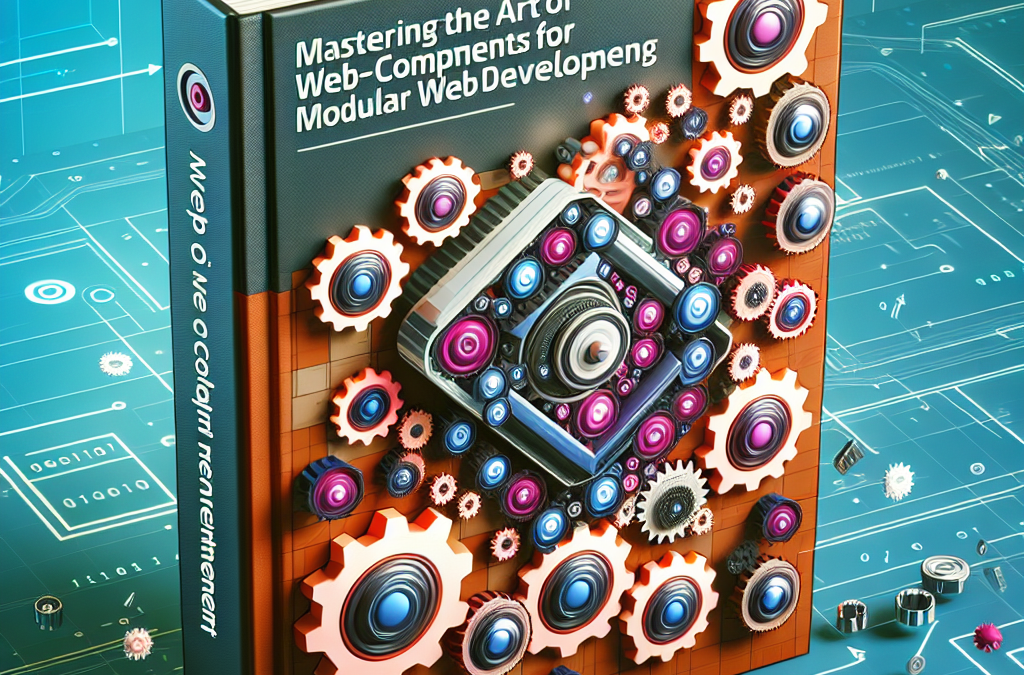Unleashing the Power of Web Components: The Ultimate Guide to Mastering Modular Web Development
Web development has come a long way since the early days of HTML and CSS. With the constant evolution of technology and the demand for more interactive and dynamic websites, developers are constantly seeking new ways to build modular and reusable components. Enter web components, a set of web platform APIs that allow you to create custom, reusable, and encapsulated HTML tags to use in your web applications. In this article, we will explore the art of mastering web components for modular web development, diving into the key concepts, benefits, and best practices.
Throughout this article, we will delve into the fundamentals of web components, including the three main building blocks: Custom Elements, Shadow DOM, and HTML Templates. We will discuss how these components can be used to create reusable and encapsulated UI elements, making it easier to maintain and update your web applications. Additionally, we will explore the benefits of using web components, such as improved code organization, enhanced reusability, and increased developer productivity. We will also cover best practices for creating and using web components, including naming conventions, accessibility considerations, and cross-browser compatibility. Whether you are a seasoned web developer looking to level up your skills or a beginner eager to learn the latest web development techniques, this article will provide you with the knowledge and tools to master the art of web components for modular web development.
Key Takeaways:
1. Web components are a powerful tool for modular web development, allowing developers to create reusable and encapsulated custom elements.
2. The key elements of web components are custom elements, shadow DOM, and HTML templates, which work together to provide a clean and maintainable code structure.
3. Custom elements enable the creation of new HTML tags, making it easier to organize and reuse code across different projects and teams.
4. Shadow DOM provides encapsulation by creating a separate DOM tree for each web component, preventing CSS styles and JavaScript from leaking into other parts of the page.
5. HTML templates allow developers to define the structure of a web component and provide placeholders for dynamic content, making it easier to create reusable components with consistent layouts.
By mastering the art of web components, developers can enhance their web development workflow by creating modular, reusable, and encapsulated code. This not only improves code maintainability but also promotes collaboration and code sharing across teams and projects. With the increasing adoption of web components, mastering this technology is becoming essential for web developers looking to stay ahead in the industry.
The Rise of Web Components and its Impact on Web Development
Web components have emerged as a powerful tool for creating modular and reusable web elements. With the increasing complexity of web applications, the need for a more efficient and scalable approach to web development has become evident. Web components offer a solution by encapsulating HTML, CSS, and JavaScript into custom elements that can be easily reused across different projects, making development faster and more efficient.
One key impact of web components is the ability to create a more modular and maintainable codebase. By encapsulating functionality within custom elements, developers can easily reuse and share code, reducing the need for duplicate code and improving code organization. This modular approach not only improves development efficiency but also makes it easier to update and maintain code in the long run. It allows developers to focus on building specific components without having to worry about the underlying implementation details, resulting in cleaner and more maintainable code.
Another significant impact of web components is the ability to foster collaboration and code sharing within the web development community. With web components, developers can create and share custom elements that can be easily integrated into different projects. This promotes code reuse and collaboration, as developers can leverage existing components instead of reinventing the wheel. This leads to a more efficient development process and a higher quality of code, as developers can build on top of each other’s work and benefit from the collective knowledge of the community.
Improved Cross-Browser Compatibility and Interoperability
In the past, achieving cross-browser compatibility was a significant challenge for web developers. Different browsers often had their own proprietary features and inconsistencies, making it difficult to create consistent and reliable web experiences. Web components have helped address this issue by providing a standardized way to build and use custom elements across different browsers.
Web components are built using standard web technologies such as HTML, CSS, and JavaScript, making them compatible with all modern browsers. They are designed to work seamlessly across different platforms and devices, ensuring a consistent user experience regardless of the browser being used. This has greatly simplified the development process and reduced the time and effort required to ensure cross-browser compatibility.
Furthermore, web components promote interoperability by allowing different frameworks and libraries to work together harmoniously. With web components, developers can create custom elements that can be easily integrated into existing frameworks or used independently. This flexibility enables developers to leverage the strengths of different tools and libraries, resulting in more robust and versatile web applications.
Enhanced User Experience and Performance Optimization
Web components offer a range of features that can greatly enhance the user experience and optimize performance. One such feature is the ability to encapsulate both the visual and functional aspects of a component, allowing for greater customization and flexibility. Developers can define custom attributes and properties for their components, making it easier to configure and adapt them to specific use cases. This level of customization enhances the user experience by providing more interactive and personalized web elements.
Web components also enable lazy loading, which is a technique that improves performance by loading only the necessary components when they are needed. This can significantly reduce the initial load time of a web page, resulting in a faster and more responsive user experience. Lazy loading is particularly beneficial for web applications with complex and dynamic interfaces, as it allows for a more efficient allocation of resources.
Additionally, web components promote a modular approach to development, which can lead to improved performance optimization. By breaking down a web application into smaller, reusable components, developers can optimize the loading and rendering of these components individually. This granular control over the loading and execution of code can result in faster page load times and improved overall performance.
1. Understanding the Basics of Web Components
Web components are a set of web platform APIs that allow you to create reusable custom elements in web pages and applications. These components encapsulate their styles, scripts, and markup, making them easily reusable and modular. The four main technologies that form the foundation of web components are Custom Elements, Shadow DOM, HTML Templates, and HTML Imports.
Custom Elements enable the creation of new HTML tags, defining their behavior and appearance. They allow you to extend the existing set of HTML elements or create entirely new ones. For example, you can create a custom element called <my-button> that encapsulates the functionality of a button with a specific design.
Shadow DOM provides encapsulation by creating a scoped subtree within an element. This allows you to define styles and markup that are isolated from the rest of the document. It prevents CSS styles from leaking into the component and vice versa, ensuring that the component’s styles are not affected by the global CSS.
HTML Templates allow you to define reusable chunks of markup that can be cloned and inserted into the DOM. They provide a way to define the structure of a web component without rendering it immediately. This is useful when you want to conditionally render the component or dynamically generate multiple instances of it.
HTML Imports are a way to include external HTML documents as dependencies for your web components. They allow you to import and use other web components or HTML files, making it easier to organize and reuse your code.
2. Creating Custom Elements
To create a custom element, you need to define a new class that extends the HTMLElement base class. This class represents your custom element and defines its behavior. You can add properties, methods, and event handlers to the class to provide the desired functionality.
Once you have defined the class, you can register the custom element using the customElements.define() method. This method takes two arguments – the name of the custom element and the class that represents it. For example, to register the <my-button> custom element, you would use:
customElements.define('my-button', MyButton);
After registering the custom element, you can use it in your HTML like any other built-in element. For example:
<my-button>Click me!</my-button>
This will create an instance of the custom element and render it on the page. You can then style and interact with the custom element using CSS and JavaScript, just like any other element.
3. Styling Web Components with Shadow DOM
One of the key advantages of web components is their ability to encapsulate styles using the Shadow DOM. This ensures that the styles defined within a component do not leak out and affect other elements on the page, and vice versa.
To apply styles to a web component, you can use the ::slotted() pseudo-element selector. This selector targets the content that has been slotted into the component from the outside. For example, if you have a <my-button> component with a slot for the button label, you can style the label using the ::slotted() selector:
my-button::slotted(.label) { color: red; }
This will apply the specified styles to the slotted content with the class “label”.
In addition to the ::slotted() selector, you can also use the :host selector to target the host element itself. This allows you to style the component based on its state or attributes. For example:
:host([disabled]) { opacity: 0.5; }
This will set the opacity of the component to 0.5 when it has the “disabled” attribute.
4. Using HTML Templates for Reusable Markup
HTML Templates provide a powerful way to define reusable chunks of markup that can be cloned and inserted into the DOM. This is particularly useful when creating web components, as it allows you to define the structure of the component without rendering it immediately.
To define an HTML template, you can use the <template> element. Inside the template, you can include any HTML markup that you want to reuse. For example, you can define a template for a <my-button> component like this:
<template id="my-button-template">
<button><slot></button>
</template>
Once you have defined the template, you can clone it and insert it into the DOM using JavaScript. For example:
const template = document.querySelector('#my-button-template');
const clone = document.importNode(template.content, true);
document.body.appendChild(clone);
This will clone the template’s content and append it to the body of the document. You can then style and interact with the cloned element as needed.
5. Importing and Reusing Web Components
HTML Imports provide a way to include external HTML documents as dependencies for your web components. This makes it easier to organize and reuse your code by separating it into smaller, modular pieces.
To import a web component, you can use the <link> element with the rel attribute set to “import”. For example, to import a <my-button> component from an external file called “my-button.html”, you would use:
<link rel="import" href="my-button.html">
Once the component is imported, you can use it in your HTML like any other element. For example:
<my-button>Click me!</my-button>
This will create an instance of the imported web component and render it on the page.
Importing web components allows you to reuse them across multiple projects or pages. It also makes it easier to manage and update your components, as you can simply update the imported file and all instances of the component will be automatically updated.
6. Case Study: Building a Modular Dashboard with Web Components
Let’s consider a case study where we build a modular dashboard using web components. The dashboard consists of several independent modules, such as a weather widget, a news feed, and a calendar.
Each module can be developed as a separate web component, encapsulating its functionality and styles. For example, the weather widget component might include a custom element called <my-weather> that fetches weather data and displays it on the page.
By developing each module as a web component, we can easily reuse them across different projects or pages. We can also update or replace individual modules without affecting the rest of the dashboard.
Using HTML Templates, we can define the structure of each module and include it in the dashboard’s main HTML file. We can then use CSS to style each module independently, ensuring that the styles do not conflict with each other.
Overall, building the dashboard with web components allows for a modular and maintainable codebase. It promotes code reuse, encapsulation, and separation of concerns.
7. Best Practices for Web Component Development
When developing web components, it’s important to follow best practices to ensure their effectiveness and maintainability. Here are some key best practices:
1. Keep components small and focused:Each web component should have a specific purpose and encapsulate a single piece of functionality. This makes them easier to understand, test, and reuse.
2. Use semantic naming:Choose meaningful names for your custom elements and classes to make your code more readable and maintainable.
3. Provide clear documentation:Document the usage, properties, and events of your web components to make it easier for others to understand and use them.
4. Test your components:Write unit tests for your web components to ensure their functionality and catch any potential bugs.
5. Use a build tool:Use a build tool like webpack or Rollup to bundle and optimize your web components for production.
6. Consider accessibility:Ensure that your web components are accessible to users with disabilities by following accessibility guidelines and using ARIA attributes where necessary.
By following these best practices, you can create high-quality web components that are easy to use, maintain, and share.
Web components offer a powerful way to create modular and reusable elements for web development. By understanding the basics of web components, creating custom elements, styling with Shadow DOM, using HTML templates, and importing and reusing components, you can master the art of web components and take your web development skills to the next level.
Whether you’re building a small project or a large-scale application, web components provide a flexible and maintainable approach to web development. By following best practices and leveraging the power of web components, you can create modular, reusable, and accessible web applications that are easy to maintain and update.
The Emergence of Web Components
In the early days of web development, creating reusable and modular components was a challenge. Developers had to rely on frameworks and libraries to achieve a level of code reusability. However, in 2011, a group of engineers at Google proposed the concept of Web Components, aiming to provide a native solution for building reusable UI elements.
The Birth of the Web Components Specifications
In 2013, the Web Components specifications were introduced by the World Wide Web Consortium (W3C), the international standards organization for the web. The specifications included four main technologies: Custom Elements, Shadow DOM, HTML Templates, and HTML Imports.
Custom Elements allowed developers to create their own HTML elements with custom behaviors, encapsulating the logic and styling within the component. Shadow DOM provided a way to encapsulate the styles and structure of a component, preventing them from affecting the rest of the document. HTML Templates allowed developers to define reusable chunks of HTML that could be cloned and inserted into the DOM. HTML Imports enabled the inclusion of external HTML documents as dependencies for a web component.
Early Adoption Challenges
Despite the promising potential of Web Components, early adoption faced challenges. Browser support was limited, with only a few browsers implementing the specifications. This lack of support hindered widespread usage and forced developers to rely on polyfills and frameworks to fill the gaps.
Additionally, the complexity of the specifications and the lack of clear documentation made it difficult for developers to grasp the concept and start using Web Components in their projects. This resulted in a slower adoption rate and limited resources available for learning and troubleshooting.
Standardization Efforts and Browser Support
Over time, as the web development community recognized the value of Web Components, efforts were made to improve browser support and standardization. Major browser vendors started implementing the specifications, resulting in broader compatibility and increased adoption.
The Polymer Project, initiated by Google in 2013, played a significant role in promoting Web Components and providing a framework for building them. Polymer offered a set of polyfills and tools that made it easier for developers to work with Web Components, even in browsers with limited support.
Evolution of Web Component Tools and Libraries
As the popularity of Web Components grew, developers started creating tools and libraries to simplify the development process. These tools provided abstractions and additional features on top of the Web Components specifications, making it even easier to build and use components.
One notable library is Lit, developed by the Polymer team. Lit combines the best practices from Web Components and modern JavaScript, providing a lightweight and efficient way to create components. It leverages the power of Template Literals, a feature introduced in ECMAScript 2015, to enable declarative and dynamic rendering of components.
Another popular library is Stencil, developed by the Ionic team. Stencil takes a different approach by focusing on generating web components that are framework-agnostic. It provides a compiler that transforms Stencil components into standard Web Components, allowing developers to use them with any framework or even without a framework.
Current State and Future Outlook
Web Components have come a long way since their inception, and they are now widely supported by modern browsers. The specifications have matured, and the development tools and libraries have evolved to make building and using Web Components easier than ever.
With the rise of component-based architectures in web development, Web Components have become an essential part of modern web applications. They provide a standardized way to encapsulate and reuse UI elements, promoting code modularity and maintainability.
Looking ahead, the future of Web Components seems promising. The specifications continue to evolve, with new features being proposed and implemented. The web development community is actively embracing Web Components, contributing to their growth and pushing for further standardization.
As more developers adopt Web Components and share their experiences and best practices, the ecosystem around them will continue to expand. This will lead to the creation of more tools, libraries, and resources, making it even easier for developers to leverage the power of Web Components in their projects.
FAQs for
1. What are web components?
Web components are a set of web platform APIs that allow you to create reusable custom elements in web pages and web applications. They encapsulate HTML, CSS, and JavaScript code, making it easier to build modular and maintainable web applications.
2. Why should I use web components?
Web components offer several advantages. They promote code reusability, allowing you to build modular applications. They also enhance encapsulation, preventing styles and behaviors from leaking into other parts of your application. Additionally, web components can be shared and used across different projects, saving development time and effort.
3. How do web components work?
Web components consist of three main technologies: Custom Elements, Shadow DOM, and HTML Templates. Custom Elements define new HTML elements with custom behavior, while Shadow DOM provides encapsulation by isolating styles and DOM structure. HTML Templates allow you to define reusable chunks of markup that can be cloned and inserted into the document.
4. Are web components supported in all browsers?
Web components are supported in all modern browsers, including Chrome, Firefox, Safari, and Edge. However, for older browsers, you may need to use polyfills or transpilers to ensure compatibility.
5. How can I create my own web components?
To create web components, you can use frameworks like Polymer or libraries like Lit. These provide abstractions and utilities that simplify the process of building and using web components. Alternatively, you can create web components from scratch using the web platform APIs mentioned earlier.
6. Can I use web components with other frameworks or libraries?
Yes, web components are designed to be framework-agnostic, which means you can use them alongside other frameworks or libraries like React, Angular, or Vue.js. Web components can be easily integrated into existing projects and coexist with other UI components.
7. How do I style web components?
Web components can be styled using CSS. The styles defined within a web component’s Shadow DOM are encapsulated and do not affect other parts of the document. You can also pass CSS variables or properties as attributes to customize the appearance of your web components.
8. Can I use web components in legacy projects?
Yes, you can use web components in legacy projects by leveraging polyfills or transpilers. These tools provide the necessary support for older browsers that may not have native web component support.
9. Are there any performance considerations when using web components?
Web components can introduce performance overhead, especially when poorly implemented or used excessively. It’s important to optimize the rendering and update cycles of your web components to ensure smooth performance. Additionally, be mindful of the size and complexity of your web components to avoid impacting page load times.
10. Can I share my web components with others?
Yes, web components are designed to be shareable. You can publish your web components as packages or libraries, making them available for others to use in their projects. There are also community platforms and registries where you can showcase and distribute your web components.
Common Misconception 1: Web Components are the same as JavaScript frameworks
One common misconception about web components is that they are the same as JavaScript frameworks like React, Angular, or Vue. While it is true that web components can be used within these frameworks, they are not the same thing.
Web components are a set of web platform APIs that allow you to create reusable custom elements with their own encapsulated functionality and styling. They consist of four main technologies: Custom Elements, Shadow DOM, HTML Templates, and HTML Imports.
On the other hand, JavaScript frameworks are libraries or tools that provide a complete solution for building web applications. They often include features like routing, state management, and data binding, in addition to component-based architecture.
Web components can be used independently or in combination with JavaScript frameworks. They provide a way to encapsulate and reuse UI elements across different frameworks or even without using any framework at all.
Common Misconception 2: Web Components are not well-supported
Another misconception is that web components are not well-supported by browsers. While it is true that web components are relatively new compared to other web technologies, they are now widely supported by all major browsers.
Custom Elements, one of the core technologies of web components, is supported by all major browsers, including Chrome, Firefox, Safari, and Edge. Shadow DOM, another core technology, is also well-supported, although there are some differences in implementation across browsers.
HTML Templates and HTML Imports, the other two technologies, are less widely supported. However, HTML Templates can be easily polyfilled using JavaScript libraries like Polymer or Lit, which provide the necessary functionality for older browsers.
Overall, web components are well-supported by modern browsers, and their usage is expected to increase as more developers become familiar with them and their benefits.
Common Misconception 3: Web Components are difficult to learn and use
Many developers believe that web components are difficult to learn and use, especially compared to JavaScript frameworks. However, this is not necessarily true.
Web components follow a set of standards and APIs defined by the W3C, making them consistent and predictable across different environments. Once you understand the basics of web components, creating and using them becomes relatively straightforward.
There are also several libraries and frameworks, like Polymer, Lit, and Stencil, that provide abstractions and utilities to simplify the creation and usage of web components. These tools offer features like data binding, component lifecycle management, and styling, which can make the development process even easier.
Furthermore, web components have a low learning curve for developers already familiar with HTML, CSS, and JavaScript. They leverage the existing knowledge and skills of web developers, allowing them to create reusable components without having to learn a completely new framework or language.
While there may be some initial learning curve, the benefits of web components, such as reusability, encapsulation, and interoperability, make them a valuable addition to any developer’s toolkit.
1. Understand the Basics of Web Components
To effectively apply the knowledge from ‘Mastering the Art of Web Components for Modular Web Development,’ it is crucial to have a solid understanding of the basics of web components. Familiarize yourself with concepts such as custom elements, shadow DOM, templates, and HTML imports.
2. Embrace Component-Based Architecture
One of the key principles of web component development is component-based architecture. Break down your web application into smaller, reusable components that encapsulate their own functionality and styling. This approach promotes modularity, reusability, and easier maintenance.
3. Choose the Right Framework or Library
When working with web components, you have the flexibility to choose the framework or library that best suits your needs. Consider popular options like Polymer, Lit, or Stencil. Each has its own set of features and benefits, so evaluate them based on your project requirements.
4. Leverage Existing Web Components
Save time and effort by leveraging existing web components from the web component ecosystem. Explore platforms like webcomponents.org or GitHub to find components that align with your project goals. Reusing components can significantly speed up development and ensure consistency.
5. Create Custom Web Components
While existing web components can be useful, there will be cases where you need to create custom components tailored to your specific needs. Learn how to create custom web components using the framework or library of your choice. This skill will allow you to build unique and powerful components.
6. Use Shadow DOM for Encapsulation
Shadow DOM is a crucial feature of web components that enables encapsulation. It ensures that the styles and behavior of a component are isolated from the rest of the page, preventing conflicts and maintaining component integrity. Understand how to utilize shadow DOM effectively in your components.
7. Optimize Performance
As with any web development project, performance optimization is vital. Pay attention to areas like lazy loading, minimizing network requests, and optimizing rendering. Web components can provide performance benefits such as reduced code duplication and improved caching. Utilize these advantages to enhance your application’s performance.
8. Test Your Components
Ensure the reliability and functionality of your web components by thoroughly testing them. Use unit tests, integration tests, and end-to-end tests to validate the behavior of your components across different scenarios. Testing will help catch bugs early and maintain the stability of your application.
9. Document Your Components
Documentation is crucial for promoting the adoption and understanding of your web components. Provide clear and comprehensive documentation, including usage examples, API references, and guidelines for customization. Well-documented components are more likely to be embraced by other developers and contribute to a thriving component ecosystem.
10. Stay Updated with Web Component Standards
The web development landscape is constantly evolving, and web component standards are no exception. Stay updated with the latest developments, specifications, and best practices in the web component community. This will ensure that your knowledge and skills remain relevant and enable you to leverage new features and improvements.
Conclusion
Mastering the art of web components is essential for achieving modular web development. By utilizing web components, developers can create reusable and encapsulated elements that enhance code organization and maintainability. Through the use of custom elements, shadow DOM, and HTML templates, web components provide a powerful toolset for building modular applications.
One key insight from this article is the importance of understanding the web component lifecycle. By knowing when each lifecycle callback is triggered, developers can effectively manage component initialization, rendering, and destruction. Additionally, leveraging the power of CSS encapsulation with shadow DOM ensures that styles are isolated to individual components, preventing unwanted style conflicts.
Another crucial point is the ability to share web components across different frameworks and libraries. By adhering to web standards and using polyfills when necessary, developers can ensure compatibility and interoperability across various platforms. This allows for greater flexibility and reusability of components, saving time and effort in the long run.
Mastering web components empowers developers to create modular, maintainable, and reusable code. By harnessing the power of custom elements, shadow DOM, and HTML templates, developers can build robust applications that are easy to manage and scale. With the ever-evolving web development landscape, understanding and implementing web components is a valuable skill that will continue to be in high demand.