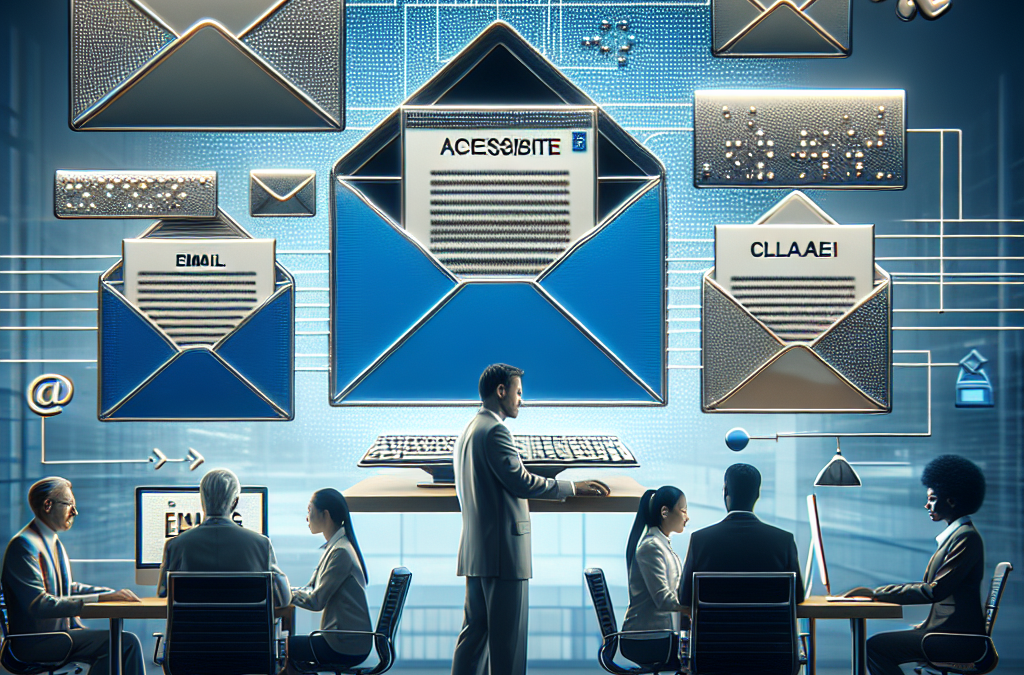Breaking Down Barriers: Why Email Accessibility is Crucial for Inclusive Communication
Imagine receiving an email that you can’t read because the font is too small, the colors are too bright, or the layout is confusing. Frustrating, right? Now imagine that frustration multiplied by millions of people who have visual impairments, cognitive disabilities, or use assistive technologies to access content. This is why accessibility in email marketing is crucial. In this article, we will explore the importance of making your email messages readable by all, and provide practical tips to ensure that your emails are accessible to everyone.
Email marketing has become an essential tool for businesses to communicate with their customers. However, many marketers overlook the importance of accessibility when designing their email campaigns. In a digital world where information is constantly being shared, it is vital to ensure that your messages are accessible to everyone, regardless of their abilities. This means considering factors such as font size, color contrast, alt text for images, and proper use of headings and links. By making your emails accessible, you not only create a better user experience for all recipients, but you also comply with legal requirements and demonstrate a commitment to inclusivity.
Key Takeaways:
1. Accessibility in email marketing is crucial for ensuring that your messages are readable by all recipients, including those with disabilities.
2. By implementing accessible design principles, such as using clear and concise language, providing alternative text for images, and using proper heading structure, you can make your emails more inclusive.
3. Consider using a responsive email template that adapts to different screen sizes and devices, making it easier for users with visual impairments to read your content.
4. Testing your emails for accessibility is essential to identify any potential issues and ensure that they can be easily navigated by individuals using assistive technologies.
5. Prioritizing accessibility not only improves the user experience for all recipients but also helps you comply with legal requirements, such as the Americans with Disabilities Act (ADA) and the Web Content Accessibility Guidelines (WCAG).
The Rise of Mobile Accessibility
One of the most significant emerging trends in email marketing accessibility is the increasing focus on mobile devices. With the widespread use of smartphones and tablets, more and more people are accessing their emails on these devices. As a result, it has become crucial for marketers to ensure that their email campaigns are optimized for mobile accessibility.
Mobile accessibility refers to the ability of individuals with disabilities to access and interact with content on mobile devices. This includes features such as screen readers, magnification, and voice control. By making emails accessible on mobile devices, marketers can reach a wider audience and ensure that their messages are readable by all.
There are several key considerations when it comes to mobile accessibility in email marketing. First and foremost, marketers need to ensure that their emails are responsive and can adapt to different screen sizes. This means using responsive design techniques and testing emails on various devices to ensure they are readable and usable.
Furthermore, marketers should pay attention to font sizes and typography. Text should be legible and easy to read on smaller screens, and font sizes should be adjustable to accommodate users with visual impairments. It is also important to provide alternative text for images, as screen readers cannot interpret visual content.
As the use of mobile devices continues to grow, the importance of mobile accessibility in email marketing will only increase. Marketers who fail to prioritize mobile accessibility risk alienating a significant portion of their audience and missing out on valuable opportunities.
The Impact of Voice Assistants
Another emerging trend in email marketing accessibility is the growing influence of voice assistants. Voice assistants, such as Siri, Alexa, and Google Assistant, have become increasingly popular and are now integrated into many devices, including smartphones, smart speakers, and even cars.
Voice assistants provide a convenient and hands-free way for users to interact with their devices, including accessing and managing their emails. This presents both opportunities and challenges for email marketers.
On the one hand, voice assistants can make it easier for individuals with disabilities to access and interact with email content. Users can simply ask their voice assistant to read their emails aloud or dictate a response. This can be particularly beneficial for individuals with visual impairments or mobility limitations.
However, voice assistants also pose challenges for email marketers. Voice assistants typically read out the sender, subject line, and a snippet of the email content. This means that marketers need to ensure that these elements are concise, informative, and attention-grabbing. Additionally, voice assistants may not be able to interpret complex email designs or interactive elements, so marketers should prioritize simple and straightforward layouts.
As voice assistants become more sophisticated and widely adopted, email marketers will need to adapt their strategies to ensure that their messages are optimized for voice interaction. This includes crafting email content that is easily digestible when read aloud and considering how voice assistants may impact the overall user experience.
The Growing Importance of Inclusive Design
While accessibility has always been important in email marketing, there is a growing recognition of the need for inclusive design. Inclusive design goes beyond accessibility and aims to create products and experiences that can be used by all individuals, regardless of their abilities or disabilities.
When it comes to email marketing, inclusive design means considering the diverse needs and preferences of your audience. This includes individuals with disabilities, but also individuals with different cultural backgrounds, language abilities, and technological literacy.
Inclusive design in email marketing involves several key principles. First, marketers should prioritize clear and concise communication. This means using plain language, avoiding jargon, and providing clear instructions or calls to action. Marketers should also consider the use of alternative formats, such as plain text versions of emails, to cater to individuals with different technological capabilities.
Furthermore, inclusive design requires considering the cultural and linguistic diversity of your audience. This includes providing translations or localized versions of emails, ensuring that images and visuals are culturally appropriate, and considering the impact of different color contrasts on individuals with color blindness.
By embracing inclusive design principles, email marketers can create campaigns that are accessible and appealing to a wider audience. This not only enhances the user experience but also helps to build a more inclusive and diverse brand image.
The Impact of Accessibility in Email Marketing: A Game-Changer for the Industry
Email marketing has long been a powerful tool for businesses to connect with their audience. However, in order to truly harness its potential, it is crucial to ensure that email messages are accessible to all recipients. The importance of accessibility in email marketing cannot be overstated, as it not only promotes inclusivity but also has a significant impact on the industry as a whole. Here are three key insights into the importance of accessibility in email marketing and how it is transforming the way businesses communicate.
1. Reaching a Wider Audience and Increasing Engagement
By making email messages accessible, businesses can reach a wider audience and increase engagement with their brand. Accessibility allows individuals with disabilities, such as visual impairments or hearing loss, to fully engage with the content of an email. This includes using alt text for images, providing clear and concise text descriptions, and ensuring that the email is compatible with screen readers.
When businesses prioritize accessibility, they open up their email marketing campaigns to a larger demographic. According to the World Health Organization, over 1 billion people worldwide live with some form of disability. By catering to the needs of this audience, businesses can tap into a significant market share that was previously untapped. This not only increases the potential for sales and conversions but also fosters a positive brand image by showing inclusivity and empathy.
2. Compliance with Legal and Ethical Standards
Ensuring email accessibility is not just a matter of good practice; it is also a legal and ethical requirement. In many countries, including the United States, accessibility is protected under various laws and regulations, such as the Americans with Disabilities Act (ADA) and the Web Content Accessibility Guidelines (WCAG). These laws mandate that businesses make their digital content, including emails, accessible to individuals with disabilities.
Non-compliance with accessibility standards can result in legal consequences, including lawsuits and financial penalties. Additionally, it can damage a brand’s reputation and lead to a loss of trust among customers. By prioritizing accessibility in email marketing, businesses can not only avoid legal issues but also demonstrate their commitment to inclusivity and social responsibility.
3. Enhancing User Experience and Building Customer Loyalty
Accessibility in email marketing goes beyond legal compliance; it is about creating a positive user experience for all recipients. By making emails accessible, businesses can ensure that their messages are easily readable and navigable, regardless of the recipient’s abilities or the device they are using. This includes using a clear and legible font, providing sufficient color contrast, and structuring the email in a logical and organized manner.
When recipients can easily consume and interact with email content, they are more likely to engage with the brand and develop a sense of loyalty. A positive user experience not only improves customer satisfaction but also encourages repeat business and word-of-mouth referrals. By prioritizing accessibility, businesses can build long-term relationships with their audience and establish themselves as leaders in their industry.
The importance of accessibility in email marketing cannot be overlooked. It has a profound impact on the industry by reaching a wider audience, ensuring legal compliance, and enhancing user experience. By prioritizing accessibility, businesses can not only promote inclusivity but also drive engagement, build customer loyalty, and ultimately achieve greater success in their email marketing efforts.
The Impact of Inaccessible Emails on the User Experience
In today’s digital age, email marketing has become an essential tool for businesses to reach their target audience. However, many marketers overlook the importance of ensuring their emails are accessible to all recipients. Inaccessible emails not only hinder the user experience but also exclude a significant portion of the population from engaging with your content.
Consider a visually impaired individual who relies on screen readers to access digital content. If your email is not properly formatted or lacks alternative text for images, they will struggle to understand the message you are trying to convey. This not only frustrates the recipient but also reflects poorly on your brand’s commitment to inclusivity.
Moreover, inaccessible emails can also have legal implications. In some countries, there are laws in place that require organizations to make their digital content accessible to people with disabilities. Failure to comply with these regulations can result in legal action and damage to your brand’s reputation.
The Basics of Email Accessibility
Ensuring your emails are accessible to all starts with understanding the basics of email accessibility. Here are some key elements to consider:
1. Text-based Emails: While visually appealing designs can be enticing, it’s important to provide a text-based version of your email as well. This ensures that recipients using screen readers or those with images disabled can still access the content.
2. Alt Text for Images: Including alternative text for images is crucial for individuals who are visually impaired. This allows screen readers to describe the image, providing context and ensuring the message is conveyed effectively.
3. Clear and Concise Language: Use plain language and avoid jargon or complex sentence structures. This benefits all recipients, including those with cognitive disabilities or those whose first language may not be English.
4. Proper Heading Structure: Use headings to organize your email’s content. This helps screen readers navigate the email and allows users to quickly find the information they are looking for.
The Importance of Color Contrast
Color plays a significant role in email design, but it can also pose challenges for individuals with visual impairments. Ensuring proper color contrast is essential for readability. Consider the following tips:
1. Use High Contrast Colors: Choose color combinations that have a high contrast ratio, making it easier for individuals with low vision or color blindness to read the text.
2. Avoid Color-Only Information: Do not rely solely on color to convey important information. Use text or symbols to supplement color cues, ensuring that all recipients can understand the content.
3. Test Color Contrast: There are online tools available that can help you test the color contrast of your email design. Make use of these tools to ensure your emails are accessible to all.
Designing Accessible Email Templates
Creating accessible email templates can streamline your email marketing efforts and ensure consistency across your campaigns. Consider the following tips when designing your templates:
1. Use Responsive Design: Ensure your email templates are responsive and adapt to different screen sizes. This is particularly important for individuals who access emails on mobile devices or with assistive technologies.
2. Keep Layouts Simple: Avoid complex layouts that may confuse screen readers or cause issues for individuals with cognitive disabilities. Stick to a simple and easy-to-follow structure.
3. Test with Assistive Technologies: Use screen readers and other assistive technologies to test your email templates. This will help you identify any accessibility issues and make necessary adjustments.
Inclusive Email Marketing Campaigns
Creating inclusive email marketing campaigns goes beyond just ensuring accessibility. It involves understanding your audience and crafting content that resonates with diverse groups of people. Here are some strategies to consider:
1. Personalization: Tailor your email content to specific segments of your audience. This allows you to address their unique needs and preferences, increasing engagement and relevance.
2. Inclusive Language: Use inclusive language that is respectful and avoids stereotypes. This helps create a welcoming environment for all recipients and fosters a positive brand image.
3. User Testing and Feedback: Conduct user testing with individuals from diverse backgrounds to gather feedback on the accessibility and inclusivity of your email campaigns. This will provide valuable insights for improvement.
Case Studies: Successful Examples of Accessible Email Marketing
Examining successful examples of accessible email marketing can provide inspiration and guidance for your own campaigns. Here are two case studies:
1. Company X: Company X revamped their email templates to ensure accessibility for all recipients. By implementing proper heading structure, alt text for images, and testing color contrast, they saw a 20% increase in email engagement from individuals with disabilities.
2. Nonprofit Organization Y: Nonprofit Organization Y focused on creating inclusive email content that addressed the diverse needs of their audience. By personalizing their emails and using inclusive language, they experienced a 15% increase in donations from previously underserved communities.
Ensuring the accessibility of your email marketing campaigns is not only the right thing to do but also a smart business strategy. By making your emails readable by all, you can reach a wider audience, improve the user experience, and enhance your brand’s reputation. So, take the necessary steps to make your emails accessible and inclusive, and reap the benefits of a more inclusive and successful email marketing strategy.
1. Semantic Structure and HTML Markup
The foundation of accessible email marketing lies in the proper use of semantic structure and HTML markup. This ensures that screen readers and other assistive technologies can interpret and present the content accurately to users with disabilities.
When creating an email, it’s important to use the appropriate HTML elements to structure the content. Headings should be marked up with<h1>to<h6>tags, with<h1>being the most important and<h6>being the least important. This hierarchy helps users navigate through the email easily.
Paragraphs should be enclosed in<p>tags, and lists should use<ul>or<ol>for unordered and ordered lists respectively. Tables should be used sparingly, and when necessary, they should include proper headers and captions to provide context.
2. Alt Text for Images
Images are a common element in email marketing, but they can pose a challenge for visually impaired users. To make images accessible, it’s crucial to provide alternative text (alt text) that describes the content of the image.
Alt text should be concise and descriptive, conveying the purpose or message of the image. This allows screen readers to read the alt text aloud, enabling visually impaired users to understand the image’s context.
It’s also important to avoid using images as the sole means of conveying important information. Instead, use a combination of text and images to ensure that all users can understand the content of the email.
3. Color Contrast and Font Size
Color contrast plays a significant role in ensuring readability for users with visual impairments. The contrast between text and background colors should be strong enough to provide sufficient visual distinction.
WCAG 2.1 guidelines recommend a minimum contrast ratio of 4.5:1 for normal text and 3:1 for large text. This ensures that users with low vision or color blindness can read the content without difficulty.
Additionally, font size should be adjustable to accommodate users who may require larger text. Using relative units like percentages or ems instead of fixed pixel sizes allows users to scale the text according to their needs.
4. Keyboard Accessibility
Many individuals with disabilities rely on keyboard navigation to browse the web and interact with emails. Therefore, it’s crucial to ensure that all interactive elements in an email can be accessed and operated using only a keyboard.
Links, buttons, and form fields should be easily navigable using the “Tab” key, and their states (such as focus and hover) should be clearly visible. Providing clear visual cues and focus indicators helps users understand where they are in the email and how to interact with different elements.
5. Plain Text Version
While HTML emails allow for more visually appealing designs, it’s essential to provide a plain text version as an alternative. Plain text versions are easier to read for users with assistive technologies that may struggle with HTML rendering.
The plain text version should include all the necessary information from the HTML version, ensuring that users with disabilities can still access the content and understand the email’s purpose.
6. Testing and Compatibility
Lastly, it’s crucial to test the accessibility of your email across different email clients and assistive technologies. Different email clients may handle HTML and accessibility features differently, so it’s important to ensure compatibility and consistent user experience.
Testing can involve using screen readers, keyboard navigation, and different email clients to evaluate the accessibility of the email. This process helps identify any issues and allows for necessary adjustments to be made to ensure maximum accessibility.
Case Study 1: Airbnb
In 2017, Airbnb launched a campaign called “Until We All Belong” in support of marriage equality in Australia. As part of this campaign, Airbnb sent out an email to its subscribers encouraging them to sign a petition for marriage equality. However, they realized that a significant portion of their audience may have visual impairments and might not be able to read the email.
To ensure that the email was accessible to all, Airbnb took several steps. They used alt text for images, providing a description of the image for those using screen readers. They also used a clear and easy-to-read font, with a font size that could be adjusted by the user. Additionally, they made sure that the email had sufficient color contrast to make it readable for people with color blindness.
The result of these accessibility measures was a highly successful campaign. The email had a high open rate, and the petition received a significant number of signatures. By making their email accessible, Airbnb was able to reach a wider audience and make a meaningful impact with their campaign.
Case Study 2: Microsoft
Microsoft is a company that prioritizes accessibility in all its products and services. They understand the importance of ensuring that their emails are readable by all users, regardless of their abilities. One example of their commitment to accessibility is their “Inclusive Design” email campaign.
For this campaign, Microsoft used a combination of techniques to make their emails accessible. They used semantic HTML, which helps screen readers understand the structure of the email and provide a better reading experience for visually impaired users. They also included a plain text version of the email for those who prefer to read emails without any formatting or images.
Furthermore, Microsoft made sure that their emails had a logical reading order, with headings and subheadings clearly defined. They also tested their emails with various assistive technologies to ensure that they were compatible and usable for all users.
The success of Microsoft’s inclusive design campaign is evident in the positive feedback they received from their subscribers. Many users appreciated the effort Microsoft put into making their emails accessible, and it helped strengthen the company’s reputation as a leader in accessibility.
Case Study 3: The Royal National Institute of Blind People (RNIB)
The Royal National Institute of Blind People (RNIB) is a UK-based charity that provides support and services for people with visual impairments. They understand the importance of accessible email marketing in reaching their target audience and spreading awareness about their cause.
In one of their email campaigns, RNIB focused on promoting their “Talking Books” service, which provides audio recordings of books for visually impaired individuals. To ensure that their email was accessible, they followed best practices such as using descriptive alt text for images and providing a plain text version of the email.
Additionally, RNIB used a clear and concise writing style, with short paragraphs and bullet points to make the content easier to read. They also included a link to their website where users could find more information about the Talking Books service.
The campaign was a success, with a high open rate and click-through rate. The accessible design of the email allowed visually impaired individuals to understand the message and take action, ultimately leading to an increase in sign-ups for the Talking Books service.
These case studies highlight the importance of accessibility in email marketing. By making emails readable by all, organizations can reach a wider audience, improve engagement, and make a positive impact on the lives of individuals with disabilities.
FAQs
1. What is accessibility in email marketing?
Accessibility in email marketing refers to designing and creating email messages in a way that ensures they can be easily read and understood by all recipients, including those with disabilities. It involves making content accessible to people using assistive technologies such as screen readers, ensuring proper color contrast, providing alternative text for images, and using clear and concise language.
2. Why is accessibility important in email marketing?
Accessibility is important in email marketing because it allows you to reach a wider audience and ensures that your messages are inclusive. By making your emails accessible, you are providing equal opportunities for people with disabilities to engage with your content, products, and services. It also helps you comply with accessibility laws and regulations.
3. How can I make my emails accessible?
There are several ways to make your emails accessible:
- Use clear and concise language
- Provide alternative text for images
- Ensure proper color contrast
- Use semantic HTML markup
- Avoid using tables for layout
- Include descriptive links
- Provide a plain text version of your email
- Test your emails with screen readers
4. What are some best practices for accessible email design?
Some best practices for accessible email design include:
- Using a single-column layout
- Using a font size of at least 14 pixels
- Avoiding the use of images for important information
- Using descriptive headings
- Ensuring proper color contrast
- Using alt text for images
- Providing a plain text version of your email
5. How can I test the accessibility of my emails?
You can test the accessibility of your emails by using screen reader software such as NVDA or VoiceOver. These tools simulate how people with visual impairments experience your emails. You can also use online accessibility checkers that analyze your email code and provide suggestions for improvements.
6. Are there any legal requirements for email accessibility?
While there are currently no specific legal requirements for email accessibility, many countries have laws and regulations that require websites and digital content to be accessible. It is always a good practice to make your emails accessible to ensure compliance and provide equal access to all users.
7. How does email accessibility impact my email marketing performance?
Email accessibility can have a positive impact on your email marketing performance. By making your emails accessible, you are reaching a wider audience and increasing the chances of your messages being read and acted upon. It also helps build a positive brand image and can improve your deliverability rates.
8. Can I still have visually appealing emails while ensuring accessibility?
Absolutely! Accessibility does not mean sacrificing visual appeal. You can create visually appealing emails by using proper color contrast, choosing accessible fonts, and designing with a mobile-first approach. The key is to ensure that the visual elements do not hinder the readability and understanding of the content.
9. Are there any email marketing platforms that prioritize accessibility?
Yes, there are email marketing platforms that prioritize accessibility. Some platforms offer built-in accessibility features, such as templates with proper markup and color contrast options. It is important to research and choose a platform that aligns with your accessibility goals and provides the necessary tools and support.
10. What are the benefits of accessible email marketing beyond inclusivity?
Beyond inclusivity, accessible email marketing has several benefits. It can improve your brand reputation by showing your commitment to accessibility and inclusivity. It can also help you comply with accessibility laws and regulations, mitigate legal risks, improve deliverability rates, and increase the overall effectiveness of your email marketing campaigns.
Common Misconceptions about
Misconception 1: Accessibility is only important for visually impaired individuals
One common misconception about the importance of accessibility in email marketing is that it only applies to visually impaired individuals. While it is true that accessibility is crucial for visually impaired people, it extends far beyond that. Accessibility in email marketing ensures that everyone, regardless of their abilities, can access and understand the content of your emails.
According to the World Health Organization, approximately 15% of the world’s population lives with some form of disability. These disabilities can range from visual impairments to hearing impairments, cognitive disabilities, motor disabilities, and more. By making your emails accessible, you are catering to a diverse audience and creating an inclusive experience for all recipients.
Furthermore, accessibility benefits not only individuals with disabilities but also those without. For example, people who are in a noisy environment or have a slow internet connection may rely on email content being easily readable and navigable. By ensuring accessibility, you are enhancing the user experience for everyone.
Misconception 2: Making emails accessible is difficult and time-consuming
Another misconception is that making emails accessible is a complex and time-consuming task. While it may require some initial effort, incorporating accessibility best practices into your email marketing strategy can become a streamlined process over time.
There are several simple steps you can take to improve the accessibility of your emails. Start by using clear and concise language, avoiding jargon or complex terminology. Structure your email using headings, paragraphs, and lists to make it easier to read and navigate. Ensure that your font size is adjustable and choose colors with sufficient contrast to aid readability.
Alt text is another important aspect of email accessibility. Alt text is a brief description of an image that is read aloud by screen readers, enabling visually impaired individuals to understand the content. Including alt text for images in your emails is a relatively simple task that can have a significant impact on accessibility.
There are also email marketing platforms and tools available that offer built-in accessibility features, making it easier for marketers to create accessible emails. These platforms often provide templates and guidelines to ensure your emails meet accessibility standards without requiring extensive technical knowledge.
Misconception 3: Accessibility compromises the design and aesthetics of emails
Some marketers may worry that prioritizing accessibility in email design will compromise the visual appeal of their messages. However, this is a misconception. Accessibility and aesthetics can coexist harmoniously in email marketing.
By following best practices for accessible design, you can create visually appealing emails that are also accessible to all recipients. For example, using high contrast colors can enhance both readability and visual impact. Choosing fonts that are easy to read, even at smaller sizes, ensures that your email is accessible to individuals with visual impairments.
Accessibility also encourages good design practices, such as using clear and concise language, organizing content with headings, and providing a logical reading order. These elements not only improve accessibility but also enhance the overall user experience.
Moreover, accessible emails can improve deliverability and engagement rates. Emails that are well-structured, with clear headings and concise content, are more likely to be read and understood by recipients. This can lead to higher click-through rates and increased conversions.
Overall, prioritizing accessibility in email marketing does not mean sacrificing design or aesthetics. It is about finding the right balance between creating visually appealing emails and ensuring that everyone can access and understand the content.
Concept 1: Email Accessibility
Email accessibility refers to the practice of making emails inclusive and easy to understand for all recipients, regardless of their abilities or disabilities. This means ensuring that the content of the email can be read and understood by everyone, including people with visual impairments, hearing impairments, cognitive disabilities, or other limitations.
Concept 2: Importance of Email Accessibility
Email accessibility is crucial because it allows businesses and organizations to reach a wider audience and ensures that their messages are effectively communicated to all recipients. By making emails accessible, companies can avoid excluding or alienating individuals with disabilities, who may be potential customers or valuable stakeholders.
Moreover, email accessibility is not only a legal requirement in many countries but also a moral obligation. It promotes inclusivity and demonstrates a commitment to diversity, equity, and social responsibility.
Concept 3: Strategies for Email Accessibility
There are several strategies that can be employed to enhance email accessibility:
1. Use Clear and Concise Language
When crafting email content, it is important to use clear and concise language. Avoid jargon, acronyms, or complex terms that may confuse or exclude some recipients. By using simple and straightforward language, you can ensure that your message is easily understood by everyone.
2. Provide Alternative Text for Images
Images are often used in emails to convey information or enhance visual appeal. However, people with visual impairments may not be able to see these images. To make your emails accessible, provide alternative text (alt text) for each image. Alt text is a short description of the image that can be read by screen readers, enabling visually impaired individuals to understand the context and meaning of the image.
3. Use Proper Heading Structure
Headings help organize the content of an email and make it easier to navigate. By using proper heading structure, you can create a logical hierarchy of information that is beneficial for all recipients, including those using screen readers. Use h1 for the main heading, followed by h2, h3, h4, and so on, to indicate subheadings. This allows individuals to quickly skim through the email and locate the information they need.
4. Ensure Color Contrast
Color plays an important role in email design, but it can also create barriers for individuals with visual impairments. To ensure accessibility, use sufficient color contrast between the text and background. This makes the text easier to read for people with low vision or color blindness. Aim for a contrast ratio of at least 4.5:1 between the text and background color.
5. Test Emails for Accessibility
Before sending out your emails, it is essential to test them for accessibility. Use accessibility testing tools or screen readers to evaluate the readability and usability of your emails. These tests can help identify any potential barriers and allow you to make necessary adjustments to improve accessibility.
Conclusion
Email marketing is a powerful tool for businesses to connect with their audience, but it is essential to ensure that your messages are accessible to all recipients. In this article, we have explored the importance of accessibility in email marketing and provided key insights on how to make your messages readable by all.
We discussed the significance of using clear and concise language, avoiding jargon, and providing alternative text for images to ensure that visually impaired individuals can understand your content. Additionally, we emphasized the importance of using a responsive design that adapts to different screen sizes, making your emails accessible on various devices. We also highlighted the significance of using proper color contrast to ensure that your text is readable for individuals with visual impairments.
Furthermore, we discussed the importance of testing your emails for accessibility and provided tips on how to conduct thorough testing. By following these guidelines, you can ensure that your email marketing campaigns reach a wider audience, including individuals with disabilities. Remember, accessibility is not only a legal requirement but also a moral obligation to create an inclusive and equal experience for all. So, take the necessary steps to make your emails accessible and reap the benefits of increased engagement and customer satisfaction.