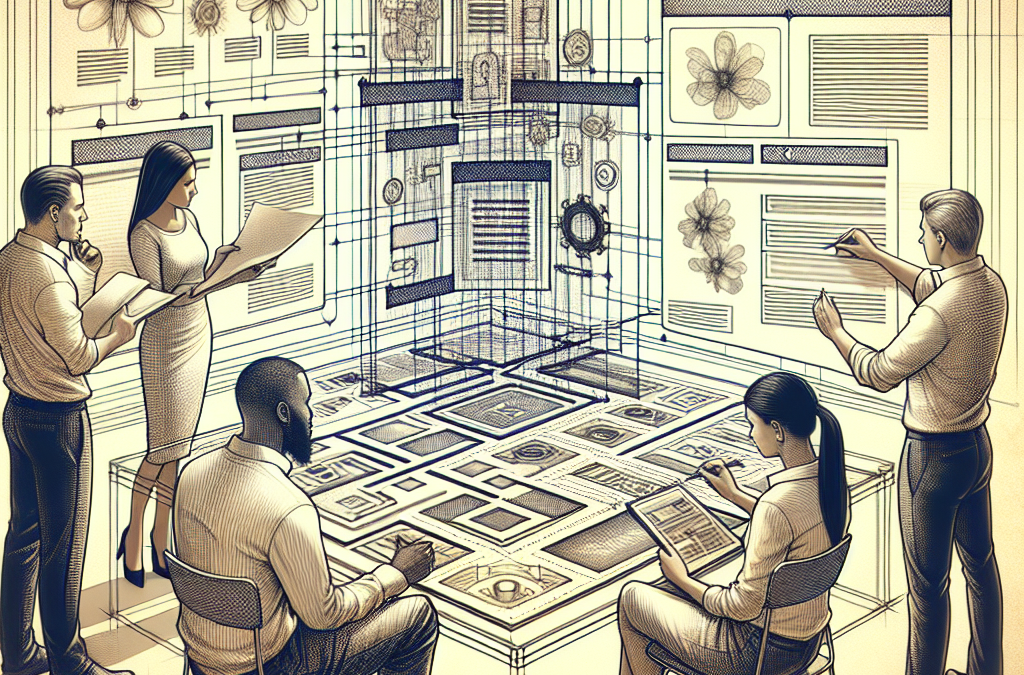Unraveling the Blueprint: How Information Architecture Drives Seamless User Journeys
Imagine visiting a website and being instantly captivated by its seamless navigation and intuitive layout. You effortlessly find what you’re looking for, effortlessly navigate through different sections, and effortlessly complete your desired actions. This is the power of information architecture in creating an exceptional user experience. In this article, we will explore the crucial role of information architecture in website design and how it shapes the way users interact with digital platforms.
From e-commerce websites to news portals, information architecture plays a pivotal role in ensuring that users can easily find the information they need and accomplish their goals. We will delve into the key elements of information architecture, such as site maps, navigation menus, and categorization systems, and discuss how they contribute to creating an intuitive user interface. Additionally, we will examine best practices for organizing and structuring website content to optimize user flow and enhance overall user satisfaction. Join us as we uncover the secrets behind creating websites that not only look visually appealing but also provide a seamless and intuitive browsing experience.
Key Takeaways:
1. Effective information architecture is crucial for creating intuitive website navigation. It involves organizing and structuring content in a way that helps users find what they need quickly and easily.
2. Clear and logical navigation menus play a vital role in guiding users through a website. They should be prominently displayed, easily accessible, and labeled with concise and descriptive text.
3. User research and testing are essential for understanding how users interact with a website and identifying any navigation issues. This data can inform the design and optimization of the information architecture.
4. Implementing a hierarchical structure with categories, subcategories, and pages can simplify navigation and make it more intuitive for users. Each page should have a clear purpose and be placed in the most logical category.
5. Consistency in navigation design across a website enhances user experience and reduces frustration. Using familiar patterns and conventions, such as placing the main navigation at the top of the page, helps users navigate with ease.
Trend 1: User-Centric Information Architecture
One emerging trend in information architecture is the shift towards a user-centric approach. In the past, website navigation was often organized based on the internal structure of the organization or the website’s content. However, today’s users expect websites to be intuitive and easy to navigate, regardless of the underlying structure.
With a user-centric approach, information architects focus on understanding the needs, goals, and behaviors of the website’s target audience. They use this knowledge to create navigation systems that align with users’ mental models and expectations. This means organizing information in a way that makes sense to the users, rather than the organization.
For example, instead of categorizing products based on internal departments, a user-centric approach might group items based on how customers typically search for them. This makes it easier for users to find what they’re looking for, leading to a better user experience and increased engagement.
By adopting a user-centric information architecture, websites can create more intuitive navigation systems that cater to the needs and expectations of their users. This trend is likely to continue growing as organizations recognize the importance of user experience in driving success online.
Trend 2: Mobile-First Navigation Design
Another emerging trend in information architecture is the focus on mobile-first navigation design. With the increasing use of smartphones and tablets, it is essential for websites to provide a seamless and intuitive navigation experience on smaller screens.
Mobile-first navigation design involves prioritizing the needs of mobile users when designing the website’s navigation structure. This means simplifying menus, reducing clutter, and optimizing the navigation for touch interactions. By starting with mobile design, information architects ensure that the most critical elements are accessible and user-friendly on all devices.
One way to achieve mobile-first navigation design is through the use of hamburger menus. Hamburger menus are collapsible menus that hide the navigation options behind a small icon, which expands when clicked or tapped. This design pattern saves screen space and allows users to access the navigation when needed, without obstructing the content.
As more users access websites through mobile devices, the importance of mobile-first navigation design will continue to grow. Information architects will need to consider the unique challenges and constraints of mobile devices when creating intuitive navigation systems.
Trend 3: AI-Powered Navigation Assistance
Artificial Intelligence (AI) is revolutionizing many aspects of web design, including information architecture and navigation. AI-powered navigation assistance is an emerging trend that aims to enhance the user experience by providing personalized and context-aware navigation support.
AI algorithms can analyze user behavior, preferences, and contextual information to offer tailored navigation recommendations. For example, an AI-powered system can learn from a user’s past interactions and suggest relevant content or products based on their interests. This can help users discover new information and navigate the website more efficiently.
Additionally, AI-powered chatbots or virtual assistants can provide real-time navigation assistance by answering user queries, guiding them to specific pages, or suggesting relevant search terms. These intelligent systems can learn from user interactions, continuously improving their ability to understand and fulfill user needs.
As AI technology advances, we can expect to see more sophisticated and personalized navigation assistance on websites. This trend has the potential to transform the way users navigate and interact with websites, providing a more seamless and intuitive experience.
Insight 1: Improved User Experience Leads to Increased Engagement and Conversion Rates
One of the key benefits of having a well-designed information architecture is that it enhances the user experience, leading to increased engagement and conversion rates. When users visit a website, they have a specific goal in mind, whether it’s finding information, making a purchase, or completing a task. If they are unable to navigate the website easily and find what they are looking for, they are likely to become frustrated and leave.
By implementing a clear and intuitive information architecture, website owners can guide users through the website, making it easier for them to find the information or products they need. This not only improves the overall user experience but also increases the chances of users staying on the website longer, exploring more pages, and ultimately converting into customers.
For example, a well-organized e-commerce website with clear categories, subcategories, and filters allows users to quickly narrow down their search and find the products they are interested in. This streamlined navigation process reduces the time and effort required to make a purchase, resulting in higher conversion rates.
Insight 2: Information Architecture Enhances Search Engine Optimization (SEO)
Another crucial aspect of information architecture is its impact on search engine optimization (SEO). Search engines like Google prioritize websites that are well-structured and easy to navigate. By organizing the content of a website in a logical and hierarchical manner, website owners can improve their chances of ranking higher in search engine results.
When search engines crawl a website, they rely on the website’s information architecture to understand the relationship between different pages and the overall structure of the website. A clear and well-organized information architecture helps search engines index the website more efficiently, making it easier for them to determine the relevance and importance of each page.
Furthermore, a well-structured website with intuitive navigation makes it easier for search engine users to find the information they are looking for. When users are satisfied with the search results and can easily navigate the website, they are more likely to spend more time on the website, reducing bounce rates and increasing the chances of conversion.
Insight 3: Information Architecture Facilitates Scalability and Future Growth
Information architecture plays a crucial role in the scalability and future growth of a website. As businesses evolve and expand, their websites need to accommodate new content, features, and functionalities. Without a solid information architecture, adding new elements to a website can become a complex and time-consuming task.
By establishing a well-designed information architecture from the start, website owners can ensure that their websites are scalable and can easily accommodate future growth. A clear and logical structure allows for the seamless integration of new pages, sections, or even entire website redesigns without disrupting the overall user experience.
Additionally, a well-structured information architecture makes it easier to maintain and update the website. When the website’s content is organized in a logical manner, it becomes simpler to locate and update specific pieces of information. This not only saves time but also ensures that the website remains up-to-date and relevant.
Information architecture plays a crucial role in creating intuitive website navigation. By improving the user experience, enhancing search engine optimization, and facilitating scalability and future growth, a well-designed information architecture can have a significant impact on the success of a website and its ability to engage users and convert them into customers.
Controversial Aspect 1: The Use of Mega Menus
Mega menus are a type of dropdown menu that displays multiple levels of navigation options. Proponents argue that mega menus provide a visual hierarchy of content, allowing users to quickly find what they need. However, critics argue that mega menus can be overwhelming and lead to decision paralysis.
Advocates of mega menus argue that they are particularly useful for websites with a large amount of content or complex navigation structures. By displaying multiple levels of navigation options, users can easily see the breadth of content available on the website. This can be especially beneficial for e-commerce websites that offer a wide range of products or services.
On the other hand, opponents argue that mega menus can be confusing and make it difficult for users to find what they are looking for. With so many options presented at once, users may feel overwhelmed and unsure of where to click. This can result in decision paralysis, where users become indecisive and ultimately leave the website without finding what they need.
Ultimately, the use of mega menus in website navigation should be carefully considered. While they can be beneficial for websites with a large amount of content, it is important to ensure that they are implemented in a way that is intuitive and user-friendly. Clear labeling, logical grouping of options, and thoughtful design can help mitigate the potential drawbacks of mega menus.
Controversial Aspect 2: Hamburger Menus
Hamburger menus, also known as the three-line icon, have become a popular choice for mobile website navigation. They are often used to hide a website’s navigation options behind a single icon, saving screen space and creating a cleaner design. However, their use has sparked debate among designers and users.
Supporters of hamburger menus argue that they provide a minimalist and uncluttered design, allowing the main content of the website to take center stage. They also argue that users have become familiar with the hamburger icon and understand its meaning, making it a recognizable symbol for navigation.
Opponents, however, argue that hamburger menus can lead to discoverability issues. When navigation options are hidden behind an icon, users may not realize that there are additional menu items available. This can result in users missing important content or features of the website.
It is important to consider the context in which a hamburger menu is used. For websites with a limited number of navigation options, a hamburger menu may be appropriate and intuitive. However, for websites with more complex navigation structures or a large amount of content, alternative navigation options should be considered to ensure that users can easily find what they need.
Controversial Aspect 3: Infinite Scrolling
Infinite scrolling is a technique that allows users to continuously scroll through content without having to click on pagination links or load new pages. Proponents argue that infinite scrolling provides a seamless and engaging user experience, allowing users to effortlessly explore content. However, critics raise concerns about the impact on website performance and navigation.
Advocates of infinite scrolling argue that it eliminates the need for users to click through multiple pages, providing a more fluid and immersive browsing experience. They argue that this can increase user engagement and encourage users to spend more time on the website. Additionally, infinite scrolling can be particularly beneficial for websites with a large amount of content, such as social media platforms or news websites.
However, opponents argue that infinite scrolling can negatively impact website performance and navigation. As users scroll through content, more and more data is loaded, which can lead to slower load times and increased bandwidth usage. Additionally, without clear page breaks, users may find it difficult to navigate back to a specific piece of content or access important information.
When considering the use of infinite scrolling, it is important to carefully weigh the benefits against the potential drawbacks. Websites with a large amount of content or a focus on user engagement may find infinite scrolling to be a valuable feature. However, it is crucial to implement effective navigation cues and provide alternative methods for users to access specific content or return to previous pages.
The Importance of Information Architecture in Website Design
Information architecture (IA) plays a crucial role in creating intuitive website navigation. IA involves the organization, structure, and labeling of content on a website to ensure users can easily find what they are looking for. Without a well-thought-out IA, users can become frustrated and leave a website, resulting in lost opportunities for businesses. Effective IA helps users understand the website’s structure, find relevant information quickly, and navigate seamlessly. Let’s explore some key elements of IA that contribute to intuitive website navigation.
User-Centered Design and IA
When designing a website, it is essential to keep the end-users in mind. User-centered design (UCD) principles should guide the IA process. UCD involves understanding users’ needs, goals, and behaviors to create a website that meets their expectations. By conducting user research, such as interviews, surveys, and usability testing, designers can gather valuable insights to inform the IA decisions. For example, understanding users’ mental models and how they categorize information can help determine the most effective way to structure the website’s navigation.
Clear and Consistent Navigation Labels
One of the primary goals of IA is to provide clear and consistent navigation labels. Navigation labels should accurately represent the content they lead to, avoiding jargon or ambiguous terms. For instance, instead of using a generic label like “Products,” a more specific label like “Laptops” or “Smartphones” would be more intuitive. Consistency in navigation labels across the website ensures that users can easily understand the website’s structure and find information consistently, enhancing their overall user experience.
Logical Information Hierarchy
An effective IA establishes a logical information hierarchy, which helps users understand the relationships between different sections and sub-sections of a website. A well-structured hierarchy allows users to navigate from broader categories to more specific content seamlessly. For example, an e-commerce website may have categories like “Electronics,” “Home Appliances,” and “Fashion,” with subcategories and product pages nested within them. This hierarchical structure enables users to drill down to the desired information with minimal effort, enhancing their browsing experience.
Intuitive Menu Design
The menu design plays a crucial role in helping users navigate a website effortlessly. The menu should be prominently placed and clearly visible, preferably at the top or left side of the page, as users expect to find it in these locations. The menu should also be designed to accommodate the website’s information hierarchy, with dropdown menus or expandable sections for subcategories. Additionally, using descriptive labels and concise wording in the menu items can help users understand the content they can expect to find within each section.
Search Functionality and IA
While a well-structured navigation system is essential, providing a robust search functionality is equally important. Users often turn to the search bar when they have a specific query or are unsure where to find certain information. Integrating a search feature that considers IA principles can greatly enhance website usability. The search results should be displayed in a logical order, prioritizing the most relevant content. Additionally, incorporating filters and sorting options can help users refine their search results and find the desired information quickly.
Mobile-Friendly Navigation
In today’s mobile-dominated world, it is crucial to design websites with mobile users in mind. Mobile-friendly navigation is essential to ensure a seamless user experience across different devices. Mobile navigation should be simplified, with clear menu icons or hamburger menus that expand to reveal the navigation options. Additionally, minimizing the number of clicks required to reach important content and using responsive design techniques can greatly enhance the mobile browsing experience.
Case Study: Airbnb’s Information Architecture
A notable example of effective IA is seen in Airbnb’s website. The IA of Airbnb is designed to cater to users’ specific needs and goals. The primary navigation menu is simple and intuitive, featuring categories like “Homes,” “Experiences,” and “Restaurants.” Within these categories, subcategories and filters allow users to narrow down their search results. The information hierarchy is logical, guiding users from broad categories to specific listings seamlessly. The search functionality is robust, enabling users to find accommodations based on location, dates, and other preferences. Airbnb’s IA contributes to a user-friendly experience, making it easy for users to explore and book accommodations worldwide.
Information architecture plays a vital role in creating intuitive website navigation. By focusing on user-centered design, using clear and consistent navigation labels, establishing a logical information hierarchy, and designing intuitive menus, websites can provide users with a seamless browsing experience. Additionally, incorporating search functionality and optimizing navigation for mobile devices further enhances usability. By implementing effective IA, businesses can ensure that their websites are user-friendly, leading to increased user satisfaction, engagement, and ultimately, business success.
The Importance of Information Architecture
Information architecture plays a crucial role in creating intuitive website navigation. It involves organizing and structuring content in a way that allows users to easily find what they are looking for. A well-designed information architecture enhances the user experience, improves usability, and increases the likelihood of users achieving their goals on a website.
1. Hierarchical Structure
A hierarchical structure is a fundamental aspect of information architecture. It involves organizing content into categories and subcategories, creating a clear and logical hierarchy. This structure allows users to navigate through different levels of information easily.
For example, a clothing website might have categories such as “Men,” “Women,” and “Kids.” Within each category, there could be subcategories like “Tops,” “Bottoms,” and “Accessories.” This hierarchical structure enables users to drill down into specific sections and find relevant products.
2. Navigation Menus
Navigation menus are an essential component of website navigation. They provide users with an overview of the website’s structure and allow them to move between different sections. There are various types of navigation menus, including top navigation, side navigation, and breadcrumb navigation.
Top navigation menus are typically located at the top of the webpage and contain the main categories of the website. They are often visible on every page, providing consistent access to key sections. Side navigation menus, on the other hand, are usually placed on the side of the webpage and offer more detailed navigation options within a specific section.
Breadcrumb navigation is a secondary navigation element that shows users their current location within the website’s hierarchy. It helps users understand where they are and provides an easy way to navigate back to higher-level pages.
3. Clear Labels and Descriptions
Clear and descriptive labels are crucial for intuitive website navigation. Labels should accurately represent the content or functionality of each section or link. Ambiguous or confusing labels can lead to user frustration and make it challenging for users to find what they are looking for.
For instance, instead of using generic labels like “Products” or “Services,” it is better to use more specific labels like “Men’s Clothing” or “Web Design Services.” Additionally, providing brief descriptions or tooltips can further clarify the purpose of each section or link, helping users make informed navigation choices.
4. Search Functionality
Search functionality is an essential feature for websites with a large amount of content. It allows users to directly search for specific information or products, bypassing the need for hierarchical navigation. Implementing an effective search function involves considering factors such as search algorithms, autocomplete suggestions, and filtering options.
It is crucial to ensure that the search function delivers accurate and relevant results. This can be achieved by optimizing the search algorithm, considering user intent, and incorporating filters to refine search results. Autocomplete suggestions can also enhance the search experience by providing users with quick suggestions based on their input.
5. Consistency and Familiarity
Consistency and familiarity are key principles in information architecture. Users are more likely to navigate a website successfully if they encounter familiar patterns and consistent design elements. Consistency can be achieved by using the same navigation structure, labeling conventions, and visual cues throughout the website.
Familiarity can be enhanced by adhering to established design patterns and conventions. For example, using a hamburger icon for mobile navigation or placing the search bar in a prominent location. When users encounter familiar elements, they can quickly understand how to navigate and find the information they need.
6. User Testing and Iteration
User testing is a crucial step in creating intuitive website navigation. It involves observing how users interact with the website and identifying any usability issues or areas for improvement. User testing can be conducted through various methods, such as conducting usability studies, analyzing user feedback, or tracking user behavior through analytics.
Based on the findings from user testing, iterations can be made to improve the information architecture. This may involve reorganizing categories, adjusting labels, or modifying navigation menus. Iterative improvements based on user feedback help ensure that the website’s navigation aligns with user expectations and preferences.
Information architecture plays a vital role in creating intuitive website navigation. By implementing a hierarchical structure, utilizing navigation menus, providing clear labels and descriptions, incorporating search functionality, ensuring consistency and familiarity, and conducting user testing, websites can deliver a seamless and user-friendly navigation experience. When users can easily find what they are looking for, they are more likely to engage with the website and achieve their goals.
FAQs
1. What is information architecture?
Information architecture is the practice of organizing, structuring, and labeling content on a website or application in a way that helps users find information quickly and easily. It involves creating intuitive navigation systems, categorizing content, and ensuring a logical flow of information.
2. Why is information architecture important for website navigation?
Effective information architecture is crucial for website navigation because it helps users understand the structure of the website, find the information they need, and navigate through different sections seamlessly. It enhances user experience, reduces frustration, and increases the chances of users achieving their goals on the website.
3. How does information architecture contribute to intuitive website navigation?
Information architecture contributes to intuitive website navigation by organizing content in a way that aligns with users’ mental models and expectations. It involves creating clear and concise navigation menus, using descriptive labels, and grouping related content together. By following established conventions and user-centered design principles, information architecture helps users navigate a website effortlessly.
4. What are some key principles of information architecture for intuitive website navigation?
Some key principles of information architecture for intuitive website navigation include:
- Clear and consistent labeling of navigation elements
- Logical grouping and categorization of content
- Providing multiple navigation paths
- Using familiar design patterns
- Considering the user’s mental model
5. How can I create an effective information architecture for my website?
To create an effective information architecture for your website, you can follow these steps:
- Understand your target audience and their goals
- Conduct user research and gather insights
- Identify the main categories and subcategories of your content
- Create a clear and concise navigation menu
- Group related content together
- Ensure consistent labeling and terminology
- Test and iterate on your information architecture
6. How can I test the effectiveness of my website’s information architecture?
You can test the effectiveness of your website’s information architecture through user testing and usability studies. These methods involve observing how users navigate through your website, identifying pain points, and gathering feedback. You can also use tools like heatmaps and analytics to analyze user behavior and make data-driven decisions to improve your information architecture.
7. Is information architecture only important for large websites?
No, information architecture is important for websites of all sizes. Even small websites can benefit from a well-organized and intuitive information architecture. It helps users understand the structure of the website, find information quickly, and navigate through different sections seamlessly, regardless of the website’s size.
8. Can information architecture be updated or changed after a website is launched?
Yes, information architecture can be updated or changed after a website is launched. In fact, it is often an iterative process that involves continuous improvement based on user feedback and evolving business needs. However, major changes to the information architecture may require careful planning and consideration to minimize disruption to users.
9. Are there any tools or software available to assist in creating information architecture?
Yes, there are several tools and software available to assist in creating information architecture. Some popular ones include:
- Axure RP
- OmniGraffle
- Lucidchart
- Microsoft Visio
- Card sorting tools like OptimalSort
10. How can I stay updated on best practices for information architecture?
To stay updated on best practices for information architecture, you can follow industry blogs, attend conferences or webinars, join online communities or forums, and participate in professional networking groups. It is also beneficial to continuously learn and stay informed about user experience design and usability principles, as they are closely related to information architecture.
Common Misconceptions About the Role of Information Architecture in Creating Intuitive Website Navigation
Misconception 1: Information architecture is only about organizing content
One common misconception about information architecture (IA) is that it is solely concerned with organizing content on a website. While organizing content is an essential aspect of IA, it is not the only purpose. IA encompasses a broader scope that involves the organization, labeling, and structuring of information to facilitate intuitive navigation and enhance user experience.
Effective IA goes beyond arranging content in a logical manner. It considers how users understand and interact with the information presented to them. It involves creating a clear and coherent structure that guides users through the website, making it easy for them to find what they are looking for.
IA also involves the use of navigation elements such as menus, breadcrumbs, and search functionality to aid users in finding relevant information. It considers the hierarchy of information, the relationships between different pages or sections, and the overall flow of the website. By taking these factors into account, IA helps create a seamless user experience that promotes easy navigation.
Misconception 2: Information architecture is a one-time process
Another misconception about IA is that it is a one-time process that only needs to be done during the initial design and development phase of a website. In reality, IA is an ongoing and iterative process that requires continuous evaluation and refinement.
Websites are not static entities; they evolve over time as new content is added, existing content is updated, and user needs change. As a result, IA needs to adapt and evolve alongside these changes to ensure that the website remains intuitive and user-friendly.
Regular assessments of IA can help identify areas that may need improvement. User feedback, analytics data, and usability testing can provide valuable insights into how users navigate the website and whether the IA is meeting their needs. Based on these insights, adjustments can be made to the IA to enhance the user experience and improve navigation.
By treating IA as an ongoing process, website owners and designers can ensure that their websites continue to provide intuitive navigation and meet the evolving needs of their users.
Misconception 3: Information architecture is only relevant for large websites
Some may believe that IA is only necessary for large websites with a vast amount of content. However, the principles of IA are equally applicable to websites of all sizes, including small and medium-sized ones.
Even a website with a few pages can benefit from thoughtful IA. By organizing and structuring the content in a logical manner, small websites can provide a better user experience and make it easier for visitors to find the information they need.
Consider a small business website with a few main pages, such as Home, About, Services, and Contact. By applying IA principles, the website can have a clear navigation menu that guides users through these pages. The use of breadcrumbs can help users understand their location within the website and easily navigate back to previous pages. Proper labeling and categorization of content can further enhance the user experience.
IA is not solely dependent on the size of a website but rather on the need for users to find information easily and intuitively. Regardless of the number of pages, IA plays a crucial role in creating a seamless navigation experience.
Concept 1: Information Architecture
Information architecture is like the blueprint for a website. Just like architects plan and design buildings, information architects plan and design the structure and organization of a website. They decide how the different pages and sections of a website should be organized and how users will navigate through them.
Think of it as a roadmap that helps users find what they are looking for on a website. Without a good information architecture, a website can feel confusing and disorganized, making it difficult for users to find the information they need.
Concept 2: Intuitive Website Navigation
Intuitive website navigation refers to the ease with which users can navigate through a website. When navigation is intuitive, users can quickly and easily find the information they are looking for without getting lost or frustrated.
Imagine walking into a library with no signs or labels on the shelves. It would be incredibly difficult to find the book you’re looking for, right? The same principle applies to websites. Intuitive navigation makes it clear where different pages and sections are located, allowing users to navigate the website with ease.
Concept 3: Creating Intuitive Website Navigation
Creating intuitive website navigation involves several important considerations. One key aspect is organizing the content in a logical and hierarchical manner. This means grouping related information together and creating clear categories and subcategories.
For example, imagine you are shopping online for clothes. You would expect to find separate categories for men’s and women’s clothing, and within those categories, further divisions for shirts, pants, dresses, and so on. This logical organization makes it easier for users to navigate through the website and find what they are looking for.
Another important aspect of intuitive navigation is using clear and descriptive labels for navigation menus and links. Labels should accurately represent the content they lead to, so users can easily understand where they will be taken when they click on a link.
Additionally, the placement of navigation menus and links is crucial. They should be prominently displayed and easily accessible, preferably at the top or side of the website. This ensures that users can quickly locate and use them to navigate through the site.
Lastly, providing search functionality can greatly enhance website navigation. A search bar allows users to directly search for specific information or products, bypassing the need to navigate through multiple pages. This can be particularly helpful for websites with a large amount of content.
By implementing these strategies, website designers can create intuitive navigation that helps users easily find the information they need, resulting in a positive user experience.
Conclusion
Information architecture plays a crucial role in creating intuitive website navigation. By organizing and structuring content in a logical and user-friendly manner, information architects can enhance the overall user experience and ensure that visitors can easily find the information they are looking for. This article has highlighted several key points and insights related to the role of information architecture in website navigation.
Firstly, a well-designed information architecture helps users understand the website’s structure and hierarchy, allowing them to navigate through different sections and pages effortlessly. Clear labeling, consistent navigation menus, and intuitive categorization are essential elements of an effective information architecture. Secondly, user research and testing are vital in the development and refinement of information architecture. By understanding user behaviors, preferences, and expectations, information architects can make informed decisions about organizing content and designing navigation systems that align with users’ mental models.
Overall, information architecture is the backbone of a user-friendly website. It ensures that users can easily navigate through the site, find the information they need, and have a positive experience. By considering the principles and best practices discussed in this article, website designers and developers can create intuitive navigation systems that enhance usability and drive user engagement.