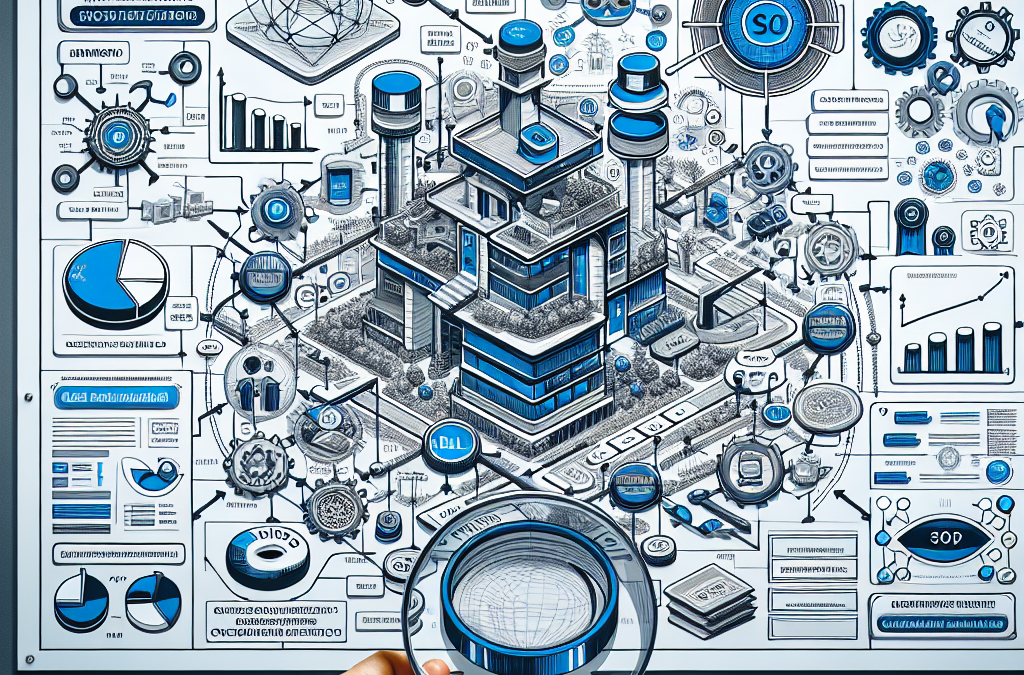Unlocking the Power of Website Architecture: Mastering URL Structure and Navigation for SEO Success
In the vast and ever-evolving landscape of the internet, having a well-optimized website is crucial for businesses and individuals alike. With millions of websites competing for attention, search engine optimization (SEO) has become a vital tool to improve visibility and drive organic traffic. While many aspects contribute to effective SEO, one often overlooked element is website architecture, specifically the URL structure and navigation. In this article, we will explore the importance of optimizing URL structure and navigation for SEO purposes, and how it can significantly impact a website’s rankings and user experience.
When it comes to website architecture, the URL structure plays a pivotal role in search engine rankings. A well-organized and logical URL structure not only helps search engines understand the content and hierarchy of a website but also provides users with a clear and intuitive navigation experience. We will delve into the best practices for creating SEO-friendly URLs, discussing the use of keywords, hyphens, and avoiding excessive parameters. Additionally, we will explore the significance of breadcrumbs and how they can enhance the user experience by providing easy navigation and improving website credibility. By understanding the importance of URL structure and implementing the right techniques, website owners can greatly improve their chances of ranking higher in search engine results and attracting more organic traffic.
Key Takeaways:
1. The URL structure of a website plays a crucial role in its search engine optimization (SEO) efforts. By optimizing the URL structure, website owners can improve their chances of ranking higher in search engine results pages.
2. A well-structured URL should be descriptive, concise, and easy to read for both users and search engines. Including relevant keywords in the URL can help search engines understand the content of the page and improve its visibility.
3. It is important to use hyphens (-) instead of underscores (_) to separate words in the URL. Hyphens are more search engine-friendly and help with readability.
4. Proper navigation is essential for both user experience and SEO. A clear and intuitive navigation menu helps visitors find the information they are looking for, while also helping search engines crawl and index the website effectively.
5. Implementing breadcrumbs on a website can further enhance its navigation and SEO. Breadcrumbs provide a hierarchical structure that allows users to easily navigate back to previous pages, while also providing valuable contextual information to search engines.
By understanding and implementing these key principles of website architecture and SEO, website owners can improve their website’s visibility, user experience, and ultimately drive more organic traffic to their site.
The Use of Keywords in URL Structure
One controversial aspect of website architecture and SEO is the use of keywords in URL structure. Some experts argue that incorporating keywords into URLs can improve search engine rankings and make it easier for users to understand the content of a webpage. They believe that keyword-rich URLs provide valuable context and can help search engines determine the relevance of a page to a particular query.
On the other hand, critics argue that keyword stuffing in URLs can appear spammy and may not actually have a significant impact on search engine rankings. They claim that search engines have become more sophisticated in understanding the content of a webpage, and that other factors, such as quality of content and backlinks, play a more important role in determining search rankings.
It is important to strike a balance when it comes to using keywords in URL structure. While it can be beneficial to include relevant keywords, it is crucial to avoid over-optimization and ensure that URLs remain user-friendly and easy to read. A URL that is too long or includes excessive keywords may not only be confusing for users but could also be penalized by search engines.
The Impact of URL Structure on User Experience
Another controversial aspect of website architecture and SEO is the impact of URL structure on user experience. Proponents argue that a well-structured URL can enhance user experience by providing clear navigation and helping users understand the hierarchy of a website. They believe that a logical URL structure can improve usability and make it easier for users to navigate through a website and find the information they are looking for.
However, critics argue that users rarely pay attention to the URL structure and that other elements, such as page layout and design, have a greater impact on user experience. They claim that investing too much time and effort into optimizing URL structure may not yield significant improvements in user engagement or conversion rates.
While it is true that URL structure may not be the sole determinant of user experience, it is still an important factor to consider. A clear and intuitive URL structure can contribute to a positive user experience by providing users with a sense of orientation and making it easier for them to navigate a website.
The Role of Navigation in SEO
The role of navigation in SEO is another controversial aspect of website architecture. Some experts argue that a well-designed navigation system can improve search engine rankings by ensuring that all pages of a website are easily accessible and linked. They believe that search engines prioritize websites with clear and user-friendly navigation, as it indicates a well-organized and authoritative website.
However, critics argue that the impact of navigation on SEO may be overstated. They claim that search engines have become more sophisticated in crawling and indexing websites, and that factors such as content quality and backlinks have a greater influence on search rankings. They argue that while navigation is important for user experience, its direct impact on SEO may be limited.
While the role of navigation in SEO may be debated, it is still important to ensure that a website’s navigation is clear, intuitive, and user-friendly. A well-designed navigation system can enhance user experience, encourage visitors to explore more pages, and increase the likelihood of conversions.
1. The Importance of Website Architecture in SEO
Website architecture plays a crucial role in search engine optimization (SEO). It refers to the way a website is structured and organized, including its URL structure and navigation. A well-designed website architecture not only improves user experience but also helps search engines understand and index your content more effectively.
One key aspect of website architecture is the URL structure. URLs should be descriptive, concise, and easy to understand for both users and search engines. For example, instead of using a generic URL like “www.example.com/page1,” it is better to use a descriptive URL like “www.example.com/seo-tips-for-beginners.” This not only helps users understand what the page is about but also provides valuable information to search engines.
Another important aspect of website architecture is the navigation menu. A clear and intuitive navigation menu helps users find the information they are looking for quickly and easily. It should be organized logically, with categories and subcategories that reflect the content hierarchy of your website. This not only improves user experience but also helps search engines understand the structure of your website and the relationship between different pages.
2. Best Practices for URL Structure Optimization
Optimizing your URL structure is essential for both user experience and SEO. Here are some best practices to follow:
1. Use keywords:Include relevant keywords in your URLs to provide additional context to search engines. For example, instead of using a generic URL like “www.example.com/product123,” use a keyword-rich URL like “www.example.com/best-red-widgets.”
2. Keep it concise:Shorter URLs are easier to read and remember. Avoid using long, complex URLs that contain unnecessary parameters or numbers. Instead, use concise and descriptive URLs that accurately reflect the content of the page.
3. Use hyphens:Use hyphens to separate words in your URLs. This improves readability for both users and search engines. For example, use “www.example.com/seo-tips” instead of “www.example.com/seotips.”
4. Avoid dynamic parameters:Dynamic parameters in URLs, such as session IDs or tracking codes, can create duplicate content issues and confuse search engines. Try to use static URLs whenever possible.
5. Implement canonical tags:If you have multiple URLs that point to the same content, use canonical tags to indicate the preferred version to search engines. This helps consolidate link equity and avoid duplicate content penalties.
3. The Role of Navigation in Website Architecture
Navigation is a critical component of website architecture. It not only helps users navigate through your website but also provides important signals to search engines about the structure and hierarchy of your content.
A well-designed navigation menu should be intuitive, easy to use, and accessible from every page of your website. It should clearly indicate the main categories and subcategories of your content, allowing users to find the information they need with minimal effort.
When designing your navigation menu, consider the following best practices:
1. Keep it simple:Avoid overwhelming users with too many menu options. Stick to the main categories and use drop-down menus or submenus for additional subcategories.
2. Use descriptive labels:Make sure the labels in your navigation menu accurately describe the content of each page. Avoid using generic labels like “Products” or “Services” and be more specific, such as “SEO Services” or “Web Design Portfolio.”
3. Prioritize important pages:Place your most important pages or categories at the top of the navigation menu. This helps search engines understand the importance of these pages and improves their visibility to users.
4. Include a search bar:Adding a search bar to your navigation menu allows users to quickly search for specific content. This is especially useful for websites with a large amount of content.
4. Case Study: Optimizing URL Structure for E-commerce Website
Let’s take a look at a case study to understand how optimizing URL structure can significantly impact SEO for an e-commerce website.
Imagine you have an e-commerce website selling various types of shoes. Initially, your URLs were structured like “www.example.com/product123.” However, after conducting keyword research, you discovered that users often search for specific shoe types, such as “running shoes” or “dress shoes.”
Based on this research, you decided to optimize your URL structure by including relevant keywords. Now, your URLs look like “www.example.com/running-shoes” or “www.example.com/dress-shoes.”
This simple change had a significant impact on your website’s SEO. Not only did it improve the visibility of your product pages in search engine results, but it also attracted more targeted organic traffic. Users searching for specific shoe types were more likely to click on your optimized URLs, as they clearly indicated the type of shoes they were looking for.
5. The Impact of URL Structure on Crawling and Indexing
The structure of your website’s URLs can have a direct impact on how search engines crawl and index your content.
Search engine crawlers follow links from one page to another, and the structure of your URLs can influence how easily they navigate and discover new content on your website.
A well-structured URL hierarchy helps search engine crawlers understand the relationship between different pages. For example, if your website has a category page for “running shoes” and individual product pages for different shoe models, a clear URL structure like “www.example.com/running-shoes/nike-air-max” indicates that the Nike Air Max is a specific model within the running shoes category.
On the other hand, a poorly structured URL like “www.example.com/page1?id=123” provides little information to search engine crawlers. This can result in inefficient crawling and indexing, as search engines may struggle to understand the content and context of your pages.
6. Optimizing URL Structure for Mobile-Friendly Websites
In today’s mobile-first world, optimizing your website for mobile devices is crucial. This includes optimizing your URL structure to provide a seamless user experience across different devices.
When optimizing your URL structure for mobile, consider the following:
1. Responsive design:Use responsive design techniques to ensure your website adapts to different screen sizes and devices. This eliminates the need for separate mobile URLs or subdomains.
2. Shorter URLs:Mobile users often have limited screen space, so it’s important to keep your URLs concise and easy to read. Avoid long, complex URLs that may get truncated on mobile devices.
3. Use mobile-friendly navigation:Design your navigation menu with mobile users in mind. Use hamburger menus or other mobile-friendly navigation patterns to ensure easy access to your website’s content.
4. Page load speed:Mobile users expect fast-loading websites. Optimize your website’s performance to ensure quick page load times, as slow-loading pages can negatively impact user experience and SEO.
7. The Role of Internal Linking in Website Architecture
Internal linking is an important aspect of website architecture and SEO. It refers to the practice of linking one page of your website to another page within the same domain.
Internal links help search engines discover and index new content, establish a hierarchy and relationship between different pages, and distribute link equity throughout your website.
When implementing internal links, consider the following best practices:
1. Use descriptive anchor text:Anchor text is the clickable text of a link. Use descriptive and keyword-rich anchor text that accurately describes the content of the linked page. This helps search engines understand the context and relevance of the linked page.
2. Link relevant pages:Link related pages together to establish a logical and hierarchical structure. For example, if you have a blog post about SEO tips, you can link it to other relevant blog posts or pages about SEO.
3. Avoid excessive linking:While internal linking is important, avoid overdoing it. Too many internal links can confuse users and dilute the importance of individual pages. Only link to relevant and valuable content.
4. Update broken or outdated links:Regularly check your website for broken or outdated links. Broken links can negatively impact user experience and SEO. Update or remove them to ensure a smooth browsing experience for users and search engines.
8. The Impact of Website Architecture on User Experience
Website architecture has a direct impact on user experience. A well-designed and intuitive website structure helps users find the information they need quickly and easily, leading to higher engagement and conversion rates.
When designing your website architecture, consider the following factors to improve user experience:
1. Logical organization:Organize your content in a logical and intuitive manner. Use clear categories and subcategories that reflect the content hierarchy and make it easy for users to navigate through your website.
2. Clear and concise labels:Use descriptive labels for your navigation menu, buttons, and links. Avoid vague or generic labels that may confuse users. Make it clear what each page or link is about.
3. Minimize clicks:Reduce the number of clicks required for users to reach their desired information. Avoid deep nesting of pages and provide shortcuts or quick access to important content.
4. Fast page load times:Optimize your website’s performance to ensure fast page load times. Slow-loading pages frustrate users and can lead to high bounce rates. Compress images, minimize code, and leverage caching techniques to improve speed.
9. The Role of Sitemaps in Website Architecture
Sitemaps play a crucial role in website architecture. A sitemap is a file that lists all the pages of your website and provides important metadata to search engines.
There are two types of sitemaps: XML sitemaps and HTML sitemaps.
XML sitemaps:XML sitemaps are specifically designed for search engines. They provide a list of all the pages on your website, their priority, and their last modified date. XML sitemaps help search engines discover and index your content more efficiently.
HTML sitemaps:HTML sitemaps are designed for users. They provide an organized list of all the pages on your website, making it easy for users to navigate and find the information they need.
By including both XML and HTML sitemaps on your website, you provide valuable information to search engines and improve user experience.
Optimizing your website’s architecture, including URL structure and navigation, is crucial for SEO and user experience. A well-designed and organized website not only helps search engines understand and index your content but also improves user engagement and conversion rates.
By following best practices for URL structure optimization, designing intuitive navigation menus, and implementing internal linking strategies, you can create a website that is both search engine-friendly and user-friendly.
Remember, website architecture is an ongoing process. Regularly review and update your URL structure, navigation, and internal linking to ensure your website remains optimized for both SEO and user experience.
URL Structure
The URL structure of a website plays a crucial role in its search engine optimization (SEO) efforts. A well-optimized URL structure not only helps search engines understand the content of a page but also improves user experience and makes it easier for visitors to navigate the site. Here are some key considerations for optimizing URL structure:
1. Keep URLs Descriptive and Concise
When creating URLs, it is important to make them descriptive and concise. A descriptive URL provides both search engines and users with a clear indication of what the page is about. Avoid using generic or vague URLs that do not provide any information about the content.
For example, instead of using a URL like “www.example.com/page1?id=12345”, it is better to use a URL like “www.example.com/product-review” if the page is a product review. This not only improves SEO but also makes it easier for users to remember and share the URL.
2. Use Keywords in URLs
Incorporating relevant keywords into URLs can have a positive impact on SEO. Including keywords in URLs helps search engines understand the topic of the page and improves its chances of ranking for related search queries.
For instance, if you have a blog post about “10 tips for gardening,” a URL like “www.example.com/gardening-tips” or “www.example.com/10-gardening-tips” would be more SEO-friendly than a generic URL.
3. Avoid Dynamic Parameters
Dynamic parameters in URLs, such as query strings or session IDs, can make URLs unnecessarily long and complex. These parameters are often generated by content management systems or e-commerce platforms.
Search engines may struggle to understand the content of pages with dynamic parameters, leading to indexing issues and lower rankings. It is best to avoid using dynamic parameters in URLs whenever possible.
4. Use Hyphens to Separate Words
When creating URLs, it is recommended to use hyphens (-) to separate words instead of underscores (_) or spaces. Hyphens are more search engine-friendly as they are treated as word separators, whereas underscores and spaces can cause readability issues for both search engines and users.
For example, a URL like “www.example.com/seo-tips” is preferred over “www.example.com/seo_tips” or “www.example.com/seo%20tips”.
Navigation
The navigation structure of a website plays a crucial role in user experience and SEO. A well-structured navigation system helps users find relevant content easily and allows search engines to crawl and index the site effectively. Here are some key considerations for optimizing website navigation:
1. Keep Navigation Simple and Intuitive
The navigation menu should be simple and intuitive, allowing users to easily find the information they are looking for. Avoid cluttering the navigation menu with too many options, as it can overwhelm users and make it difficult for them to navigate the site.
Organize the navigation menu logically, grouping related pages under relevant categories. This helps users understand the site’s structure and find the desired content quickly.
2. Use Breadcrumb Navigation
Breadcrumb navigation provides users with a clear path back to the homepage or parent categories. It helps users understand their current location within the site and navigate back to previous pages without relying solely on the browser’s back button.
From an SEO perspective, breadcrumb navigation enhances the internal linking structure of the site, making it easier for search engines to crawl and index the pages.
3. Implement a Sitemap
A sitemap is a file that lists all the pages on a website, providing search engines with a blueprint of its structure. By including a sitemap, webmasters can ensure that search engines discover and index all the important pages of the site.
There are two types of sitemaps: XML sitemaps, which are submitted to search engines, and HTML sitemaps, which are designed for users. Both types are valuable for SEO, as they help search engines understand the site’s structure and improve crawlability.
4. Optimize Anchor Text in Navigation Links
The anchor text used in navigation links can provide additional context to search engines about the linked page. It is important to use descriptive anchor text that accurately represents the content of the linked page.
For example, instead of using generic anchor text like “click here” or “read more,” use specific and relevant anchor text like “SEO best practices” or “learn more about on-page optimization.”
Optimizing the URL structure and navigation of a website is essential for improving its search engine visibility and user experience. By following these best practices, webmasters can create a well-optimized website architecture that is both user-friendly and search engine-friendly.
FAQ 1: What is website architecture?
Website architecture refers to the way a website is structured and organized. It includes the arrangement of web pages, the navigation menus, the URL structure, and the overall hierarchy of information. A well-designed website architecture helps users navigate easily and search engines understand the content and relevance of each page.
FAQ 2: Why is website architecture important for SEO?
Website architecture plays a crucial role in SEO because it affects how search engines crawl and index your website. A well-structured architecture helps search engines understand the hierarchy and relationships between pages, making it easier for them to index and rank your content. It also improves user experience, which is an important ranking factor.
FAQ 3: How can I optimize the URL structure for SEO?
To optimize the URL structure for SEO, you should make them descriptive, concise, and keyword-rich. Avoid using numbers or random characters in your URLs. Instead, use relevant keywords that accurately describe the content of the page. Also, consider using hyphens to separate words for better readability and search engine understanding.
FAQ 4: Should I use subdomains or subdirectories for SEO?
Both subdomains and subdirectories can be used for SEO, but subdirectories are generally recommended. Subdirectories are easier to manage, maintain, and consolidate authority. They also contribute to the overall website’s authority and relevancy. However, there may be specific cases where subdomains are more appropriate, such as for targeting different languages or regions.
FAQ 5: How can I improve website navigation for better SEO?
To improve website navigation for SEO, you should ensure that your navigation menus are clear, intuitive, and easy to use. Use descriptive anchor text for your internal links and organize your pages into logical categories. Implement breadcrumb navigation to show users and search engines the hierarchical structure of your website.
FAQ 6: What is the importance of internal linking in website architecture?
Internal linking is important for website architecture as it helps search engines discover and navigate through your website. It also distributes authority and relevance across your pages, improving their chances of ranking higher in search results. Internal links should be relevant, descriptive, and strategically placed to guide users and search engines to important pages.
FAQ 7: How can I optimize my website for mobile devices?
To optimize your website for mobile devices, you should use a responsive design that adapts to different screen sizes. Ensure that your content and navigation are easily accessible and usable on mobile devices. Optimize your images and reduce page load times. Test your website on various mobile devices to ensure a seamless user experience.
FAQ 8: Should I use dropdown menus in my website navigation?
Dropdown menus can be used in website navigation, but they should be implemented carefully. Dropdown menus can improve user experience by organizing a large number of links into manageable categories. However, they should be designed to be accessible and user-friendly, avoiding excessive nesting and ensuring that all links are easily clickable and visible.
FAQ 9: How can I optimize my website for voice search?
To optimize your website for voice search, you should focus on using natural language and long-tail keywords in your content. Consider the conversational nature of voice search queries and create content that answers common questions. Optimize your website for local search by including location-specific information. Also, ensure that your website loads quickly and is mobile-friendly.
FAQ 10: What are the best practices for website architecture and SEO?
Some best practices for website architecture and SEO include creating a clear and logical hierarchy of pages, optimizing URLs and internal linking, using descriptive anchor text, optimizing for mobile devices, ensuring fast page load times, and regularly monitoring and updating your website’s architecture based on user feedback and analytics data.
1. Keep URLs simple and descriptive
When creating URLs for your website, it’s important to keep them simple and descriptive. Avoid using long strings of numbers or random characters. Instead, use words that accurately describe the content of the page. This not only helps search engines understand what the page is about but also makes it easier for users to remember and share the URL.
2. Use hyphens to separate words in URLs
When separating words in a URL, it’s best to use hyphens (-) rather than underscores (_) or spaces. Hyphens are more search engine-friendly and help improve the readability of the URL. For example, instead of using “mywebsite.com/page1” or “mywebsite.com/page_1,” use “mywebsite.com/page-1.”
3. Optimize URL structure for hierarchy and organization
Organize your website’s URLs in a hierarchical structure that reflects the organization of your content. This helps both search engines and users navigate your site more easily. For example, use “mywebsite.com/category/page” instead of “mywebsite.com/page/category” to indicate that the page belongs to a specific category.
4. Include relevant keywords in URLs
Consider including relevant keywords in your URLs to improve their visibility in search engine results. However, be careful not to overstuff your URLs with keywords, as this can be seen as spammy by search engines. Use keywords naturally and only if they accurately describe the content of the page.
5. Keep URLs consistent and avoid unnecessary changes
Once you have established a URL structure for your website, it’s important to keep it consistent. Avoid making unnecessary changes to URLs, as this can lead to broken links and confusion for both search engines and users. If changes are necessary, set up proper redirects to ensure a smooth transition.
6. Use breadcrumbs for easy navigation
Incorporate breadcrumbs into your website’s navigation to provide users with an easy way to understand their current location within your site’s hierarchy. Breadcrumbs not only improve user experience but also help search engines understand the structure of your website.
7. Optimize internal linking for better navigation and SEO
Internal linking plays a crucial role in website architecture and SEO. Ensure that your website has a logical and well-structured internal linking system. This helps users navigate between pages and allows search engines to discover and index your content more effectively.
8. Use descriptive anchor text for internal links
When creating internal links, use descriptive anchor text that accurately describes the content of the linked page. Avoid using generic phrases like “click here” or “read more.” Descriptive anchor text not only improves the user experience but also provides additional context to search engines.
9. Optimize navigation menus for easy access
Your website’s navigation menus should be intuitive and easy to use. Ensure that important pages are easily accessible from the main menu, and consider implementing dropdown menus for subcategories or additional options. User-friendly navigation menus improve the overall user experience and help search engines crawl your site more efficiently.
10. Regularly review and update your website’s architecture
Website architecture is not a one-time task; it requires regular review and updates. As your website grows and evolves, periodically assess your URL structure, navigation menus, and internal linking to ensure they align with your content and business goals. Regular maintenance helps maintain a well-optimized website architecture and improves overall SEO performance.
Concept 1: URL Structure
URL structure refers to the way web addresses are organized on a website. It is important because it affects how search engines and users understand and navigate your website. A well-structured URL can improve search engine optimization (SEO) and make it easier for visitors to find what they are looking for.
One important aspect of URL structure is using descriptive keywords that accurately represent the content of the page. For example, instead of using a generic URL like “www.example.com/page1,” it is better to use a descriptive URL like “www.example.com/product-reviews” if the page contains reviews of products. This helps search engines understand the content and improves the chances of the page showing up in relevant search results.
Another aspect of URL structure is using a logical hierarchy. This means organizing pages into categories and subcategories to create a clear structure. For example, a website selling clothing could have a hierarchy like “www.example.com/clothing/men/shirts.” This makes it easier for users to navigate the website and find specific pages. It also helps search engines understand the relationships between different pages and improves the overall SEO of the website.
Concept 2: Navigation
Navigation refers to the menus and links that allow users to move around a website. It is important because it helps visitors find the information they need and improves the overall user experience. Good navigation should be intuitive, easy to use, and provide clear paths for users to follow.
One important aspect of navigation is having a consistent menu structure across the website. This means using the same menu layout and labels on every page. Consistency helps users understand how to navigate the website and reduces confusion. For example, if the “Home” link is in the top-left corner on one page, it should be in the same position on all other pages.
Another aspect of navigation is using descriptive labels for menu items. Instead of using generic labels like “Products” or “Services,” it is better to use more specific labels that accurately describe what the page contains. For example, a website selling electronics could have menu items like “Smartphones,” “Laptops,” and “Accessories.” This helps users quickly identify the information they are looking for and improves the overall user experience.
Concept 3: SEO
SEO stands for Search Engine Optimization and refers to the process of improving a website’s visibility in search engine results. It is important because higher visibility means more traffic and potential customers for a website. There are several factors that contribute to SEO, and optimizing URL structure and navigation are two important ones.
When it comes to SEO, a well-structured URL can improve a website’s ranking in search engine results. Search engines use the URL to understand the content of a page, so using descriptive keywords in the URL can help search engines match the page with relevant search queries. This increases the chances of the page appearing higher in search results and attracting more organic traffic.
Good navigation also plays a role in SEO. Search engines analyze how users navigate a website to determine its relevance and usefulness. If users have a positive experience and can easily find the information they need, search engines are more likely to consider the website as valuable and rank it higher in search results. Therefore, having clear and intuitive navigation can indirectly improve SEO by increasing user satisfaction and engagement.
Common Misconceptions about
Misconception 1: URL structure doesn’t affect SEO
One of the most common misconceptions about website architecture and SEO is that URL structure has no impact on search engine optimization. Some people believe that as long as the content is good, the URL structure doesn’t matter. However, this is far from the truth.
In reality, URL structure plays a crucial role in SEO. Search engines like Google use URLs to understand the content and context of a webpage. A well-optimized URL can provide valuable information to search engines and improve the chances of higher rankings.
When optimizing URL structure, it is important to keep it simple, descriptive, and relevant to the content. Including keywords in the URL can help search engines understand the topic of the page and increase its visibility in search results. Additionally, a clean and organized URL structure makes it easier for users to navigate your website, improving user experience and engagement.
Misconception 2: The longer the URL, the better
Another misconception is that longer URLs are better for SEO because they contain more keywords. While it is true that keywords in the URL can have a positive impact on SEO, excessively long URLs can actually harm your website’s performance.
Long URLs are not only difficult for users to remember and share, but they can also be confusing for search engines. Search engine algorithms prefer concise and relevant URLs that accurately reflect the content of the page. Long and convoluted URLs can be seen as spammy or low-quality, leading to lower rankings in search results.
It is recommended to keep your URLs short, focused, and descriptive. Including a primary keyword or two in the URL can be beneficial, but avoid stuffing it with unnecessary keywords. A well-structured URL that accurately represents the content will have a better chance of ranking higher in search results.
Misconception 3: Navigation doesn’t impact SEO
Many website owners overlook the importance of navigation when it comes to SEO. They believe that as long as the content is optimized, the navigation structure doesn’t matter. However, this is a misconception that can negatively impact your website’s search engine rankings.
Search engines consider user experience as a crucial factor in determining website rankings. A well-designed and user-friendly navigation structure can significantly improve the user experience, leading to higher engagement and longer visit durations. On the other hand, a confusing or poorly organized navigation structure can frustrate users and increase bounce rates, which can negatively impact SEO.
Optimizing navigation involves creating a clear and intuitive menu structure that allows users to easily navigate through your website. This includes using descriptive labels for navigation links, organizing content into logical categories, and ensuring all important pages are easily accessible within a few clicks.
Furthermore, a well-optimized navigation structure also helps search engines crawl and index your website more efficiently. When search engine bots can easily access and understand your website’s structure, it improves the chances of your pages being indexed and ranked higher in search results.
These common misconceptions about website architecture and SEO can hinder your website’s performance in search engine rankings. Understanding the importance of URL structure and navigation in SEO is crucial for optimizing your website and improving its visibility in search results. By debunking these misconceptions and implementing best practices, you can enhance your website’s SEO and provide a better user experience for your audience.
Conclusion
Optimizing URL structure and navigation is crucial for improving website architecture and enhancing SEO performance. By implementing a clear and logical URL structure, search engines can easily crawl and understand the content of your website, leading to higher rankings in search results. Additionally, a well-organized navigation system helps users navigate through your website seamlessly, improving user experience and reducing bounce rates.
Throughout this article, we explored the key principles and best practices for optimizing URL structure and navigation. We discussed the importance of using descriptive and keyword-rich URLs, avoiding duplicate content, and utilizing breadcrumbs for easy navigation. We also highlighted the significance of creating a hierarchical structure and implementing internal linking to enhance the flow of link equity throughout your website.
By following these guidelines, website owners can ensure that their websites are easily discoverable by search engines and provide a user-friendly experience for visitors. Remember, a well-optimized URL structure and navigation not only improve SEO rankings but also contribute to the overall success of your website.